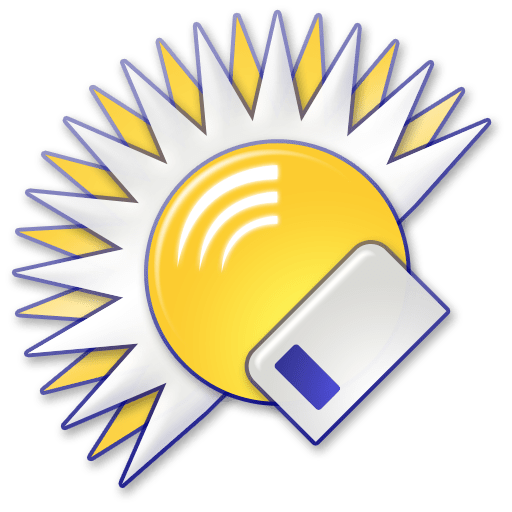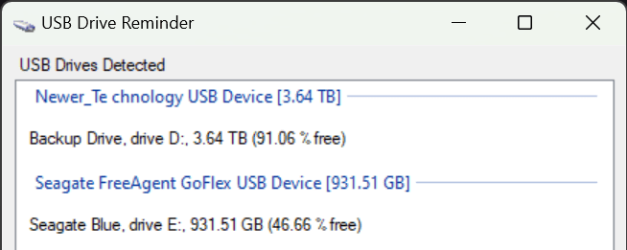eulenfalter
Active member
- Local time
- 9:30 AM
- Posts
- 19
- OS
- Windows 11 Pro ARM64 (Apple Silicon M1/Parallels)
Hello,
I'd like to be informed (either immediately or with a delay of at max 10 minutes) if drive H: is not available/connected.
ChatGPT said I should schedule this .bat file in Task scheduler, but I have no clue if this is safe or has issues:
Do you have any suggestions for a ready-made app, or suggestions how to improve the above ChatGPT-code in case it has bugs/issues?
Thank you very much.
I'd like to be informed (either immediately or with a delay of at max 10 minutes) if drive H: is not available/connected.
ChatGPT said I should schedule this .bat file in Task scheduler, but I have no clue if this is safe or has issues:
Code:
@echo off
set DriveLetter=H:
set FlagFile=%TEMP%\DriveNotConnected.flag
if not exist %DriveLetter%\ (
if not exist %FlagFile% (
msg * "Drive %DriveLetter% not connected!"
echo. > %FlagFile%
)
) else (
del %FlagFile% 2>nul
)Do you have any suggestions for a ready-made app, or suggestions how to improve the above ChatGPT-code in case it has bugs/issues?
Thank you very much.
My Computer
System One
-
- OS
- Windows 11 Pro ARM64 (Apple Silicon M1/Parallels)
- Computer type
- Laptop
- Manufacturer/Model
- Apple
- CPU
- M1 Apple Silicon
- Memory
- 5 GB VM / 16 GB Host (MacOS)
- Monitor(s) Displays
- 13.3" retina
- Hard Drives
- 1 TB SSD
- Mouse
- touchpad (internal)