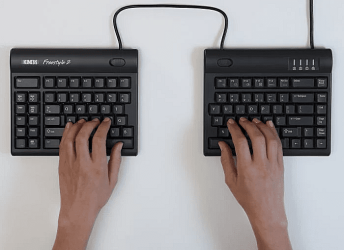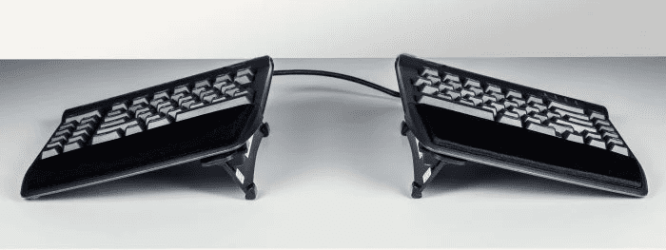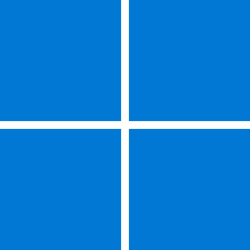Hey all!
I've been using a WASD Mechanical Keyboard for about 5 years now and I'm ready for an upgrade.
I want to try an ortholinear ergonomic split keyboard like the ZSA Moonlander or Boardsource Lulu.
They're definitely on the pricier side, but here's what I figure:
Pros:


I've been using a WASD Mechanical Keyboard for about 5 years now and I'm ready for an upgrade.
I want to try an ortholinear ergonomic split keyboard like the ZSA Moonlander or Boardsource Lulu.
They're definitely on the pricier side, but here's what I figure:
Pros:
- Hand/pain improvements
- More natural shoulder placement
- Potentially my Stream Deck can go in the middle of my keyboard for easier access
- Will take up less space overall than my current keyboard
- I can use my Stream Deck XL in the *middle* of my keyboard to make it more easily accessible
- Giving my right thumb something to do :)
- Have to learn an ortholinear layout will be a learning curve
- Will be weird to change from normal to split if I have to go back and forth


My Computers
System One System Two
-
- OS
- Windows 10 Pro
- Computer type
- PC/Desktop
- CPU
- Intel Core i7-4790K Haswell Quad-Core 4.0GHz LGA 1150
- Motherboard
- ASUS Z97-A LGA 1150 Intel Z97 HDMI SATA 6Gb/s USB 3.0 ATX
- Memory
- 16 GB: G.SKILL Ripjaws X Series 16GB (2 x 8GB)
- Graphics Card(s)
- ASUS GeForce GTX 1660 (6GB)
- Sound Card
- NVIDIA High Definition Audio
- Monitor(s) Displays
- ASUS VG248QE Black 24" 144Hz 1ms (GTG), ASUS VE278H 27", and 23" Dell UltraSharp U2311H
- Screen Resolution
- 1920 x 1080 for all
- Hard Drives
- HP EX920 M.2 1TB (OS + apps + high performance files), WD Blue 3D NAND SSD 1TB (video editing + games), WD Blue 1 TB HDD: 3.5 Inch, 7200 RPM (rest of personal files), two WD My Book 3 TB drives (backup + games) and two 8TB Seagate Backup + Hub archive drives.
- PSU
- Antec HCG M Series HCG-620M 620W ATX12V
- Case
- AZZA Solano 1000 Black Japanese SECC Steel/Metal mesh in front MicroATX/ATX/Full ATX
- Cooling
- 5 fans + Cooler Master Hyper 212 EVO - CPU Cooler with 120 mm PWM Fan Heat Sink for CPU
- Keyboard
- WASD V3 Custom Mechanical Keyboard
- Mouse
- Logitech M720 Triathlon Mouse
- Internet Speed
- 1,000 Mbps download, 25 Mbps upload
- Browser
- Mozilla Firefox
- Antivirus
- MalwareBytes
- Other Info
- View full equipment here: http://davidvkimball.com/pc
-
- Operating System
- Windows 11 Pro
- Computer type
- Tablet
- Manufacturer/Model
- Microsoft Surface Pro 3
- CPU
- Intel Core i5
- Memory
- 4GB
- Monitor(s) Displays
- 10.8” ClearType Full HD Plus Display
- Screen Resolution
- 1920 x 1280
- Hard Drives
- 128GB SSD
- Browser
- Firefox
- Antivirus
- MalwareBytes
- Other Info
- Originally shipped with Windows 8.1 Pro in 2014, upgraded to 10, and now Windows 11.