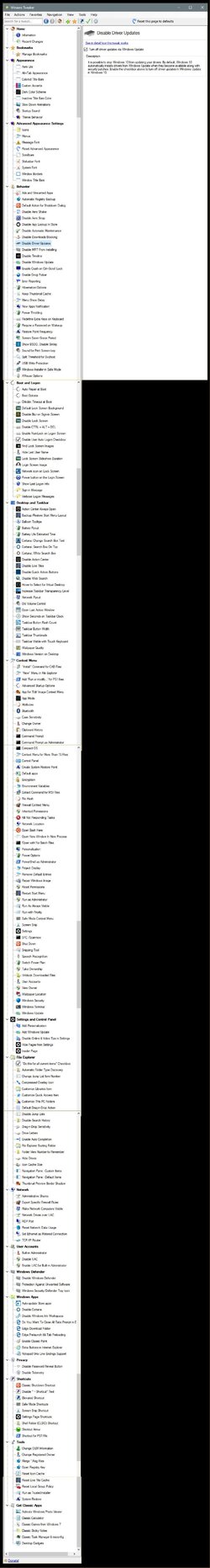after registering I came straight to customization, can't get use to a ton of stuff under new windows 11 hope im not the only one.
anyone know how to get start menu to be similar to windows 8, 10 etc? (leaning towards 8 and 7)
or any 3rd party tool allowing this, thanks
anyone know how to get start menu to be similar to windows 8, 10 etc? (leaning towards 8 and 7)
or any 3rd party tool allowing this, thanks
My Computer
System One
-
- OS
- win11 and 10
- Computer type
- Laptop
- Manufacturer/Model
- dell/alienware
- CPU
- 3940xm
- Memory
- 16gb
- Graphics Card(s)
- 780m
- Monitor(s) Displays
- 18.4
- Screen Resolution
- 1080p