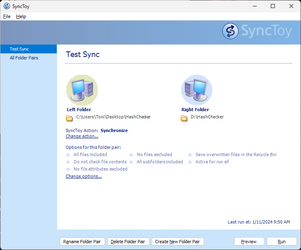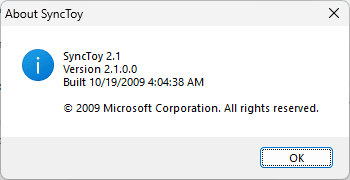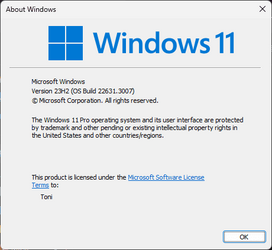napavalley
New member
- Local time
- 11:50 AM
- Posts
- 1
- OS
- Window 11
My wife just bought a new Win 11 laptop and I want to install SyncToy on it.
I know that SyncToy requires .NET to function, but I don't know what version I should put on there.
Anyone have any ideas?
Thanks
Jerry
I know that SyncToy requires .NET to function, but I don't know what version I should put on there.
Anyone have any ideas?
Thanks
Jerry
My Computer
System One
-
- OS
- Window 11
- Computer type
- Laptop
- Manufacturer/Model
- Dell