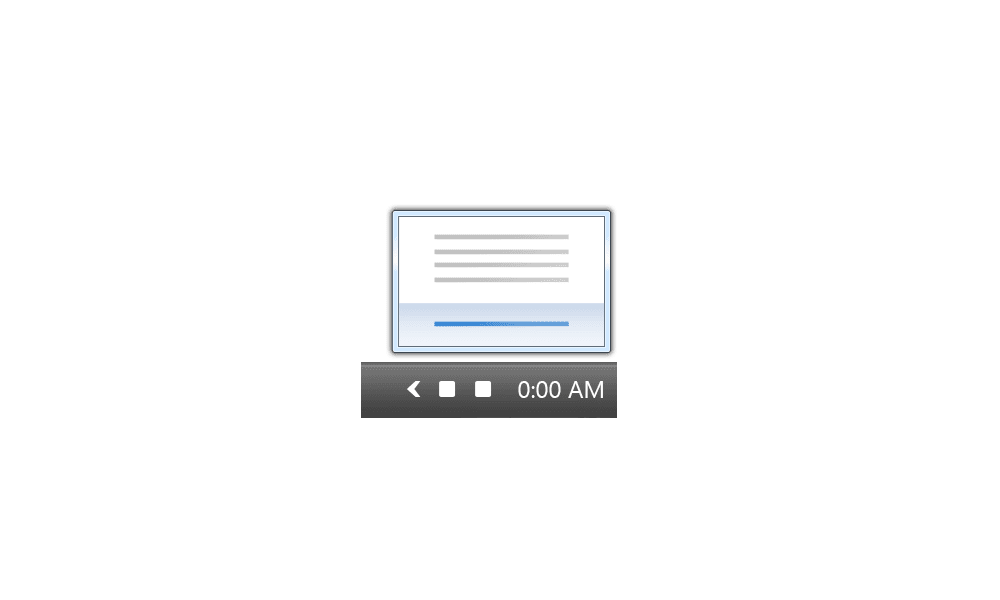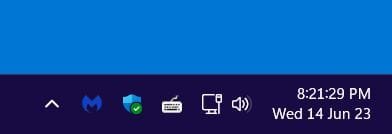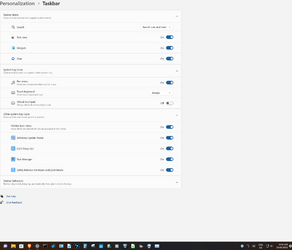- Local time
- 6:31 PM
- Posts
- 3,787
- OS
- Win 11 Pro &
 .
.
Your image shows it?Yes Fabler but I don't have the audio symbol on the taskbar on my main desktop or I would.
Doesn't matter as Win key +A brings it up.
Last edited:
My Computers
System One System Two
-
- OS
- Win 11 Pro &
 .
.
- Computer type
- Laptop
- Manufacturer/Model
- ASUS VivoBook
- CPU
- AMD Ryzen 7 3700U with Radeon Vega Mobile Gfx
- Motherboard
- ASUSTeK COMPUTER INC. X509DA (FP5)
- Memory
- 12GB
- Graphics Card(s)
- RX Vega 10 Graphics
- Monitor(s) Displays
- Generic PnP Monitor (1920x1080@60Hz)
- Screen Resolution
- 1920x1080@60Hz
- Hard Drives
- Samsung SSD 970 EVO Plus 2TB NVMe 1.3
- Internet Speed
- 25 Mbps
- Browser
- Edge
- Antivirus
- Defender
-
- Operating System
- Windows 11
- Computer type
- Laptop
- Manufacturer/Model
- ACER NITRO
- CPU
- AMD Ryzen 7 5800H / 3.2 GHz
- Motherboard
- CZ Scala_CAS (FP6)
- Memory
- 32 GB DDR4 SDRAM 3200 MHz
- Graphics card(s)
- NVIDIA GeForce RTX 3060 6 GB GDDR6 SDRAM
- Sound Card
- Realtek Audio. NVIDIA High Definition Audio
- Monitor(s) Displays
- 15.6" LED backlight 1920 x 1080 (Full HD) 144 Hz
- Screen Resolution
- 1920 x 1080 (Full HD)
- Hard Drives
- Samsung 970 Evo Plus 2TB NVMe M.2
- PSU
- 180 Watt, 19.5 V
- Mouse
- Lenovo Bluetooth
- Internet Speed
- 25 Mbps
- Browser
- Edge
- Antivirus
- Defender