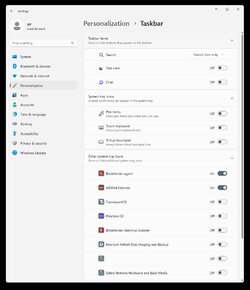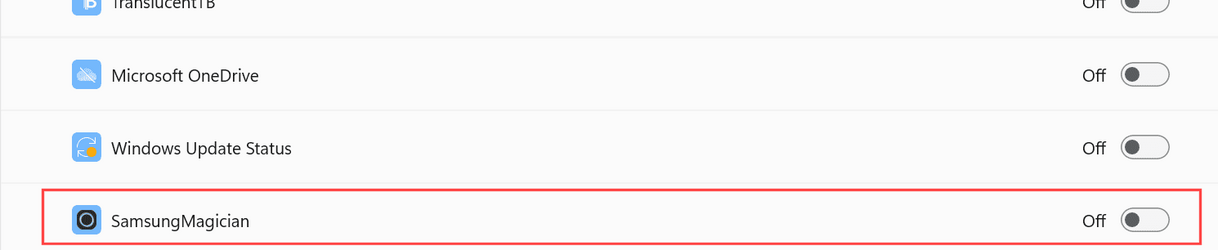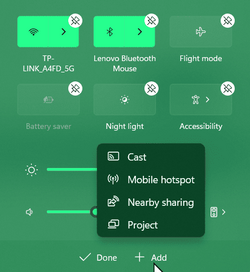- Local time
- 3:04 PM
- Posts
- 2,122
- Location
- Central West NSW Australia
- OS
- Windows 11 Pro 22H2 (OS Build 22621.2361)
I recently had a devils own job getting rid of a blank square at the bottom right hand corner of my screen and found it was a snake oil spyware software that was doing it. However since then the system tray is not showing as normal ie some tray icons only and not a pop up tray icon box. see pic
I have tried restarting Windows Explorer deleting the icon cache from the appdata feature and also tried adding the system tray icons from Settings all to no effect. Any help would be really appreciated.
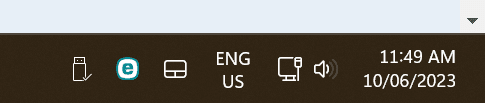
I have tried restarting Windows Explorer deleting the icon cache from the appdata feature and also tried adding the system tray icons from Settings all to no effect. Any help would be really appreciated.
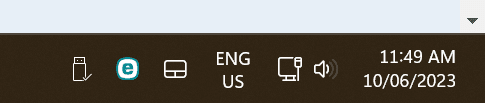
- Windows Build/Version
- 22H2 (OS Build 2261.1778)
My Computer
System One
-
- OS
- Windows 11 Pro 22H2 (OS Build 22621.2361)
- Computer type
- Laptop
- Manufacturer/Model
- Asus Vivo notebook X712P
- CPU
- i7 -10510U
- Motherboard
- Asus
- Memory
- Samsung 16GB DDR4 2666 MHz
- Graphics Card(s)
- On board Intel CPU graphics
- Sound Card
- N/a
- Monitor(s) Displays
- Generic
- Hard Drives
- Samsung 970 Pro NMe
- PSU
- N/A
- Case
- N/A
- Cooling
- Asus in built
- Keyboard
- Generic
- Mouse
- Logitec Wireless
- Internet Speed
- 50MB max
- Browser
- Brave
- Antivirus
- ESET Smart Security