Recently, there was a discussion here about 2.5Gbps Ethernet adapters including USB adapters. Yesterday, I performed a little bit of testing. The testing was prompted by some ongoing issues I have on my PC. I have a Hyper-V VM running on that machine for the sole purpose of running Plex server. It shares a network connection with the physical machine by using the 2.5Gbps Ethernet adapter on the motherboard. Unfortunately, I have this recurring problem where the physical machine will suddenly become inaccessible by name (IP address is ok) and the only way to resolve it is to do a network reset in Windows.
I decided to connect my USB 2.5Gbps Ethernet adapter so that the Plex VM can use it without interfering with the adapter that Windows uses for the physical machine. While I was at it, I ran a quick test to see how much performance I lose by using a USB Ethernet adapter. The screenshot below shows the results. These are actually two windows open side by side with the VM on the left and the physical machine on the right. I was surprised to see how dead on same the results were with the USB adapter actually being just a fraction of a MB faster in both upload and download speed.
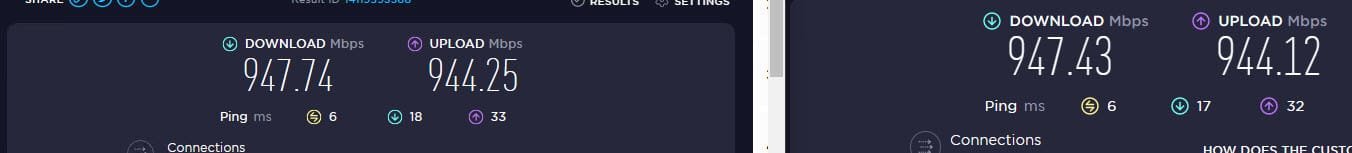
Bottom line is that you lose absolutely zero by using a USB adapter.
Another pleasant surprise: Normally I would install drivers first, then plug in the Ethernet adapter. But I plugged in the adapter first. I then opened File Explorer to install the driver and noticed a new drive with a Realtek logo. Apparently, if you don't have a driver installed, the USB adapter presents a drive to you from which you can install the driver, then that drive goes away. Very nicely done!
This is the adapter that I use:
I decided to connect my USB 2.5Gbps Ethernet adapter so that the Plex VM can use it without interfering with the adapter that Windows uses for the physical machine. While I was at it, I ran a quick test to see how much performance I lose by using a USB Ethernet adapter. The screenshot below shows the results. These are actually two windows open side by side with the VM on the left and the physical machine on the right. I was surprised to see how dead on same the results were with the USB adapter actually being just a fraction of a MB faster in both upload and download speed.
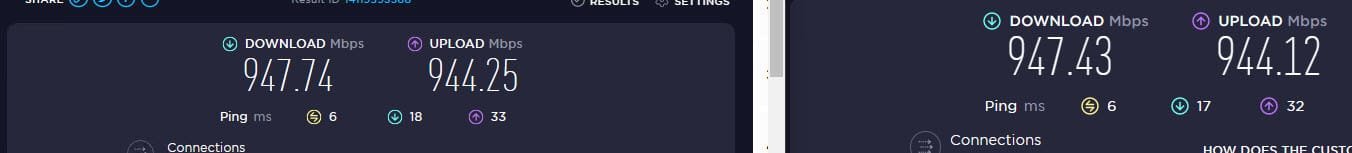
Bottom line is that you lose absolutely zero by using a USB adapter.
Another pleasant surprise: Normally I would install drivers first, then plug in the Ethernet adapter. But I plugged in the adapter first. I then opened File Explorer to install the driver and noticed a new drive with a Realtek logo. Apparently, if you don't have a driver installed, the USB adapter presents a drive to you from which you can install the driver, then that drive goes away. Very nicely done!
This is the adapter that I use:
My Computers
System One System Two
-
- OS
- Win11 Pro 23H2
- Computer type
- PC/Desktop
- Manufacturer/Model
- Home Built
- CPU
- Intel i7-11700K
- Motherboard
- ASUS Prime Z590-A
- Memory
- 128GB Crucial Ballistix 3200MHz DRAM
- Graphics Card(s)
- No GPU - CPU graphics only (for now)
- Sound Card
- Realtek (on motherboard)
- Monitor(s) Displays
- HP Envy 32
- Screen Resolution
- 2560 x 1440
- Hard Drives
- 1 x 1TB NVMe Gen 4 x 4 SSD
1 x 2TB NVMe Gen 3 x 4 SSD
2 x 512GB 2.5" SSDs
2 x 8TB HD
- PSU
- Corsair HX850i
- Case
- Corsair iCue 5000X RGB
- Cooling
- Noctua NH-D15 chromax.black cooler + 10 case fans
- Keyboard
- CODE backlit mechanical keyboard
- Mouse
- Logitech MX Master 3
- Internet Speed
- 1Gb Up / 1 Gb Down
- Browser
- Edge
- Antivirus
- Windows Defender
- Other Info
- Additional options installed:
WiFi 6E PCIe adapter
ASUS ThunderboltEX 4 PCIe adapter
-
- Operating System
- Win11 Pro 23H2
- Computer type
- Laptop
- Manufacturer/Model
- Lenovo ThinkBook 13x Gen 2
- CPU
- Intel i7-1255U
- Memory
- 16 GB
- Graphics card(s)
- Intel Iris Xe Graphics
- Sound Card
- Realtek® ALC3306-CG codec
- Monitor(s) Displays
- 13.3-inch IPS Display
- Screen Resolution
- WQXGA (2560 x 1600)
- Hard Drives
- 2 TB 4 x 4 NVMe SSD
- PSU
- USB-C / Thunderbolt 4 Power / Charging
- Mouse
- Buttonless Glass Precision Touchpad
- Keyboard
- Backlit, spill resistant keyboard
- Internet Speed
- 1Gb Up / 1Gb Down
- Browser
- Edge
- Antivirus
- Windows Defender
- Other Info
- WiFi 6e / Bluetooth 5.1 / Facial Recognition / Fingerprint Sensor / ToF (Time of Flight) Human Presence Sensor

















