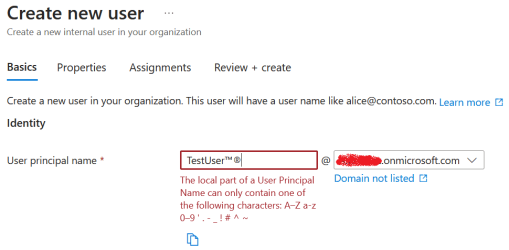Tripletail
Member
- Local time
- 8:52 AM
- Posts
- 2
- OS
- W11B
I'm looking for confirmation on whether Windows tenant or account names allow the use of Superscript or Subscript. Is it good practice even if it is copied and pasted, basically forced, in the account tenant and/or account name? Could this result in integration difficulties with third-party software and hardware or impact RAM or drivers?
Any insight will be greatly appreciated.
Any insight will be greatly appreciated.
- Windows Build/Version
- W11 Business 23H2
My Computer
System One
-
- OS
- W11B
- Computer type
- PC/Desktop
- Manufacturer/Model
- Asus/AMD
- CPU
- AMD Ryzen 9 5950X
- Motherboard
- Asus Crosshair ROG Hero VIII
- Memory
- SP 128
- Graphics Card(s)
- AMD Radeon Pro W5700
- Sound Card
- AMD HD
- Monitor(s) Displays
- 4-Acer 27", 1-MSI 32"
- Other Info
- Custom 1st Build