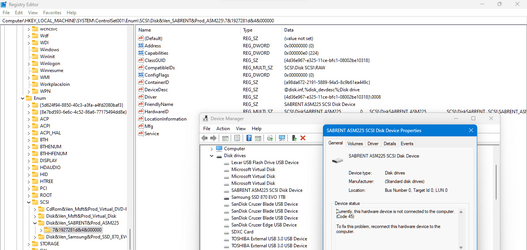- Local time
- 4:00 PM
- Posts
- 341
- OS
- Windows 11 - Release Preview channel
Recently I paired a number of different Xbox controllers to my Xbox wireless dongle for Windows but plan to only keep one. In Device Manager I've found grayed out entries for Xbox One Wireless Controller with properties: Currently, this hardware device is not connected to the computer. (Code 45) Is it safe to uninstall all entries but the connected device?
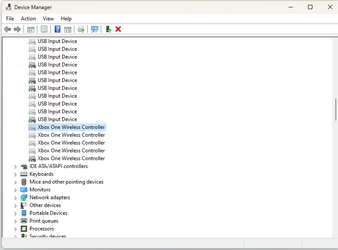
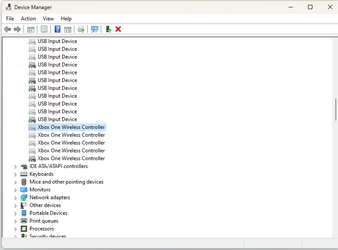
My Computer
System One
-
- OS
- Windows 11 - Release Preview channel
- Computer type
- PC/Desktop
- Manufacturer/Model
- Kol's custom ROG
- CPU
- Intel 13900K
- Motherboard
- Asus ROG Maximus Hero Z790
- Memory
- Corsair Dominator Platinum RGB 32GB DDR5 6000MHz
- Graphics Card(s)
- Gigabyte 4090 Gaming OC
- Sound Card
- SoundBlaster X-AE5
- Monitor(s) Displays
- Dell Alienware AW3821DW
- Screen Resolution
- 3840x1600 144hz
- Hard Drives
- Samsung 980 Pro 500GB
860 EVO's
Samsung 990 Pro 2TB
External RAID enclosure - 2x Seagate 3TB HDD
- PSU
- Seasonic Prime Ultra 1300W Platinum
- Case
- Phanteks Eclipse P600S
- Cooling
- Custom water cooling. EK Velocity (CPU), EK Quantum Vector2 (GPU), EK Quantum D5 Pump, 360mm radiator in case + 560mm external radiator
- Keyboard
- Corsair K100
- Mouse
- Logitech G502X
- Antivirus
- Windows Defender, VBS