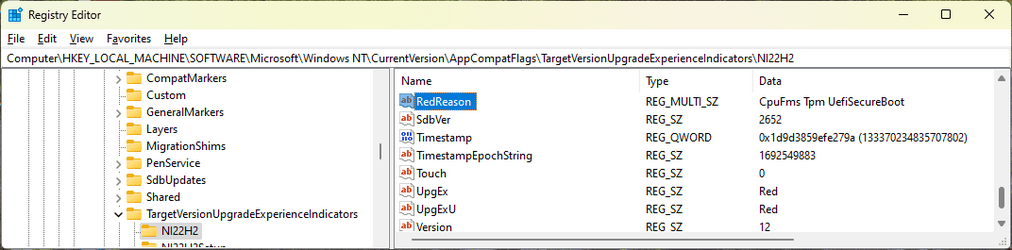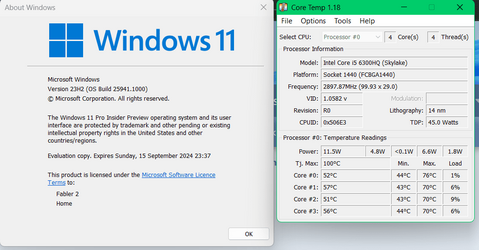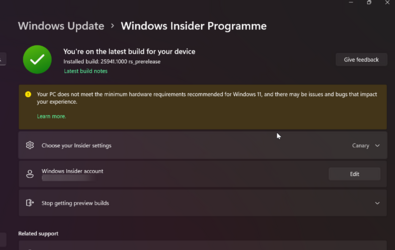asl93e
Member
If Microsoft does not allow non compliant users to upgrade to 23H2, then why would they put this code on THEIR website? Microsoft doesn't mention anything on this page about updates. Maybe there is a reason for that... I am prepared to go back to Windows 10 but I prefer Windows 11. Any thoughts on their code and updates?
If you choose to install Windows 11 on a device that does not meet these requirements, and you acknowledge and understand the risks, you can create the following registry key values and bypass the check for TPM 2.0 (at least TPM 1.2 is required) and the CPU family and model.
Registry Key: HKEY_LOCAL_MACHINE\SYSTEM\Setup\MoSetup
Name: AllowUpgradesWithUnsupportedTPMOrCPU
Type: REG_DWORD
Value: 1
Upcoming 23H2 update.
 support.microsoft.com
support.microsoft.com
If you choose to install Windows 11 on a device that does not meet these requirements, and you acknowledge and understand the risks, you can create the following registry key values and bypass the check for TPM 2.0 (at least TPM 1.2 is required) and the CPU family and model.
Registry Key: HKEY_LOCAL_MACHINE\SYSTEM\Setup\MoSetup
Name: AllowUpgradesWithUnsupportedTPMOrCPU
Type: REG_DWORD
Value: 1
Upcoming 23H2 update.
Ways to install Windows 11 - Microsoft Support
Learn how to install Windows 11, including the recommended option of visiting the Windows Update page in Settings.
My Computer
System One
-
- OS
- Windows 11 Home
- Computer type
- PC/Desktop
- Manufacturer/Model
- Home Built
- CPU
- AMD Ryzen 7 3700X
- Motherboard
- Gigabyte B450M DS3H Wifi
- Memory
- 64GB Corsair VENGEANCE LPX DDR4 RAM 64GB (4x16GB) 3600MHz CL18
- Graphics Card(s)
- Radeon RX580 8GB
- Sound Card
- Realtek
- Monitor(s) Displays
- Dell
- Screen Resolution
- 3840x2160
- Hard Drives
- SAMSUNG 980 SSD 1TB PCle 3.0x4 NVMe M.2 2280, ADATA SU800, SAMSUNG 870 EVO 2TB SSD, Crucial 4TB 4000MX SSD
- PSU
- Enermax 500w
- Case
- Thermaltake
- Cooling
- AMD Wraith Prism
- Keyboard
- Logitech
- Mouse
- Logitech
- Internet Speed
- 200
- Browser
- Firefox
- Antivirus
- Defender
- Other Info
- Used for photo processing.