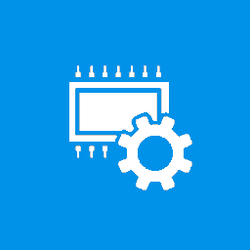Rapid Fire
Member
- Local time
- 8:40 AM
- Posts
- 3
- OS
- Windows 11 x64 23H2 (22631)
Good day, I can not manage to activate the VT-x feature. I've done so far
- BIOS - verified virtualization technology is set to VT-x Only
- bcdedit /set hypervisorlaunchtype off
- dism /Online /Disable-Feature:Microsoft-Hyper-V
- dism /Online /Disable-Feature:HypervisorPlatform
- Group Policy Editor - Computer Configuration > Administrative Templates > System > Device Guard > Turn On Virtualization Based Security > Disabled
- Add/remove Windows Features -> check all Hyper-V features -> reboot -> uncheck all Hyper-V features -> reboot
- Intel Processor Diagnostic Tool pass all tests
- Intel Processor Identification Utility shows VT-x as unavailable
I would appreciate any ideas what can be wrong (the processor is an older family requiring TPM bypass, can it be relevant?)
Also all Windows Defender related services are disabled by registry (I'm using different security software)
- BIOS - verified virtualization technology is set to VT-x Only
- bcdedit /set hypervisorlaunchtype off
- dism /Online /Disable-Feature:Microsoft-Hyper-V
- dism /Online /Disable-Feature:HypervisorPlatform
- Group Policy Editor - Computer Configuration > Administrative Templates > System > Device Guard > Turn On Virtualization Based Security > Disabled
- Add/remove Windows Features -> check all Hyper-V features -> reboot -> uncheck all Hyper-V features -> reboot
- Intel Processor Diagnostic Tool pass all tests
- Intel Processor Identification Utility shows VT-x as unavailable
I would appreciate any ideas what can be wrong (the processor is an older family requiring TPM bypass, can it be relevant?)
Also all Windows Defender related services are disabled by registry (I'm using different security software)
My Computer
System One
-
- OS
- Windows 11 x64 23H2 (22631)