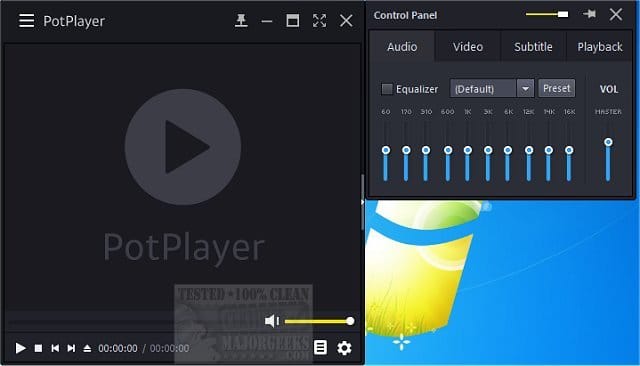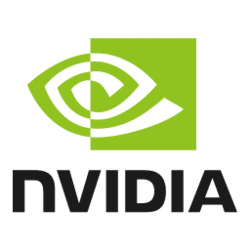I have two laptops which both have 60Hz only screens
- HP Envy x360 Laptop 13 with Samsung OLED Screen
- Lenovo ThinkPad P16s with IPS Screen
Whenever I watch European TV through my provider's app (Swisscom, Sunrise), there is considerable jitter (obviously, as a 50Hz signal is being forced to 60Hz).
I am wondering whether the relatively powerful graphics hardware in todays laptops can be forced to smoothly convert the 50Hz stream to 60Hz.
Playing through HDMI to a 50Hz capable monitor works, but I would like to be able to watch on the laptop standalone.
Win 11 22H2 build 22621.1992 on both machines
- HP Envy x360 Laptop 13 with Samsung OLED Screen
- Lenovo ThinkPad P16s with IPS Screen
Whenever I watch European TV through my provider's app (Swisscom, Sunrise), there is considerable jitter (obviously, as a 50Hz signal is being forced to 60Hz).
I am wondering whether the relatively powerful graphics hardware in todays laptops can be forced to smoothly convert the 50Hz stream to 60Hz.
Playing through HDMI to a 50Hz capable monitor works, but I would like to be able to watch on the laptop standalone.
Win 11 22H2 build 22621.1992 on both machines
- Windows Build/Version
- Win 11 22H2 build 22621.1992
My Computer
System One
-
- OS
- Windows 11 23H2
- Computer type
- PC/Desktop
- Manufacturer/Model
- MSI
- CPU
- i7-12700F
- Motherboard
- MSI PRO B660-A DDR4
- Memory
- CORSAIR Vengeance LPX - DDR4 - kit - 32 GB: 2 x 16 GB
- Graphics Card(s)
- NVIDIA GeForce GTX 1050 Ti
- Sound Card
- onboard
- Monitor(s) Displays
- ASUS PA32UCX
- Screen Resolution
- 3840x2160
- Hard Drives
- ADATA SP900
AVAGO MR9361-8i SCSI with 3x Exos X20
- PSU
- Corsair RM650X
- Case
- Fractal Design Define R5 Blackout Edition
- Cooling
- Noctua CPU and Case Fans
- Keyboard
- Unicomp Model M
- Mouse
- Logitech MX Master
- Internet Speed
- 1Gb/s
- Browser
- MS Edge
- Antivirus
- Microsoft Defender