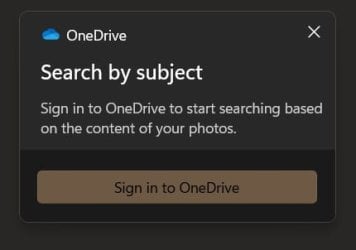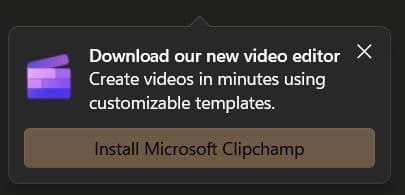I have a folder full of images. In the folder I have them sorted a certain way, lets say date ascending. When I select the top most image in the folder and open it in Photo Viewer, It's all good. But when I "scroll" to the next one, it jumps to a random image in the folder. Presumably Photo Viewer is going to the next one based on its default sorted format, and not of the folder. This is frustrating to say the least. I want Images to scroll in Photo Viewer in the same order of how I have it sorted in the folder. Is there any way to do this?
My Computer
System One
-
- OS
- Windows 10