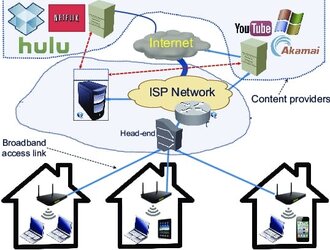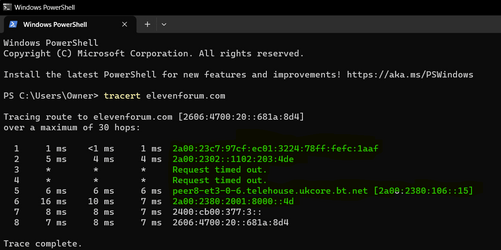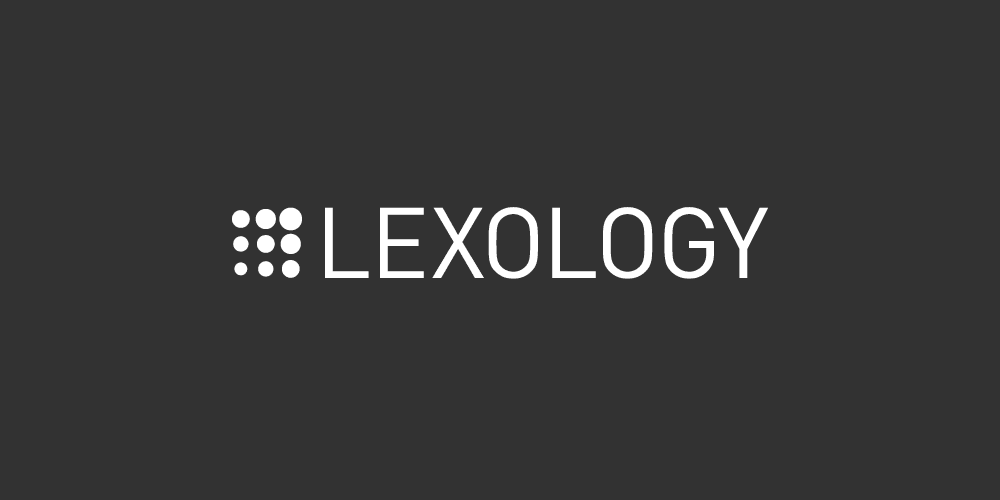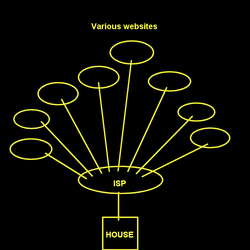GracieAllen
Well-known member
- Local time
- 8:55 PM
- Posts
- 100
- OS
- Windows 11 Pro
I may be having a really dumb day, but I just got off the phone with my current ISP, who want to more than DOUBLE what I'm paying.
I'm NOT running a website any more. No Wordpress, no nothing.
I have several email addresses I use. That's it.
My domain isn't at my ISP. I get a SEPARATE bill every year for the domain.
So, when I'm sitting in front of the computer, and I open a browser, is the ISP DOING anything? If I open this forum, is the ISP somehow involved? What am I actually paying for?
I'm NOT running a website any more. No Wordpress, no nothing.
I have several email addresses I use. That's it.
My domain isn't at my ISP. I get a SEPARATE bill every year for the domain.
So, when I'm sitting in front of the computer, and I open a browser, is the ISP DOING anything? If I open this forum, is the ISP somehow involved? What am I actually paying for?
My Computers
System One System Two
-
- OS
- Windows 11 Pro
- Computer type
- PC/Desktop
- Manufacturer/Model
- Home Built
- CPU
- i9-12900 overclocked just a touch
- Motherboard
- MSI Tomahawk
- Memory
- 64 GB DDR4
- Graphics Card(s)
- NVidia 4060 Ti
- Monitor(s) Displays
- Dell 3818 & Dell 2407 on the desktop, Dell 2405 on the laptop, Dell 3014 in the RV for traveling.
- Screen Resolution
- 3840x1600
- Hard Drives
- 1TB SSD for O/S, 4TB for non-image stuff, 8TB SSD for images, 10TB spinning platters for backups.
- PSU
- EVGA 850 silver
- Case
- Phantek
- Cooling
- Noctua NH-D15
- Keyboard
- Logitech wireless
- Mouse
- Logitech wireless M575 trackball
- Internet Speed
- Varies between 20 and 400 Mbps
- Browser
- Firefox, Chrome
- Antivirus
- Windows Defender
- Other Info
- Plain ordinary PC.
-
- Operating System
- Windows 11 Pro
- Computer type
- Laptop
- Manufacturer/Model
- Dell 7740 Precision
- CPU
- I9-9880
- Motherboard
- Dell
- Memory
- 64GB
- Graphics card(s)
- Nvidia Quadro RTX 3000
- Monitor(s) Displays
- 17" 4K and Dell 2405 as needed. Dell 3014 in RV when traveling.
- Screen Resolution
- 3840x2160, 2560x1600 with connected to 3014
- Hard Drives
- Nothing spinning, 4, 1TB NVME SSD internal.
- PSU
- Dell 240W
- Mouse
- Logitech M570 wireless trackball
- Keyboard
- Logitech wireless
- Internet Speed
- Depends on how fast the hotspot is wherever I am.
- Browser
- firefox, Chrome
- Antivirus
- Windows Defender...
- Other Info
- Just an ordinary laptop for doing image processing and presentation.