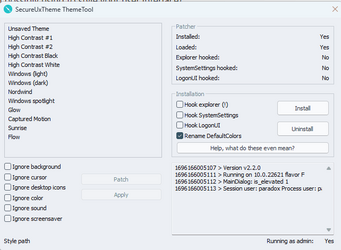- Local time
- 1:37 PM
- Posts
- 150
- OS
- Windows 11 [22H2] [22621.2428]
I tried to record a video of it happening but the recording was at 60fps so it happens quickly, but it's not that fast, and anyway sometimes it just keeps going forever until I manage to close a window or something. I found mentions of this bug on reddit from like a year ago that apparently got patched but that's it.
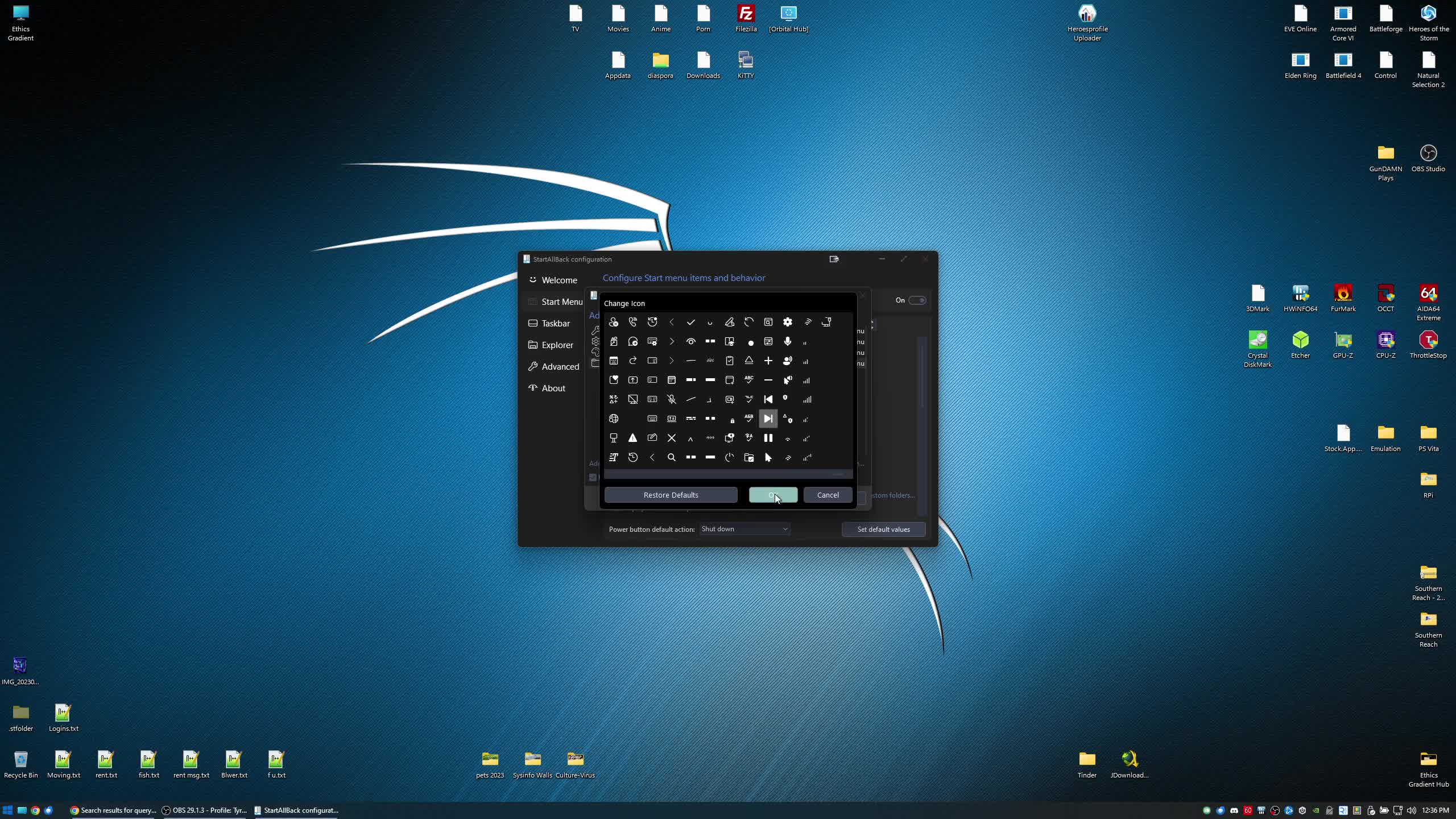
version; Windows 11 [22621.2361]
Anyone know what the hell is causing it? It can happen on any application, not just startallback like in the clip. Infact as I was trying to cut the clip in avidemux I got it and I couldn't stop it until I tried ctrl+alt+delete and back and it fixed it temporarily until it happened again. Driving me crazy it was fine yesterday on the same build. I just did a clean reinstall to try and fix it too.

 www.elevenforum.com
www.elevenforum.com
Found this which seems like my issue, but my setup isn't the same with weird drive letters or anything.
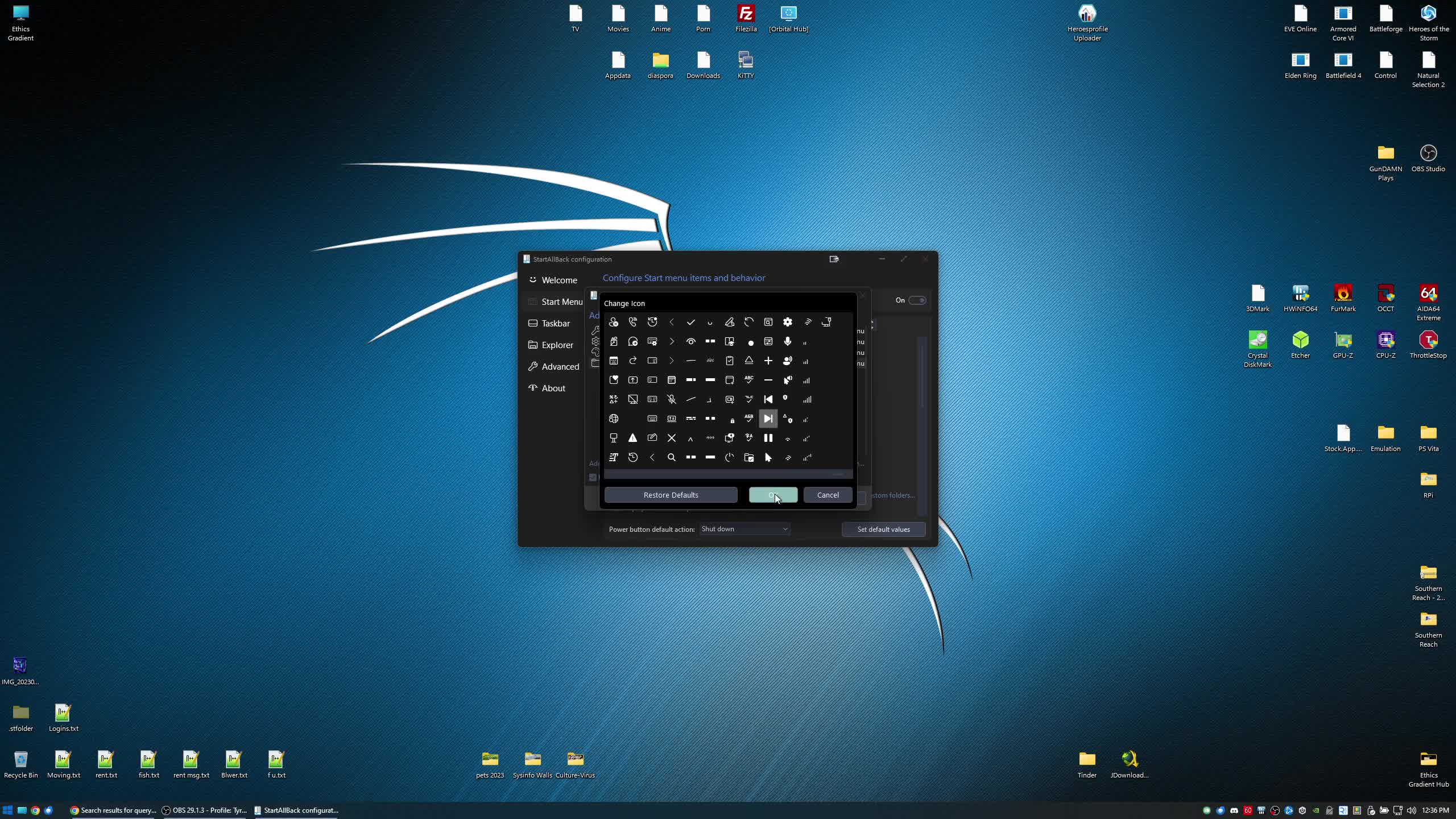
version; Windows 11 [22621.2361]
Anyone know what the hell is causing it? It can happen on any application, not just startallback like in the clip. Infact as I was trying to cut the clip in avidemux I got it and I couldn't stop it until I tried ctrl+alt+delete and back and it fixed it temporarily until it happened again. Driving me crazy it was fine yesterday on the same build. I just did a clean reinstall to try and fix it too.

Why does File Explorer blink?
Sorry for the vague title, but I'm not sure how else to describe it. I rebuilt my PC last week, and installed Win11. All seems well, except for an odd behaviour with File Explorer. I tend to have this open the whole time on a secondary monitor. I keep seeing it flicker, blanking off part of the...
 www.elevenforum.com
www.elevenforum.com
Found this which seems like my issue, but my setup isn't the same with weird drive letters or anything.
- Windows Build/Version
- Windows 11 22621.2361
My Computer
System One
-
- OS
- Windows 11 [22H2] [22621.2428]
- Computer type
- PC/Desktop
- Manufacturer/Model
- Culture-Virus v4.0
- CPU
- i7-11700k
- Motherboard
- ASUS ROG Strix Z590
- Memory
- 32GB Crucial Ballistix 3600MHz @ 4227MHz 16-18-38 2T
- Graphics Card(s)
- AMD Radeon RX 6900 XT
- Monitor(s) Displays
- AOC CQ27G2U/BK
- Screen Resolution
- 2560x1440
- Hard Drives
- M.2 1: Samsung SSD 990 PRO 2TB
M.2 2: Samsung SSD 970 EVO Plus 2TB
- PSU
- Corsair RM1000X SHIFT
- Case
- Fractal Design 7 XL
- Cooling
- Custom Water
- Keyboard
- Corsair K70 RGB TKL CHAMPION SERIES
- Mouse
- ROCCAT LEADR Optical
- Browser
- Chrome