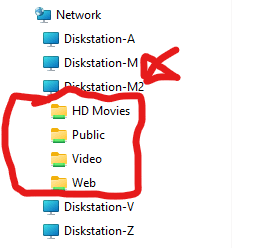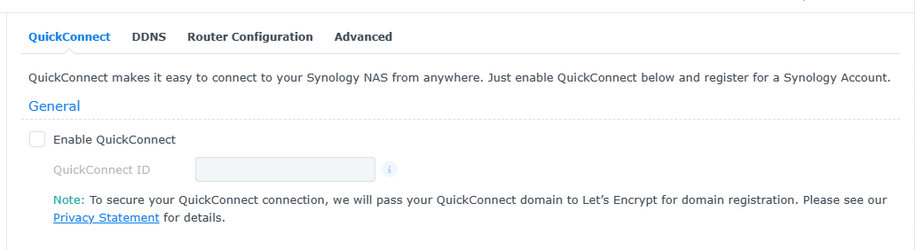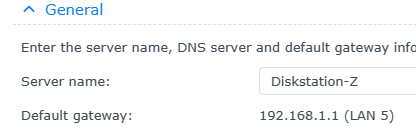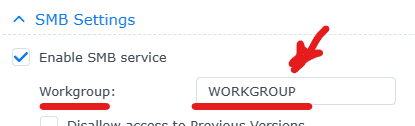Authenticated into via the VPN?
I never understood this. Instead I have to manually add a shortcut pointing to a network share within the file server, and I have to repeat this for every network share that I wish to access
I never understood this. Instead I have to manually add a shortcut pointing to a network share within the file server, and I have to repeat this for every network share that I wish to access
My Computer
System One
-
- OS
- Win11