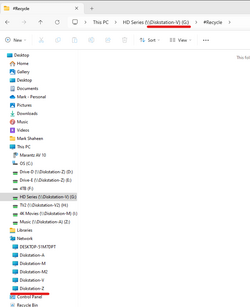Yes thats what it looks like to me.Well good news for this. You have everything on 192.168.1.# So that's a good thing. Sharing that I.P. does nothing for anyone. I bet 95% of all networks have that number.
Under the Control Panel/Network/General tab. What does it say the server name is?
View attachment 83895
Then under Control Panel/File Services/SMB. What does workgroup name say? Does it match everything else in your network?
View attachment 83896
My Computer
System One
-
- OS
- Win11