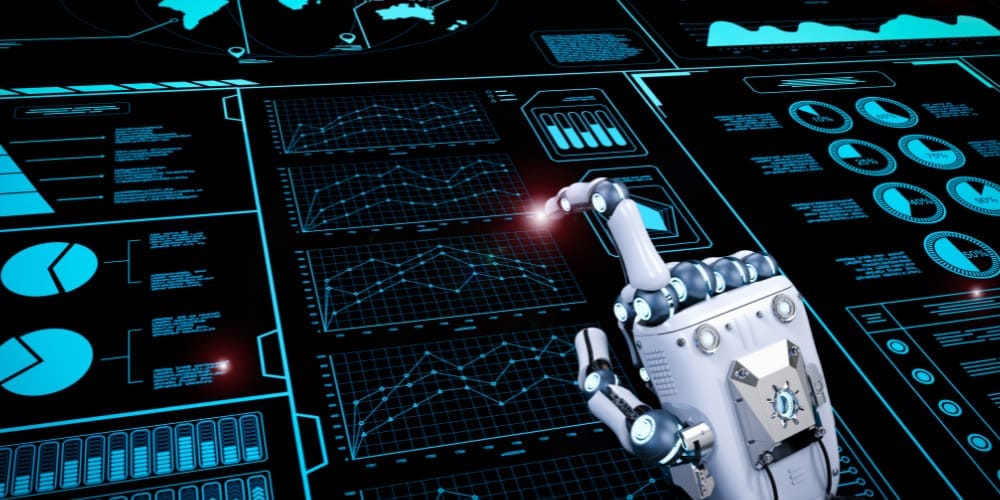Drugo
Member
- Local time
- 9:13 AM
- Posts
- 54
- OS
- Windows 11 pro 64bit
Hi
I have installed avira and disable superprefech ,but after i give a command
like
and above all
or
windows 11 does restore and renable suprefrech and windows defender av even i have avira , it's a clean install , it used to do even before avira
in windows 10 ,it does only scan for errors
thanks in advance
I have installed avira and disable superprefech ,but after i give a command
like
Code:
sfc /scannow
Code:
DISM /Online /Cleanup-Image /ScanHealth
Code:
DISM.exe /Online /Cleanup-image /Restorehealthwindows 11 does restore and renable suprefrech and windows defender av even i have avira , it's a clean install , it used to do even before avira
in windows 10 ,it does only scan for errors
thanks in advance
- Windows Build/Version
- DISM
My Computer
System One
-
- OS
- Windows 11 pro 64bit