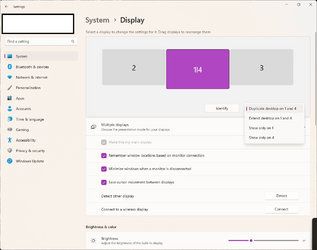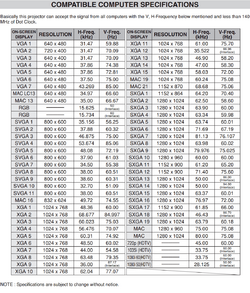Rincewindwiz
Member
- Local time
- 1:07 AM
- Posts
- 17
- OS
- Windows 11
Lenovo V15 Win 11 22h2 all current updates.
Connect to an external monitor and this is what the 4 options do
PC Screen only shows PC screen on the PC ; nothing on the monitor (Correct)
Duplicate screen shows PC screen on the PC; nothing on the monitor (which displays 'No Signal')
Extend Screen shows the PC screen on the PC and the extension on the monitor (Correct)
Second Screen only shows black on the PC screen; and the PC screen on the monitor
So how can I get Duplicate to show the PC screen on both PC and monitor?
Connect to an external monitor and this is what the 4 options do
PC Screen only shows PC screen on the PC ; nothing on the monitor (Correct)
Duplicate screen shows PC screen on the PC; nothing on the monitor (which displays 'No Signal')
Extend Screen shows the PC screen on the PC and the extension on the monitor (Correct)
Second Screen only shows black on the PC screen; and the PC screen on the monitor
So how can I get Duplicate to show the PC screen on both PC and monitor?
My Computer
System One
-
- OS
- Windows 11
- Computer type
- Laptop
- Manufacturer/Model
- Lenovo V15
- CPU
- i5-1035G1 1GHz
- Memory
- 12b