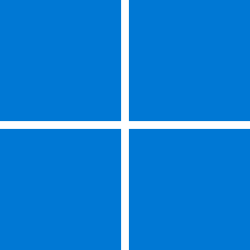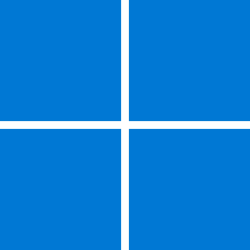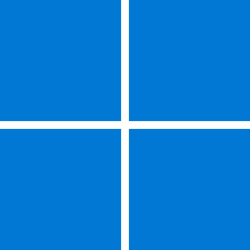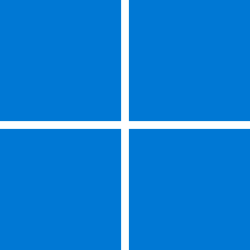I did! New user account had the problem as well.Did you try creating a new user temporarily? See if the new user has the problem.
My Computer
System One
-
- OS
- Windows 11 Enterprise
- Computer type
- PC/Desktop
- Manufacturer/Model
- Piece Parts
- CPU
- AMD 7950X 3D
- Motherboard
- ASUS x670E Hero
- Memory
- 64 GB 6000 MHz DDR5
- Graphics Card(s)
- Gigabtye Gaming OC RTX 4090
- Sound Card
- N/A
- Monitor(s) Displays
- Gigabyte M27Q X
- Screen Resolution
- 2560 X 1440
- Hard Drives
- 2 X 1 TB M.2 PCIe NVMe SSD (WD SN850X)
10 TB WD Red Plus NAS HDD
6 TB WD Red NAS HDD
1 TB Samsung 860 EVO SSD
- PSU
- Corsair HX1200
- Case
- Lian Li O11 Dynamic Evo
- Cooling
- Arctic Liquid Freezer II 360mm AIO
- Keyboard
- Razer Deathstalker V2 Pro Wireless
- Mouse
- Logitech G502 Lightspeed
- Internet Speed
- 1 Gb up/down
- Browser
- Firefox
- Antivirus
- Microsoft Defender
- Other Info
- Knowledge is power
France is bacon