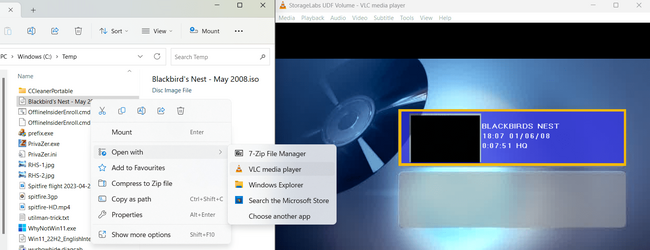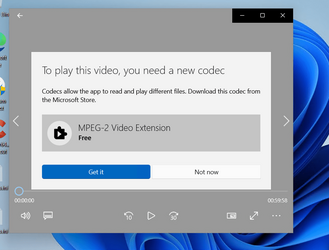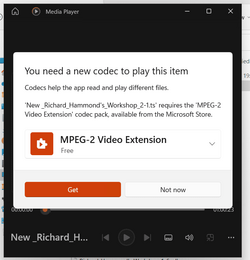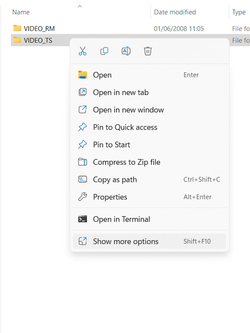I have been adding all my mp4s and slideshows into Films & Tv App
However it will not play all my old dvd files of family and holidays that I save on my pc.
Any ideas as I was hopng to not have to use lots of apps
However it will not play all my old dvd files of family and holidays that I save on my pc.
Any ideas as I was hopng to not have to use lots of apps
- Windows Build/Version
- Windows 11 Home. Win Version 22H2
My Computer
System One
-
- OS
- Windows 11 Home. Win Version 22H2
- Computer type
- PC/Desktop
- Manufacturer/Model
- HP
- Hard Drives
- windows C Drive
D Drive is SSD
- Browser
- Chrome