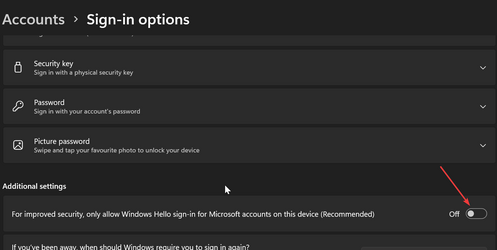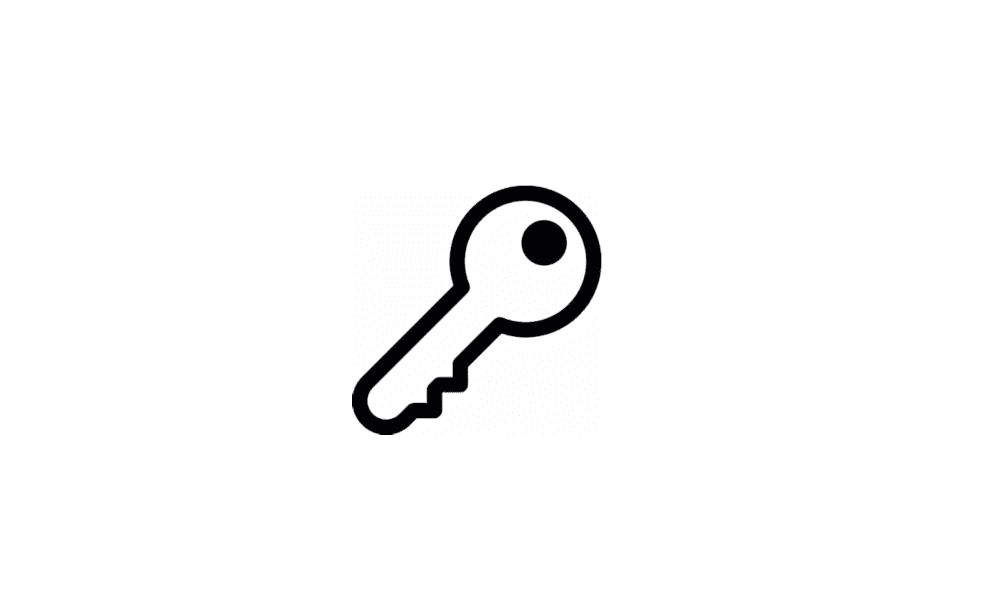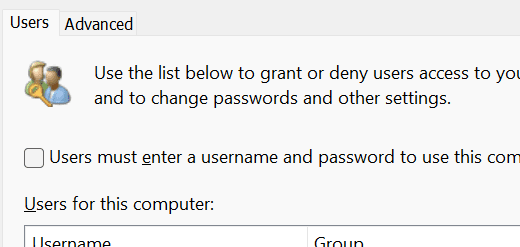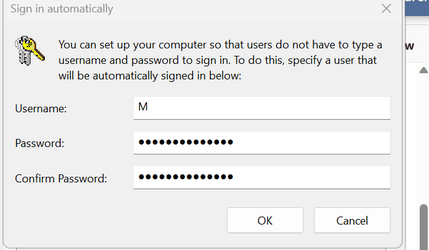I do not know why MS makes you use either a pin number or password to log into your Windows 11 Home computer. Do they not realize some people do not NEED any log in security all this is for those people is a pain in the butt.
I have tried for days but guess one can't remove the login password option for this reason I am sorry I got Windows 11.
I have been with Microsoft since the beginning of MS/DOS but this login passwords option I hate it.
I have tried for days but guess one can't remove the login password option for this reason I am sorry I got Windows 11.
I have been with Microsoft since the beginning of MS/DOS but this login passwords option I hate it.
My Computer
System One
-
- OS
- Windows 11