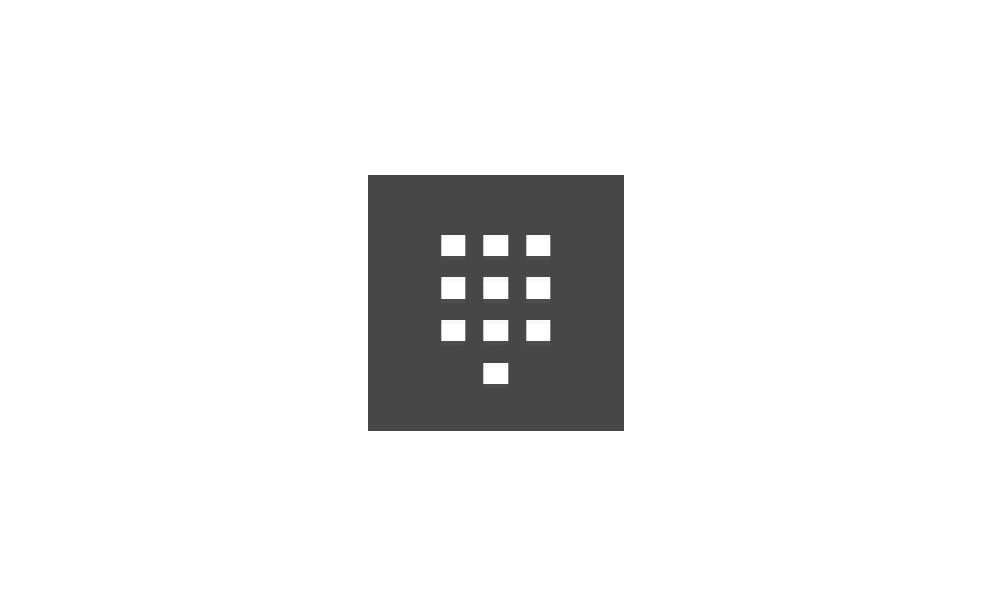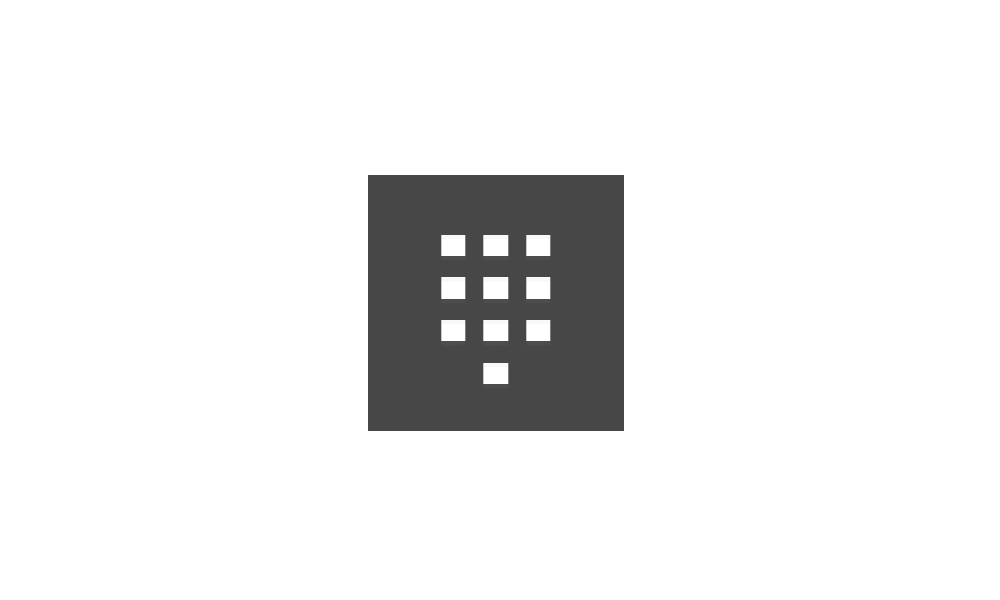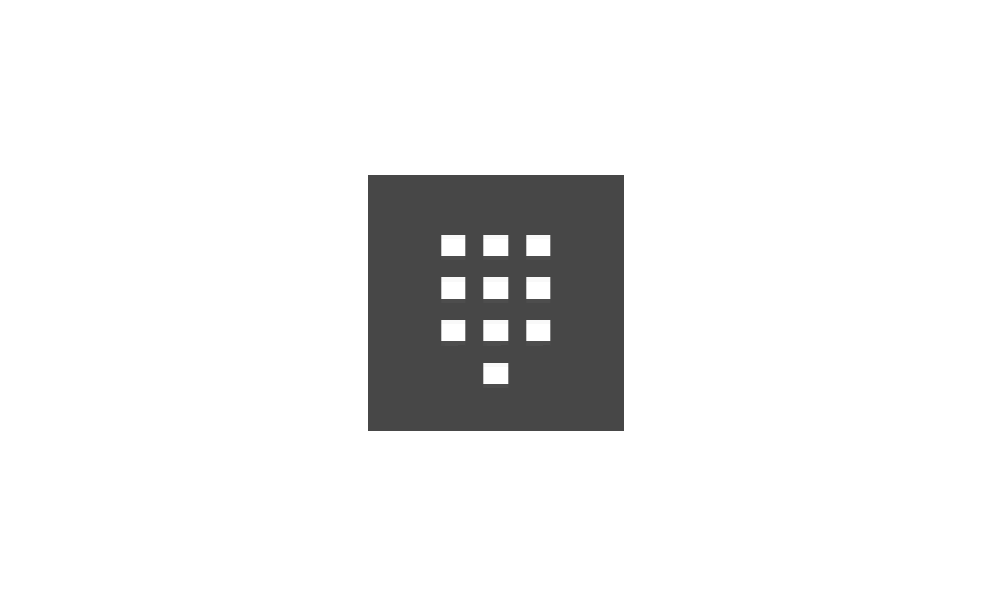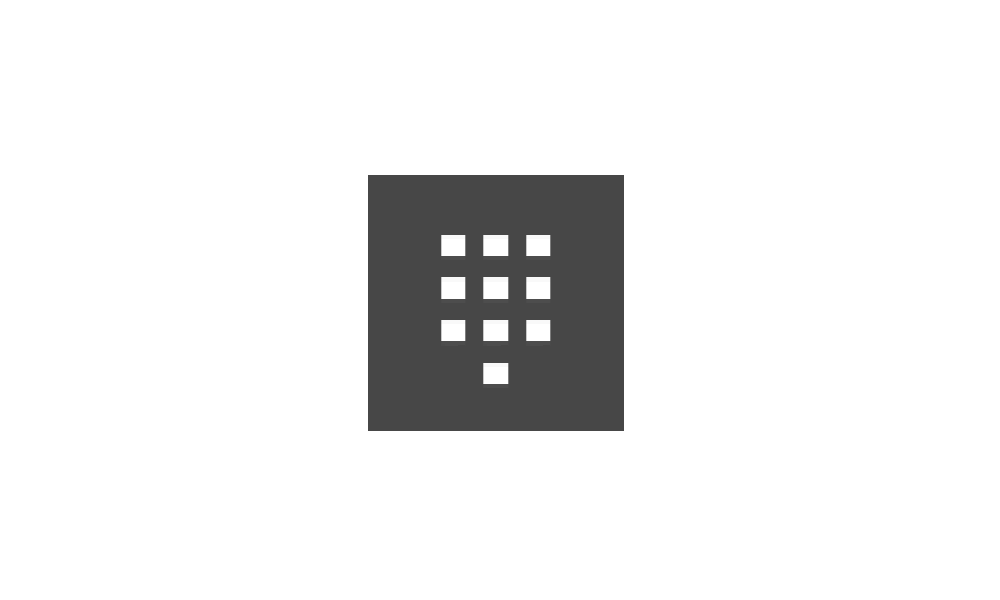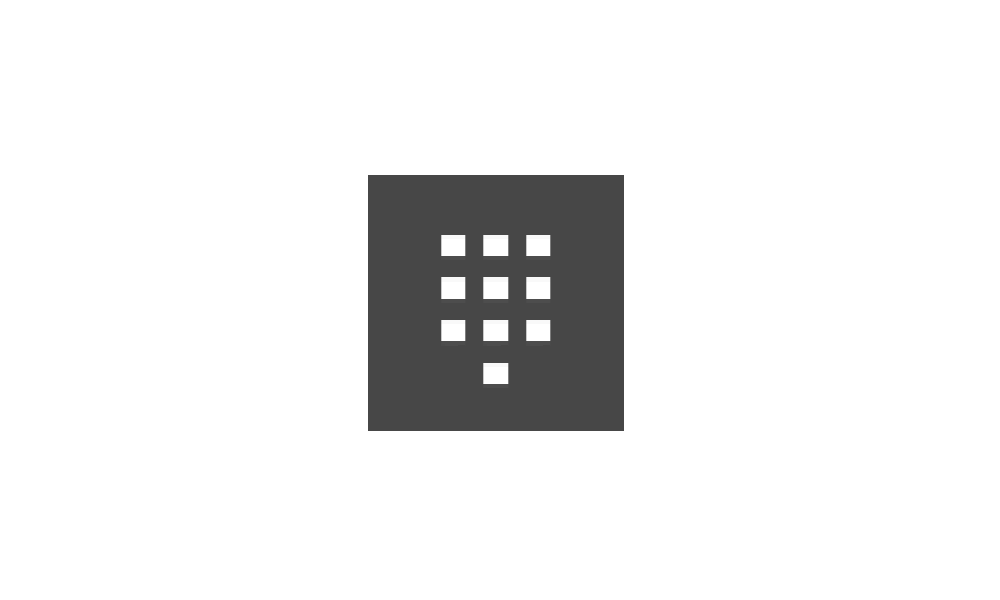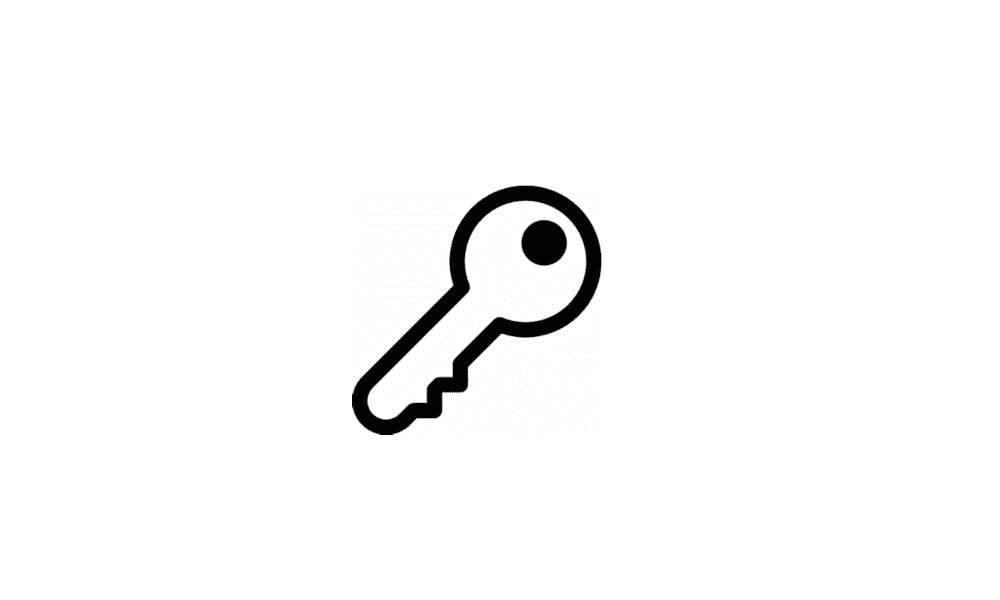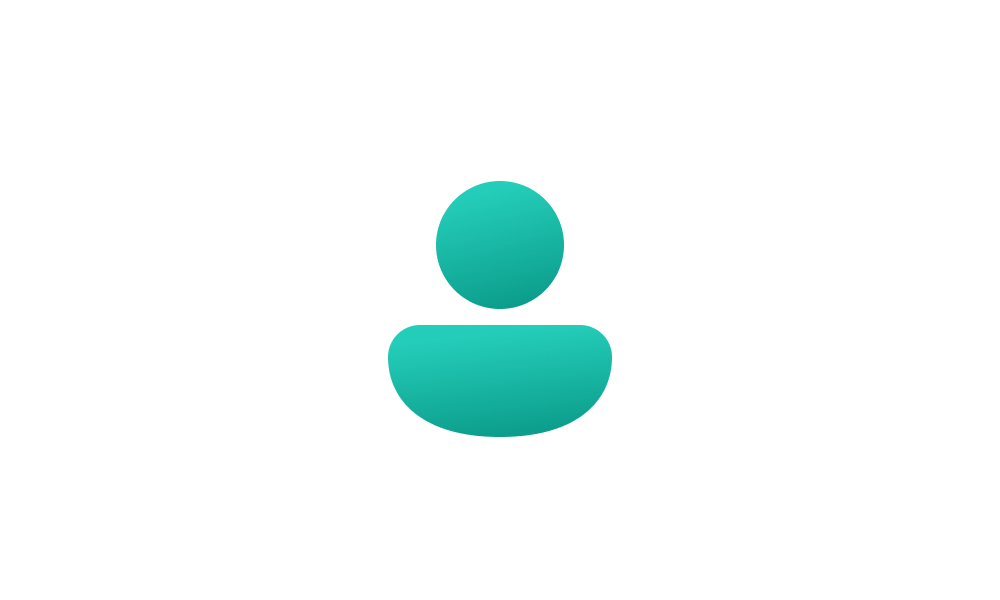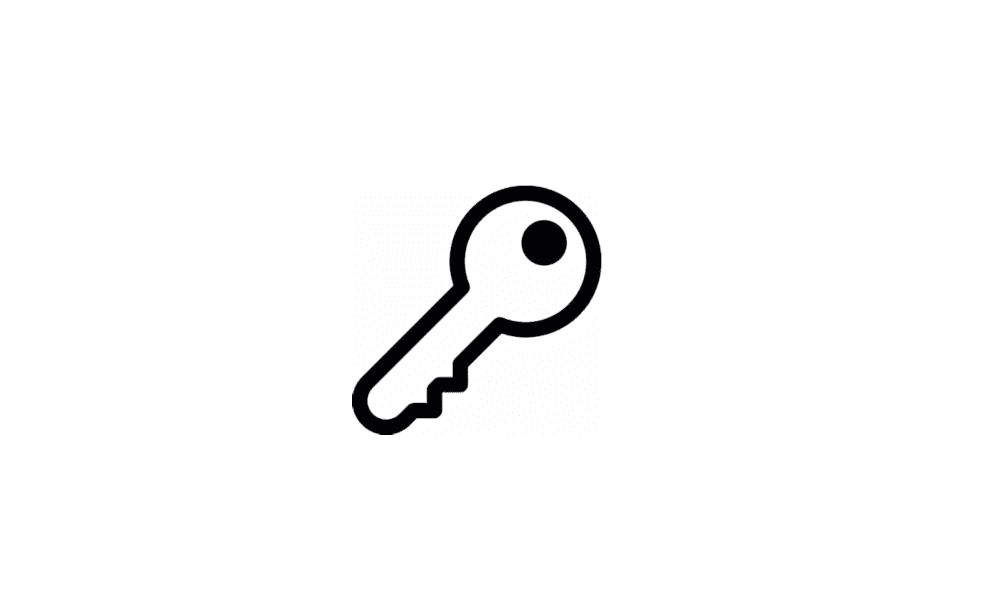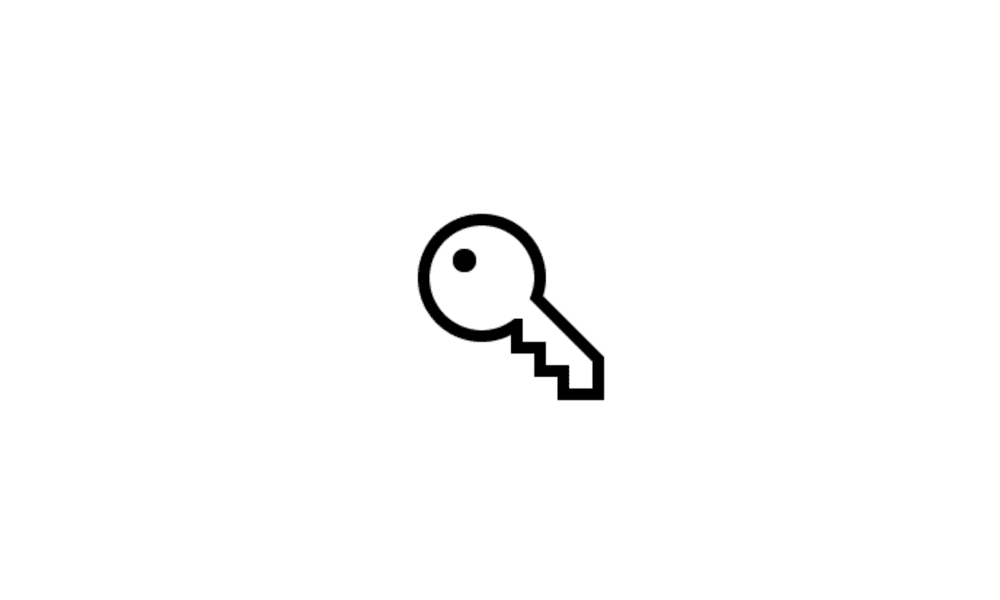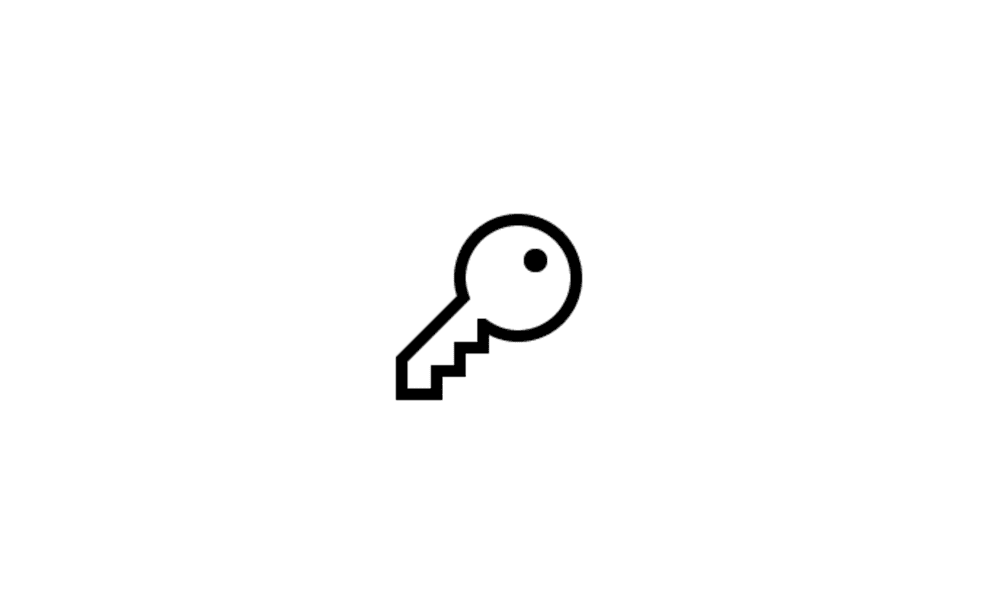My Windows 11 PC logs me on automatically. I need to set up a service which requires my log on information. It was a long time ago that I set up this PC and I cannot remember what password I used. I've tried using a few password that I would have normally used when setting up, but they don't appear to be working. I do have a working PIN, but that doesn't work for the Log On tab of the service properties.
Is there any way to recover my password?
Is there any way to recover my password?
- Windows Build/Version
- 23H2 build 22631.3085
Last edited:
My Computer
System One
-
- OS
- Windows 11
- Computer type
- PC/Desktop
- Manufacturer/Model
- C.S.D.
- CPU
- i9-12900k
- Motherboard
- Gigabyte Z690 UD AX DDR4
- Memory
- 32 GB DDR4
- Graphics Card(s)
- Strix RTX 3060
- Sound Card
- Onboard
- Monitor(s) Displays
- LG QNED75URA 43" TV
- Screen Resolution
- 3840x2160
- Hard Drives
- One 1tb M.2 for Windows, one 500gb M.2 for Linux, and a 8 TB HDD for data
- PSU
- 850 watt
- Case
- Cougar
- Cooling
- MSI liquid cooling
- Keyboard
- Cherry Stream wireless
- Mouse
- Logitech G305
- Internet Speed
- 1Gbit/100mb
- Browser
- Edge
- Antivirus
- Microsoft
- Other Info
- Bluray optical writer drive