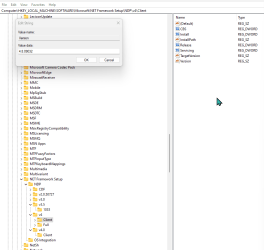I was trying to find out what this is and came across this article
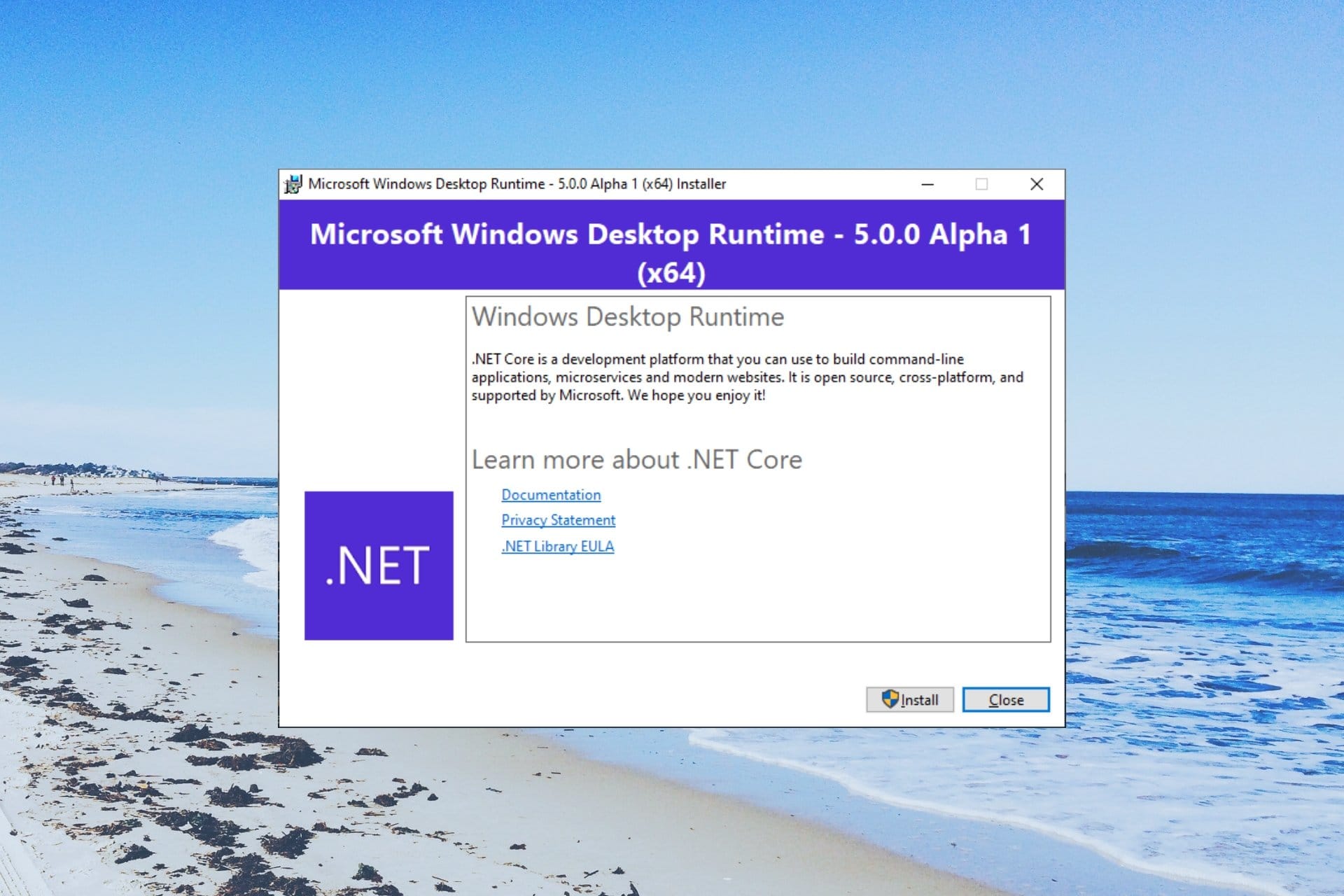
 windowsreport.com
windowsreport.com
When i tried the methods given to check the version, the cmd and powershell ones didn't work - they don;t like s at the end
The registry one gave me Netsetup under Microsoft, not under Software as stated.
On checking the versions, I have two v 4 - see screenshot. The upper one is version 4.8.09032 and the lower one 4.0.00
Is this normal? If not, what do i do about it?
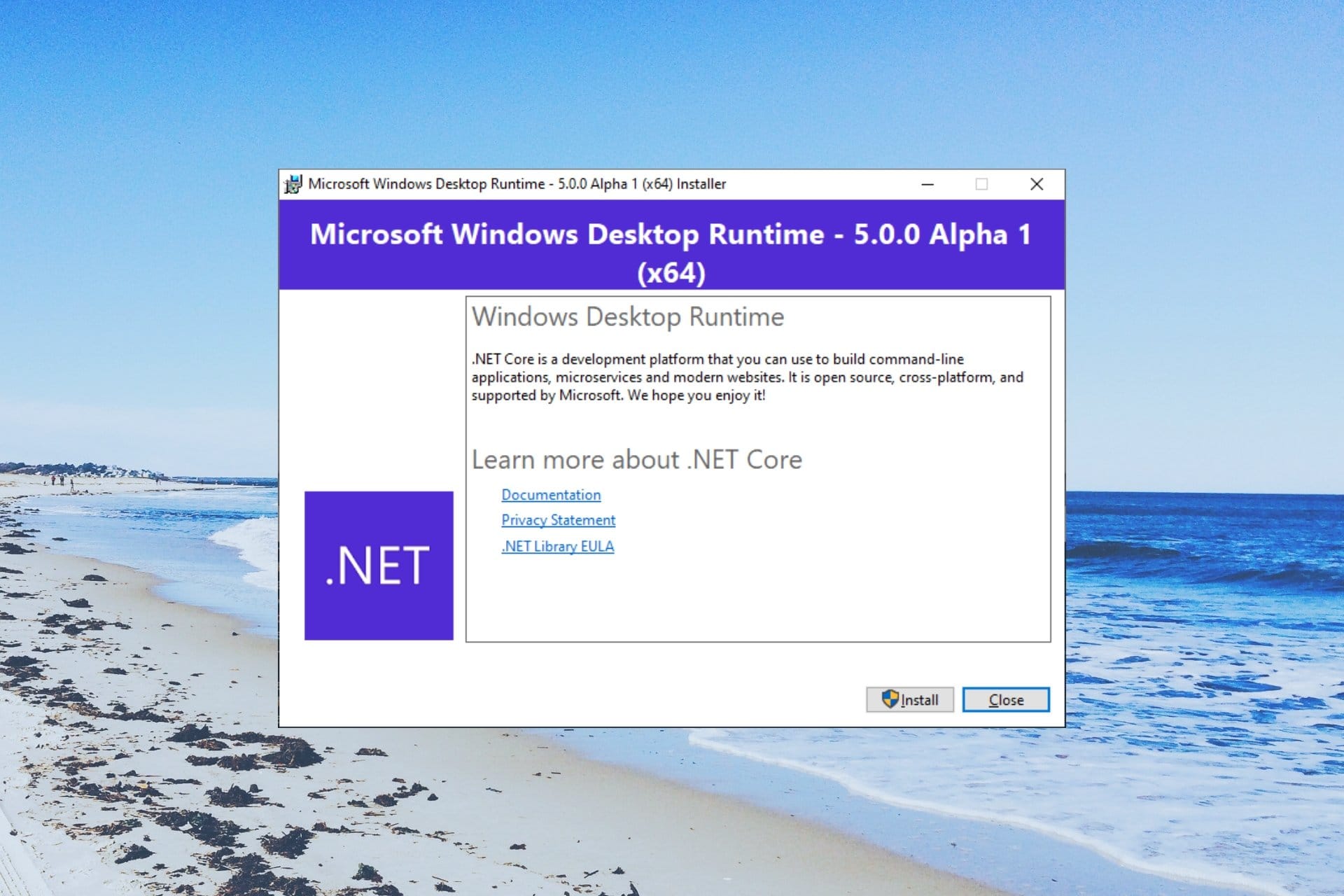
What is Microsoft Windows Desktop Runtime?
In this guide, we have explained what is Microsoft Windows Desktop Runtime and how you can check the current version on your PC.
When i tried the methods given to check the version, the cmd and powershell ones didn't work - they don;t like s at the end
The registry one gave me Netsetup under Microsoft, not under Software as stated.
On checking the versions, I have two v 4 - see screenshot. The upper one is version 4.8.09032 and the lower one 4.0.00
Is this normal? If not, what do i do about it?
- Windows Build/Version
- 23H2, build 22635.3139
Attachments
Last edited:
My Computer
System One
-
- OS
- Windows 11
- Computer type
- PC/Desktop
- Manufacturer/Model
- Mesh
- CPU
- 12th Gen Intel Core i3-12100
- Motherboard
- Asus Prime H610M-D D4
- Memory
- 16 Gb
- Graphics Card(s)
- Integrated Graphics 730