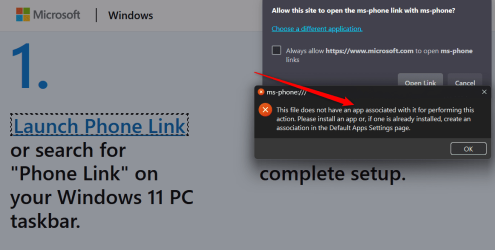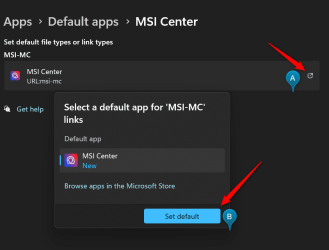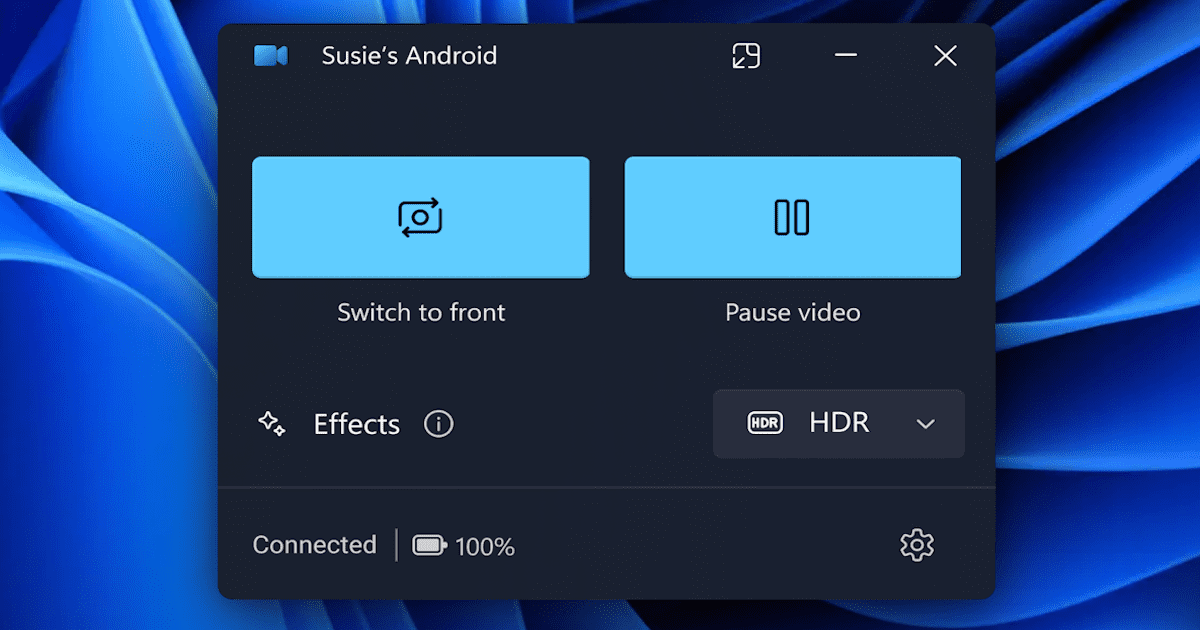Electron29
Member
- Local time
- 3:26 AM
- Posts
- 21
- OS
- Windows 11 Pro
I'm on an MSI GE68 HX 13V running windows 11 pro version 23H2. When I turn the switch to on in mobile devices (in the settings app), windows informs me it has to install the cross device experience host. But there is no progress bar after that, and it simply says pending under the on switch. Nothing happens after that. I've contacted microsoft and they weren't able to help. I've tried disconnecting and reconnecting phone link. I've run DISM and SFC scans. I've tried a clean boot. Nothing is enabling me to install this feature. Is there any way to download the cross device experience host from another source I can reach via a browser? I'm attaching screen shots for anyone who doesn't know what I'm referring to.
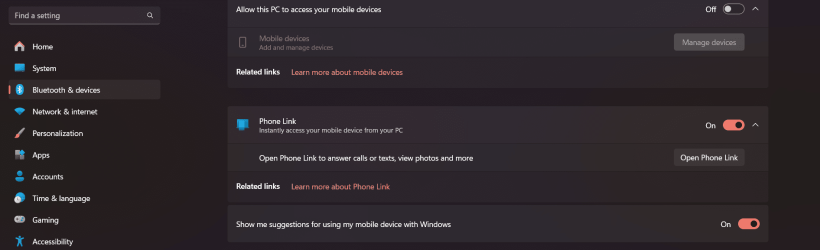
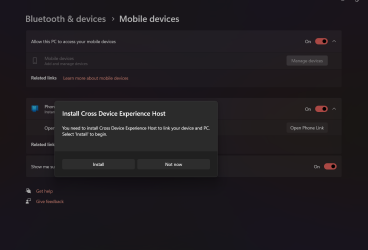
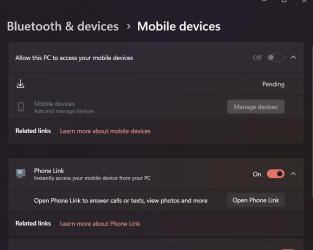
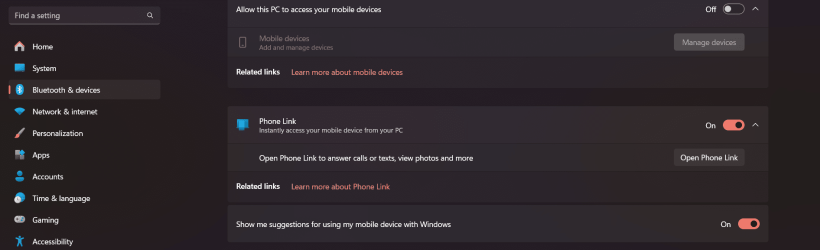
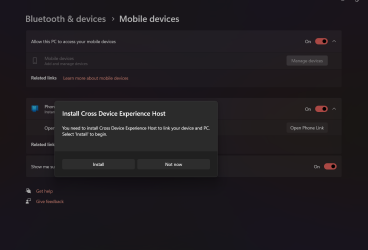
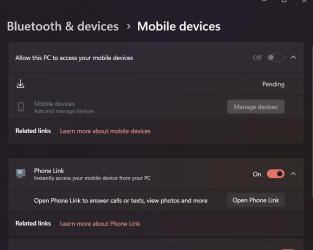
My Computer
System One
-
- OS
- Windows 11 Pro
- Computer type
- Laptop
- Manufacturer/Model
- Msi GE68 HX 13V
- CPU
- i9-13950HX
- Memory
- 32 GB
- Graphics Card(s)
- Nvidia 4060
- Hard Drives
- 2 TB samsung 990 pro
1 TB Micron
- Internet Speed
- Gig