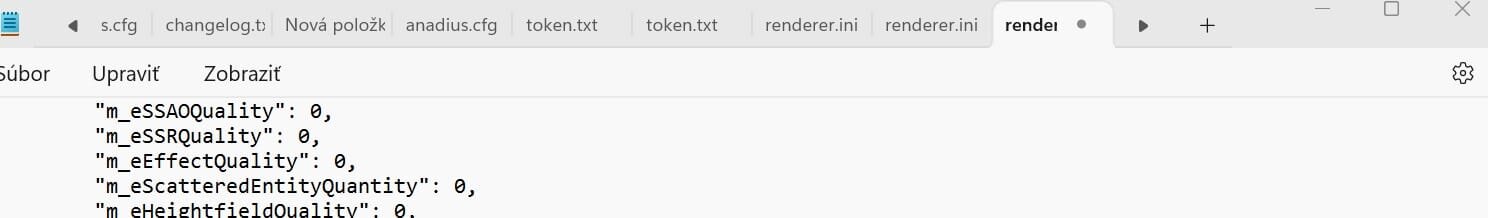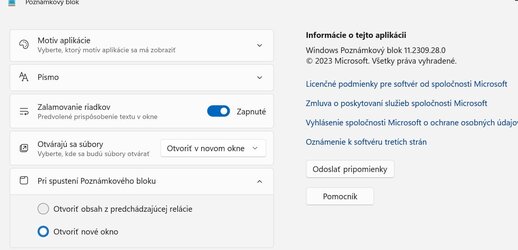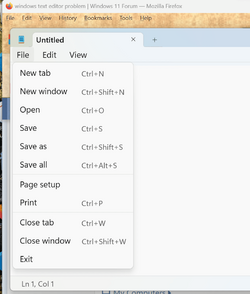dany007119966
Member
My Computer
System One
-
- OS
- windows 11 pro
- Computer type
- PC/Desktop
- CPU
- i5 7400
- Motherboard
- ASUS H110 M-R
- Memory
- 16GB DDR4
- Graphics Card(s)
- GTX 1050 ti
- Monitor(s) Displays
- hp 22
- Screen Resolution
- 1920
- Hard Drives
- 1TB WD blue ssd
- Internet Speed
- 300 mb/s
- Browser
- chrome
- Antivirus
- eset