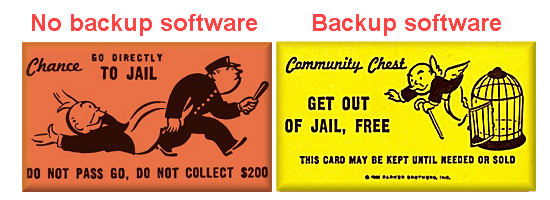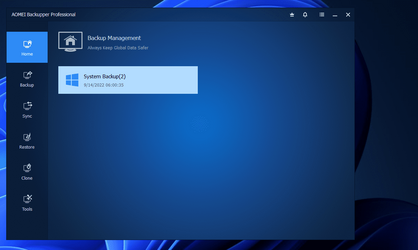- Local time
- 3:27 PM
- Posts
- 6,842
- Location
- The Lone Star State of Texas
- OS
- Windows 11 Pro 23H2 22631.3447
I know everyone gets sick of hearing sermons about making backups. But I also know from reading posts on this forum that there are still many who do not do it. With 22H2 coming out within a week, now is a good time to consider using one of the free backup programs available to you. Backup your system before you apply the major update and make regular backups going forward..
We all have a favorite backup program, but what you use doesn't matter. What matters is that you have a backup plan in place using the backup program of your choice. Make recovery media per the program's instructions and test that you can boot from it. Being prepared for an emergency just makes common sense. I promise you, at some point you WILL need one.
We all have a favorite backup program, but what you use doesn't matter. What matters is that you have a backup plan in place using the backup program of your choice. Make recovery media per the program's instructions and test that you can boot from it. Being prepared for an emergency just makes common sense. I promise you, at some point you WILL need one.
My Computers
System One System Two
-
- OS
- Windows 11 Pro 23H2 22631.3447
- Computer type
- PC/Desktop
- Manufacturer/Model
- Dell Optiplex 7080
- CPU
- i9-10900 10 core 20 threads
- Motherboard
- DELL 0J37VM
- Memory
- 32 gb
- Graphics Card(s)
- none-Intel UHD Graphics 630
- Sound Card
- Integrated Realtek
- Monitor(s) Displays
- Benq 27
- Screen Resolution
- 2560x1440
- Hard Drives
- 1tb Solidigm m.2 +256gb ssd+512 gb usb m.2 sata
- PSU
- 500w
- Case
- MT
- Cooling
- Dell Premium
- Keyboard
- Logitech wired
- Mouse
- Logitech wireless
- Internet Speed
- so slow I'm too embarrassed to tell
- Browser
- Firefox
- Antivirus
- Defender+MWB Premium
-
- Operating System
- Windows 10 Pro 22H2 19045.3930
- Computer type
- PC/Desktop
- Manufacturer/Model
- Dell Optiplex 9020
- CPU
- i7-4770
- Memory
- 24 gb
- Monitor(s) Displays
- Benq 27
- Screen Resolution
- 2560x1440
- Hard Drives
- 256 gb Toshiba BG4 M.2 NVE SSB and 1 tb hdd
- PSU
- 500w
- Case
- MT
- Cooling
- Dell factory
- Mouse
- Logitech wireless
- Keyboard
- Logitech wired
- Internet Speed
- still not telling
- Browser
- Firefox
- Antivirus
- Defender+MWB Premium