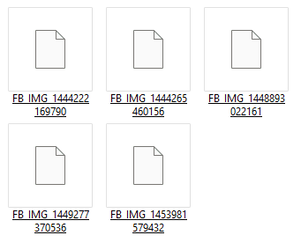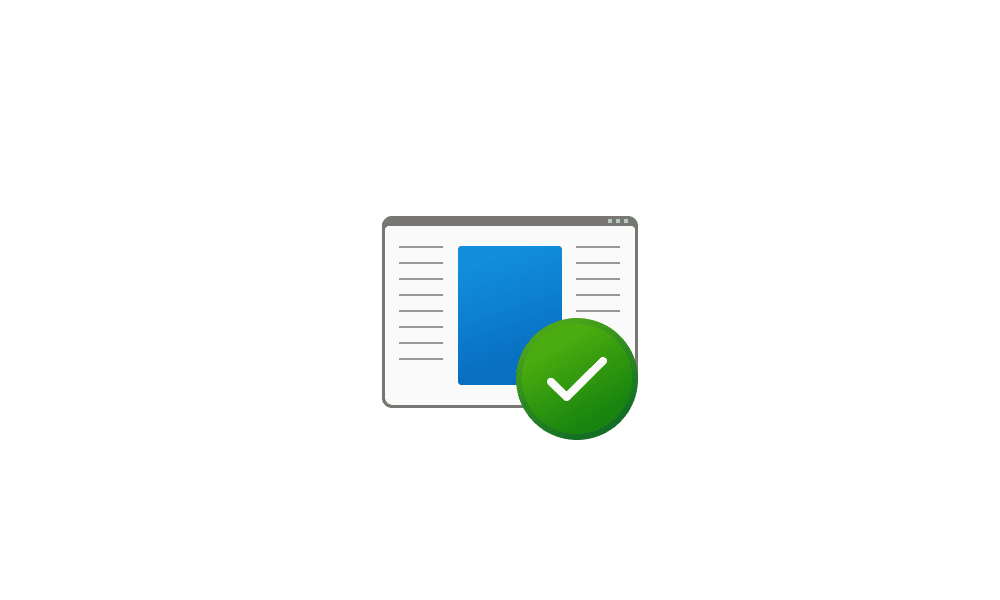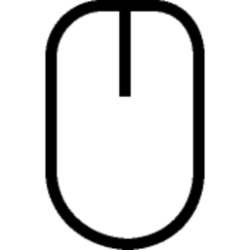Win 11 home 64 bit
I had irfan view installed, all was working OK, rubbish down restart only the icon of irfan view showed.
so open all jpg, png with win photos.
No thumbnails showing (see snapshot)
I have tried ALL what has been suggested on web sites, gpedit, regedit, group policy, reset cache, reboot safe mode, disable icon show thumbnails.
I even stsytem restore to like 2 weeks ago (to be 100% certain i didnt do something the last few days)
i have exhausted the web...LOL
At the same time, the notepad icon changed itself, and the notepad, calculator & win security icon in the taskbar all went BLANK ...theyre still there but dont show up
what the hell have i done
I had irfan view installed, all was working OK, rubbish down restart only the icon of irfan view showed.
so open all jpg, png with win photos.
No thumbnails showing (see snapshot)
I have tried ALL what has been suggested on web sites, gpedit, regedit, group policy, reset cache, reboot safe mode, disable icon show thumbnails.
I even stsytem restore to like 2 weeks ago (to be 100% certain i didnt do something the last few days)
i have exhausted the web...LOL
At the same time, the notepad icon changed itself, and the notepad, calculator & win security icon in the taskbar all went BLANK ...theyre still there but dont show up
what the hell have i done
Attachments
Last edited:
My Computer
System One
-
- OS
- windows 11 home