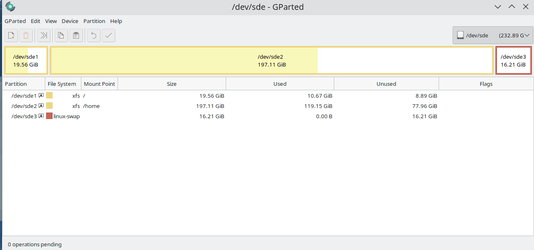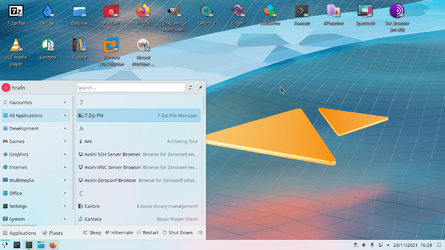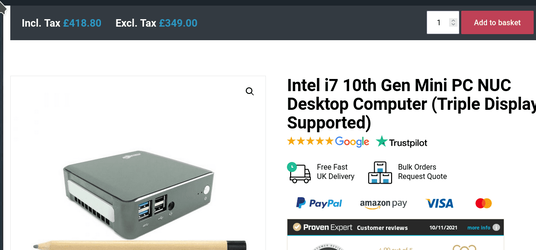MiniTool for me, used it for years and it works. Also have DiskGenius has a few extra features that might come in handy one day.
My Computers
System One System Two
-
- OS
- Windows 11 22H2 OS Build 22623.1095
- Computer type
- PC/Desktop
- Manufacturer/Model
- Self Build
- CPU
- AMD Ryzen 7 3800X
- Motherboard
- Asus PRIME B350-PLUS
- Memory
- 16GB Corsair Vengeance LPX DDR4 @3000Mhz
- Graphics Card(s)
- ASUS - GeForce RTX 3070 Ti 8 GB TUF GAMING OC
- Sound Card
- On Board Realtec
- Monitor(s) Displays
- Acer KA241
- Screen Resolution
- 1920 x 1080 @60Hz
- Hard Drives
- 240GB PNY CS900 SSD - OS
2 x 1TB Crucial MX500 SSD
1 x 500GB Crucial MX300 SSD
2TB Seagate ST2000DM001-1ER164
2TB Seagate ST2000DM008-2FR102
- PSU
- 750 Watt Corsair TX750 Plus
- Case
- Cooler Master 690 III
- Cooling
- Akasa AK98 5 Case Fans
- Keyboard
- Logitech K270 - wireless
- Mouse
- Logitech - M185 wireless
- Internet Speed
- BT Fibre 75 Mbps
- Browser
- Firefox
- Antivirus
- Windows Defender
- Other Info
- Use hardware KVM to switch monitors on three PCs and software (input director) to use mouse and keyboard on all 4 PCs.
-
- Operating System
- Windows 11 Pro 22H2 build 22621.900
- Computer type
- PC/Desktop
- Manufacturer/Model
- Dell Inspiron 3881 - modified with SFX PSU fitted internally
- CPU
- Intel i5 - 10400
- Motherboard
- Dell 032w55 version A00
- Memory
- 16GB of HyperX Fury @ 2133 Mhz
- Graphics card(s)
- EVGA 6GB GTX 1060.
- Sound Card
- Builtin
- Monitor(s) Displays
- ACER KA241
- Screen Resolution
- 1920x 1080 @60Hz
- Hard Drives
- 256GB SK hynix NVMe
1TB Western Digital WD10EZEX-75WN4A1
- PSU
- Modular 450 Watt Corsair SF450 Platinum ( Mod to replace the Dell 265 Watt PSU)
- Case
- Inspiron Small Desktop
- Cooling
- Dell stock cooler
- Mouse
- Dell
- Keyboard
- Dell
- Internet Speed
- BT Fibre 75 Mbps
- Browser
- Firefox
- Antivirus
- Windows Defender
- Other Info
- Use hardware KVM to switch monitors on three PCs and software (input director) to use mouse and keyboard on all 4 PCs.