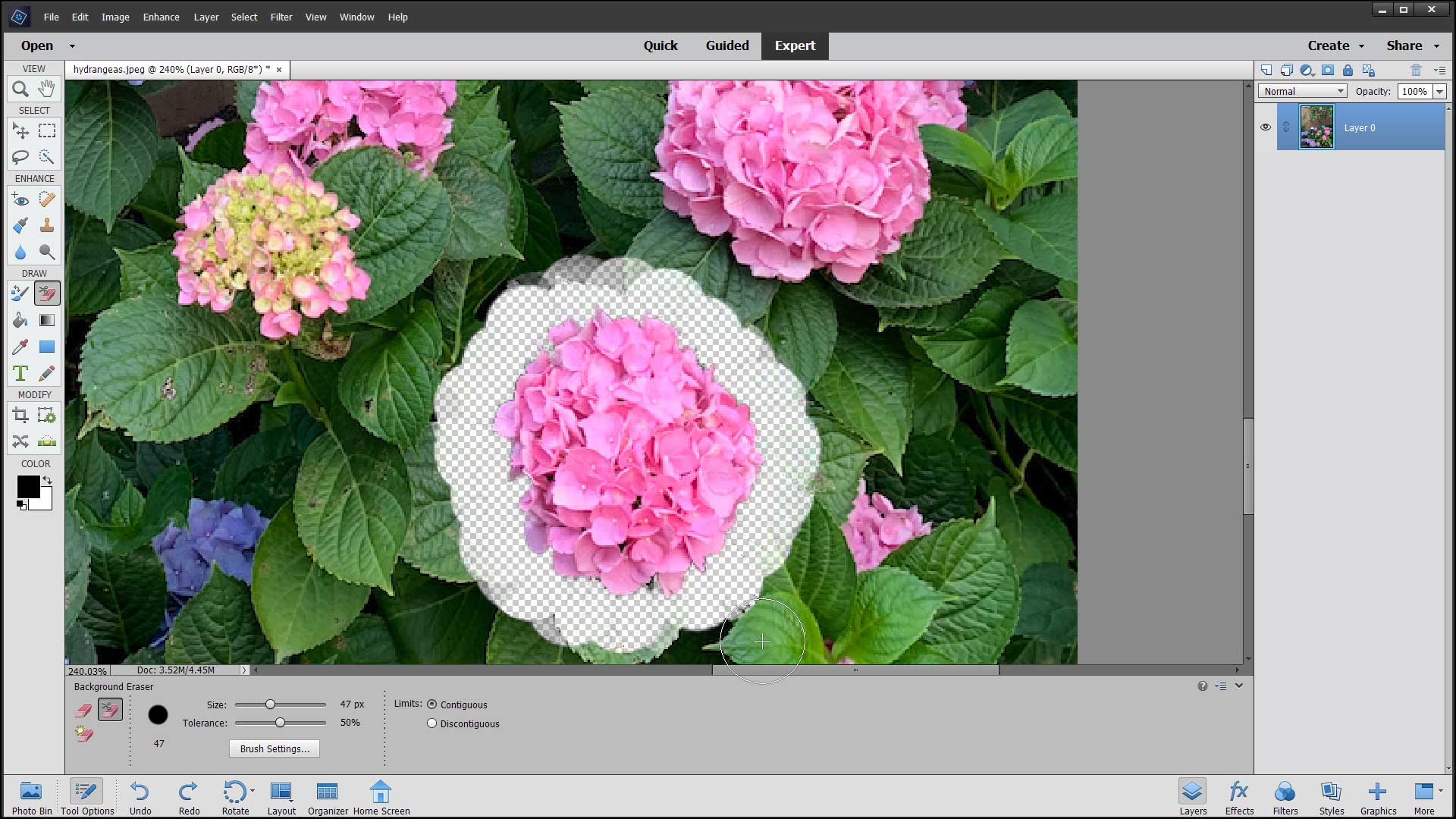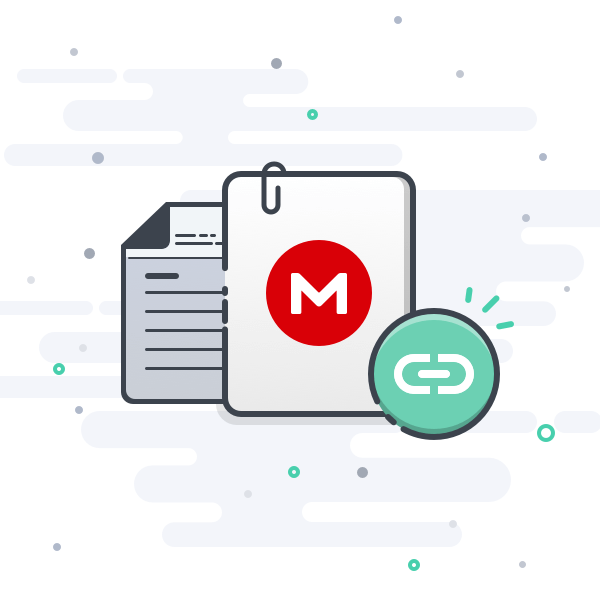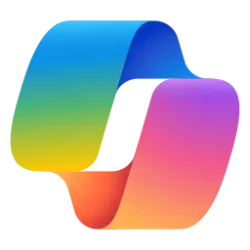Windows Blogs:
UPDATE 9/20: The update to the Paint app for Windows 11 that includes background removal is now rolling out to Windows Insiders in the Release Preview Channel (version 11.2306.30.0 and higher).
UPDATE 9/18: The update to the Paint app for Windows 11 that includes background removal is now rolling out to Windows Insiders in the Beta Channel (version 11.2306.30.0).
Hello Windows Insiders,
Today we are beginning to roll out an update for the Paint app to Windows Insiders in the Canary and Dev Channels (version 11.2306.30.0). With this update, we are introducing background removal! With background removal, you can now remove the background of any image automatically in just one click leaving a smooth cutout of the subject. Background removal can detect the subject from the entire canvas or from a selection using the selection tool.

Remove Background of Image in Paint app in Windows 11
This tutorial will show you how to remove the background of any image using the Paint app in Windows 11. The Paint app included in Windows 11 is a simple and powerful graphics editor with a range of uses. You can edit images quickly or create masterpieces with the tools in this app. Once you’re...
 www.elevenforum.com
www.elevenforum.com
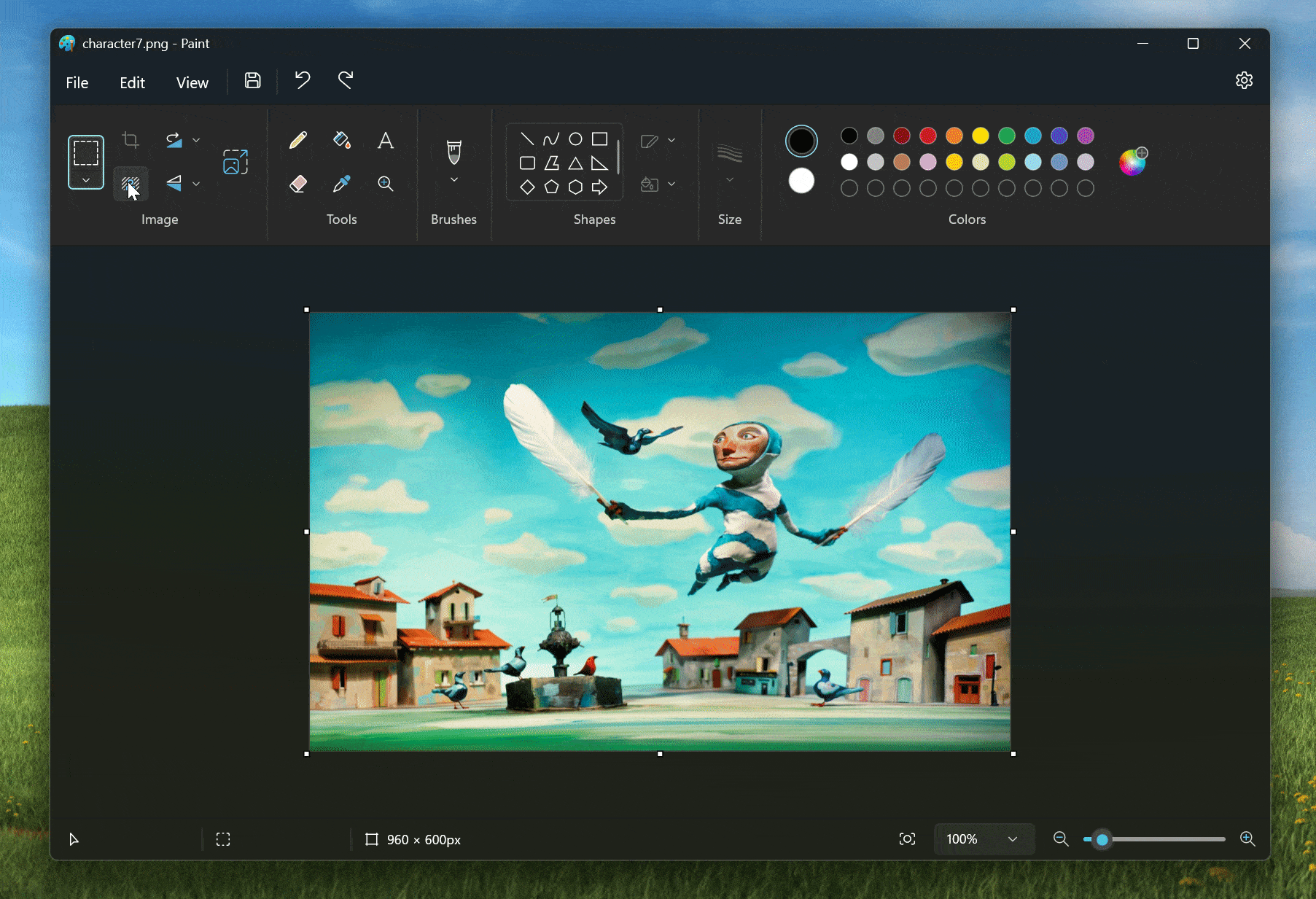
Short animation showing the background getting removed from an image of a cat in Paint.
To get started, paste or import content onto the canvas and click on the new remove background button in the toolbar to remove the background on your entire image. You can also use the rectangle select to specify an area that you want to remove the background on.
As always, we love getting feedback from the community and we will be looking out for your thoughts and suggestions on this update!
Please note that an earlier version of this update (version 11.2306.28.0) went live earlier today and includes a bug where a confidentality banner is shown. The newer update (version 11.2306.30.0) will correct the issue.
FEEDBACK: Please file feedback in Feedback Hub (WIN + F) under Apps > Paint.
Thanks,
Dave Grochocki, Principal Product Manager Lead – Windows Inbox Apps
Source:

Background Removal in Paint begins rolling out to Windows Insiders
UPDATE 9/20: The update to the Paint app for Windows 11 that includes background removal is now rolling out to Windows Insiders in the Release Preview Channel (version
Last edited: