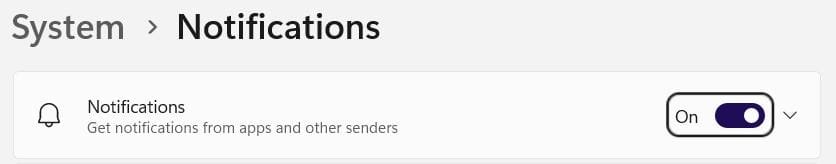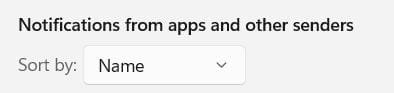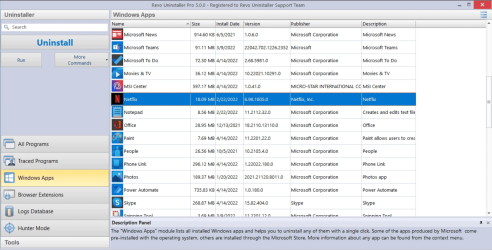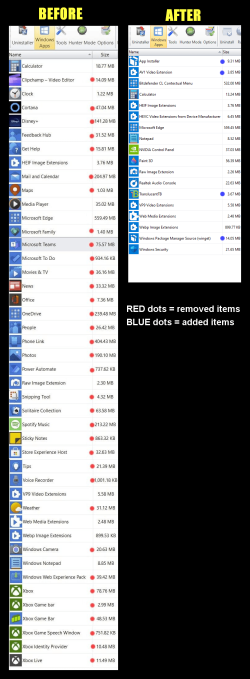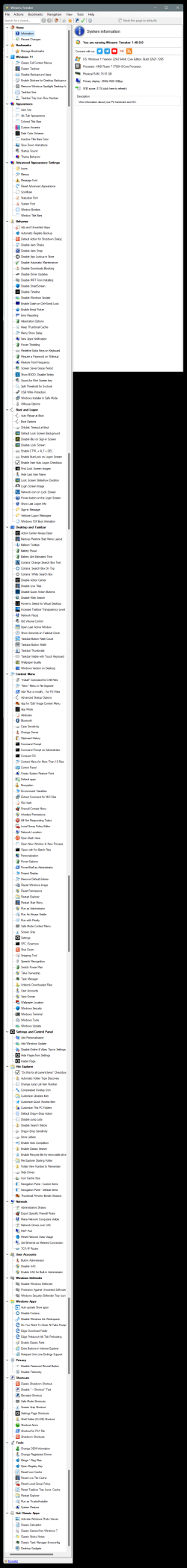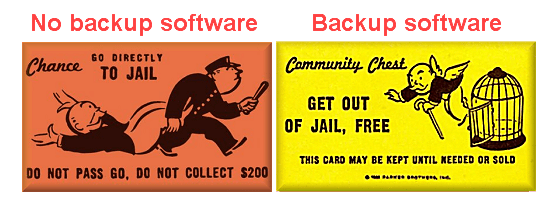Hello,
Running Windows 11 22H2 and have come to a point where I am finding the new features valued by some but unused by me, are burdensome. What if any are the options for a simpler and friendlier secure windows version or option. Reverting to earlier versions, back to W10 or a different platform. Do Not wish to be controversial!
thanks
Running Windows 11 22H2 and have come to a point where I am finding the new features valued by some but unused by me, are burdensome. What if any are the options for a simpler and friendlier secure windows version or option. Reverting to earlier versions, back to W10 or a different platform. Do Not wish to be controversial!
thanks
My Computer
System One
-
- OS
- Window 11 Pro
- Computer type
- PC/Desktop
- Manufacturer/Model
- HP
- CPU
- ntel(R) Core(TM) i5-10400 CPU @ 2.90GHz 2.90 GHz
- Motherboard
- factory
- Memory
- 12GB