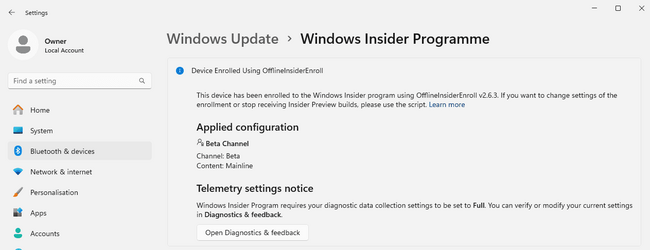jestrada47
Member
- Local time
- 9:31 AM
- Posts
- 37
- OS
- windows 11
is it possible for me to install beta insider build 22635.2552 to my unsupported pc, then upgrade it to 22635.2700, and if so do we have instructions for how to do it? thanks in advance.
My Computers
System One System Two
-
- OS
- windows 11
- Computer type
- PC/Desktop
- Manufacturer/Model
- amd
- CPU
- fx6300
- Motherboard
- gigabyte
- Memory
- 8gb
- Monitor(s) Displays
- hp 24"
- Screen Resolution
- 1920x1200
- Hard Drives
- 160gb
- PSU
- 650w
- Internet Speed
- 100
- Browser
- firefox
- Antivirus
- ms defender
-
- Operating System
- win 11 pro
- Computer type
- PC/Desktop
- Manufacturer/Model
- beelink mini pc ser 5
- CPU
- ryzen5 5560
- Motherboard
- oem
- Memory
- 16gb ddr4 3200
- Graphics card(s)
- embeded
- Sound Card
- n/a
- Monitor(s) Displays
- hp compaq la2405wg
- Screen Resolution
- 1920 x 1200
- Hard Drives
- 500gb nvme pcie and 512gb wd 2.5 ssd