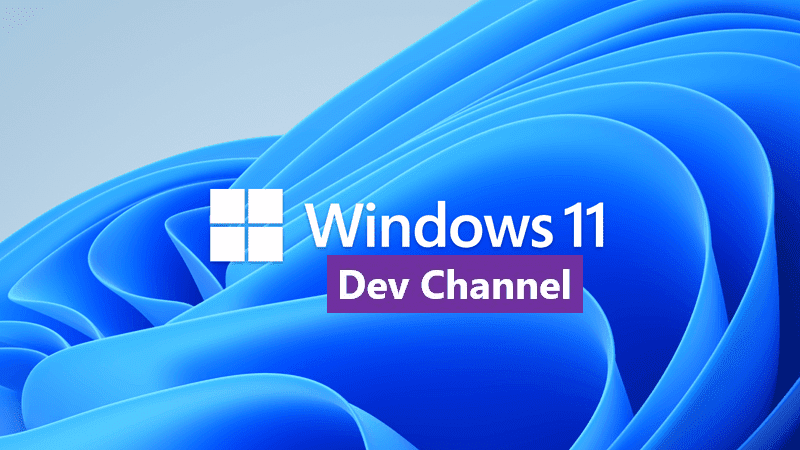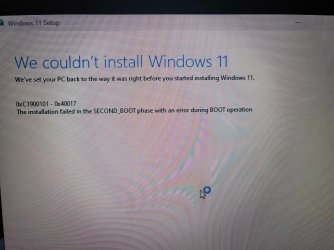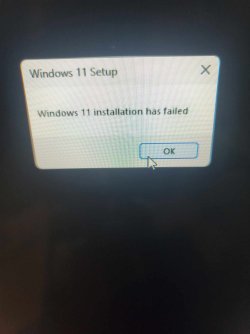Buschik
Member
- Local time
- 11:35 PM
- Posts
- 11
- OS
- Win11Pro x64 23H2, Win10 x64 22H2, Win7 x64 Home Premium
Hello all,
I signed up for Dev Insider track, and it's waiting for me to dl the 24H2 Preview, but I want to install it to a blank SSD rather than my primary build (23H2) drive .. I started the dl, and got down to the final install prompt (Keep current settings, files) realizing there isn't a Install on x: drive option .. Am I going to need to clone my primary drive, (m.2) unplug it and all other than the intended target (cloned) drive and let it run, or can I regedit the OS path? Beta testing Vista, 7 and 10, there was a prompt for other target, but I dont see one for 11 :O
The Update icon in the sys tray is beckoning a click, but I dont want to oblige unless I can re-direct the install.
Paula
I signed up for Dev Insider track, and it's waiting for me to dl the 24H2 Preview, but I want to install it to a blank SSD rather than my primary build (23H2) drive .. I started the dl, and got down to the final install prompt (Keep current settings, files) realizing there isn't a Install on x: drive option .. Am I going to need to clone my primary drive, (m.2) unplug it and all other than the intended target (cloned) drive and let it run, or can I regedit the OS path? Beta testing Vista, 7 and 10, there was a prompt for other target, but I dont see one for 11 :O
The Update icon in the sys tray is beckoning a click, but I dont want to oblige unless I can re-direct the install.
Paula
My Computers
System One System Two
-
- OS
- Win11Pro x64 23H2, Win10 x64 22H2, Win7 x64 Home Premium
- Computer type
- PC/Desktop
- Manufacturer/Model
- Custom
- CPU
- Intel i7 9700K @ 3.60GHz Coffee Lake 14nm Tech
- Motherboard
- Gigabyte Z370 HD3-CF (U3E1)
- Memory
- 64.0GB (32x2) Dual-Channel DDR4 @ 1334MHz
- Graphics Card(s)
- Radeon 8GB 5700XT, 3DP, 1HDMI ports
- Sound Card
- Realtek HD Audio
- Monitor(s) Displays
- (2x) VX3276-FHD on AMD Radeon RX5700 XT GME, DP, DVI, HDMI ports
- Screen Resolution
- 1920x1080, Work Resolution 1920x1032 pixels
- Hard Drives
- WD Green 2tb M.2, Sandisk Ultra 2TB SATAIII, Targent 4TB SATAIII SSD, Sandisk Ultra 2TB SATAIII (24H2 DEV drive), Crucial 1TB SATAIII SSD, WD 6TB SATAIII Backup HD. 17TB ttl
- PSU
- RaidMax 850w
- Case
- Full Height Mesh Gamer 12bay case
- Cooling
- Thermaltake UX100 RGB Cooler, several 92, 120,140mm RGB fans
- Keyboard
- Fiddio RGB Gamer board
- Mouse
- Kensington Ergo Mouse
- Internet Speed
- Cox, 10gb 67mb/s
- Browser
- Chrome 64-bit
- Antivirus
- What could happen? ;) MS Defender
- Other Info
- Qualcomm Atheros AR9462 802.11a|b|g|n WiFi BT Adapter
-
- Operating System
- Win 11 Pro 23H2 Build 22631.3155, Win10 x64 22H2, Win7 x64 Home Premium
- Computer type
- PC/Desktop
- Manufacturer/Model
- Custom
- CPU
- Intel i5-9400k, @ 2.9ghz, Coffee Lake, 14nm Tech
- Motherboard
- ASRock Z370 HD3 Extreme, AMI Bios (2018)
- Memory
- 32GB (16gbx2) Dual-Channel DDR4 @ 1334MHz
- Graphics card(s)
- Radeon 8gb RX5500 XT, DVI port
- Sound Card
- NVidia HD Audio
- Monitor(s) Displays
- Acer G206HQL 27"
- Screen Resolution
- 1600x900, VGA, HDMI, DVI ports
- Hard Drives
- Sandisk 2tb M.2, Seagate 4GB SATAIII HD, Sandisk 1tb SATAIII SSD, WD6TB Backup 13TB ttl
- PSU
- Thermaltake 650w
- Case
- HP Pavillion case, dented, not pretty, much like me
- Cooling
- Thermaltake UX100 RGB Cooler, several 92, 120, 140mm rgb case fans
- Mouse
- Belkin mouse
- Keyboard
- HP oem
- Internet Speed
- Cox 10gbs
- Browser
- Chrome 64bit
- Antivirus
- MS Defender
- Other Info
- Intel Wi-Fi 6 AX200 @160mhz 802.11a|b|g|n WiFi BT Adapter

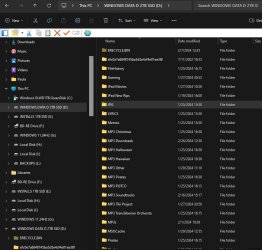
 Come back early and often.
Come back early and often.