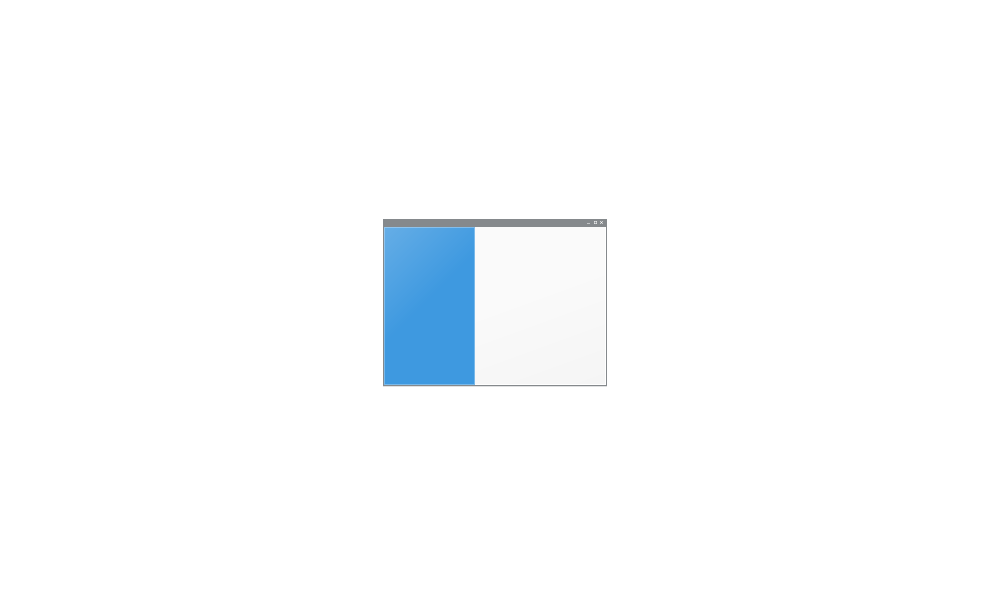idahosurge
New member
- Local time
- 9:34 AM
- Posts
- 3
- OS
- Windows 11
Please see below picture. This is Windows 10 Explorer. On the left pane there are folders pinned under "This PC" If you move your cursor over a folder an arrow shows up and you can expand the folder tree on the left pane.
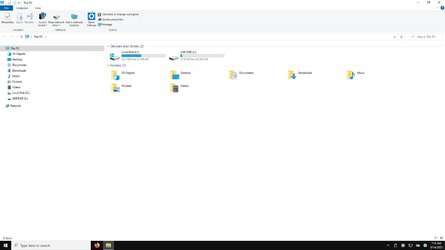
Below is Windows 11 Explorer. You cannot expand the folders shown on the left pane below "Home". You have to click on a folder on the left pane, this shows all sub folders on the right pane, then you have to click on a folder on the right pane to get to the next sub folder.
I would like to be able to expand the folder tree on the left pane in Windows 11 like you can do in Windows 10.
Is this possible?
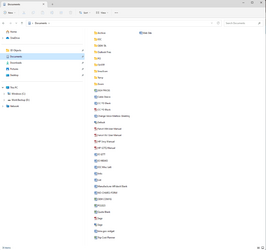
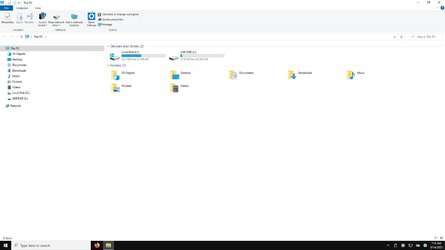
Below is Windows 11 Explorer. You cannot expand the folders shown on the left pane below "Home". You have to click on a folder on the left pane, this shows all sub folders on the right pane, then you have to click on a folder on the right pane to get to the next sub folder.
I would like to be able to expand the folder tree on the left pane in Windows 11 like you can do in Windows 10.
Is this possible?
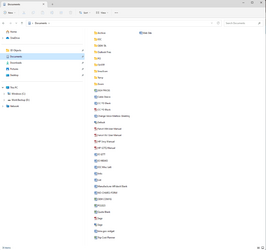
My Computer
System One
-
- OS
- Windows 11