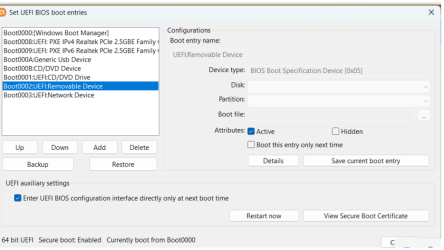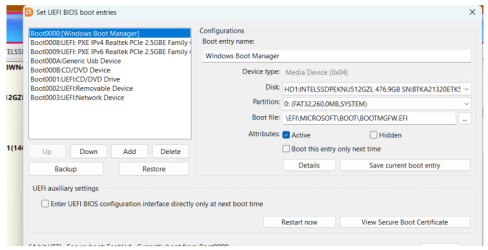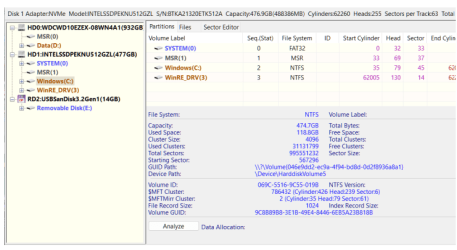If the UEFI is corrupted, then how could the machine boot at all?
Unfortunately, the method to reset the BIOS to default is the F9 key once *in the BIOS. Would flashing a newer BIOS be similar or would the new BIOS pickup all settings of the one it's replacing?
When you do an inplace reinstall of Windows would that have any positive effect on the problem?
I do have the image created last week before testing the rescue USB. So the image is present but if all goes sideways as you say, I then cannot get to the image.
i may have to ask the Lenovo forum or Macrium this question. Connie has hardly used her Lenovo Win11 laptop Slim 7 16IAH7 purchased at the same time as the desktop. Could I install her image on the laptop? If so then I'd have her machine successfully imaged and could do the BCD repair?
Lastly the following is the Lenovo method for on/off fast start:
Right-click the Start menu and select Windows Terminal (Admin). 2. In Windows Terminal, enter powercfg /h on or powercfg /h off to turn fast startup on or off, then press Enter.,
In any event I'd think that turning off (if on) the fast start is the easiest failsafe first try. No?
Unfortunately, the method to reset the BIOS to default is the F9 key once *in the BIOS. Would flashing a newer BIOS be similar or would the new BIOS pickup all settings of the one it's replacing?
When you do an inplace reinstall of Windows would that have any positive effect on the problem?
I do have the image created last week before testing the rescue USB. So the image is present but if all goes sideways as you say, I then cannot get to the image.
i may have to ask the Lenovo forum or Macrium this question. Connie has hardly used her Lenovo Win11 laptop Slim 7 16IAH7 purchased at the same time as the desktop. Could I install her image on the laptop? If so then I'd have her machine successfully imaged and could do the BCD repair?
Lastly the following is the Lenovo method for on/off fast start:
Right-click the Start menu and select Windows Terminal (Admin). 2. In Windows Terminal, enter powercfg /h on or powercfg /h off to turn fast startup on or off, then press Enter.,
In any event I'd think that turning off (if on) the fast start is the easiest failsafe first try. No?
My Computer
System One
-
- OS
- Windows 10
- Computer type
- Laptop
- Manufacturer/Model
- Lenovo Win11 laptop Slim 7 evo i7
- CPU
- 12th Gen Intel(R) Core(TM) i7-12700H 2.30 GHz
- Memory
- 32.0 GB (31.7 GB usable)
- Sound Card
- Realtek High Definition Audio
- Hard Drives
- SAMSUNG MZNLN512HCJH-000L1 (SSD)
- Browser
- Firefox
- Antivirus
- Bitdefender
- Other Info
- NORD_VPN -- The previous OS, Win10 will not allow the new Win11 to save.