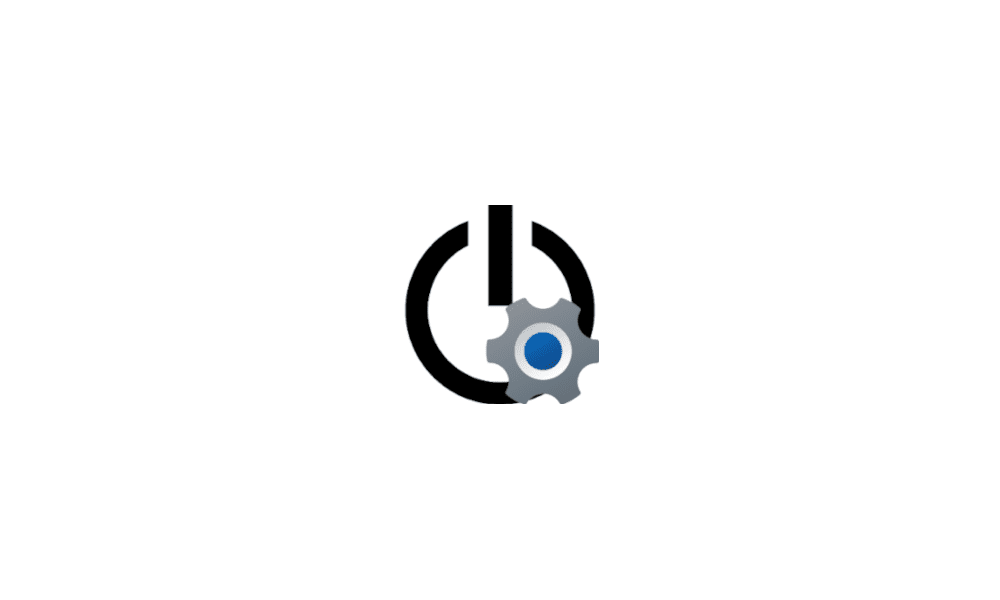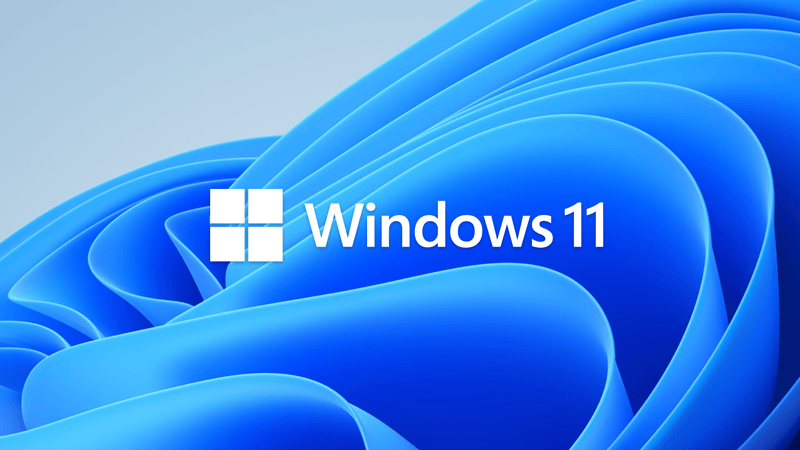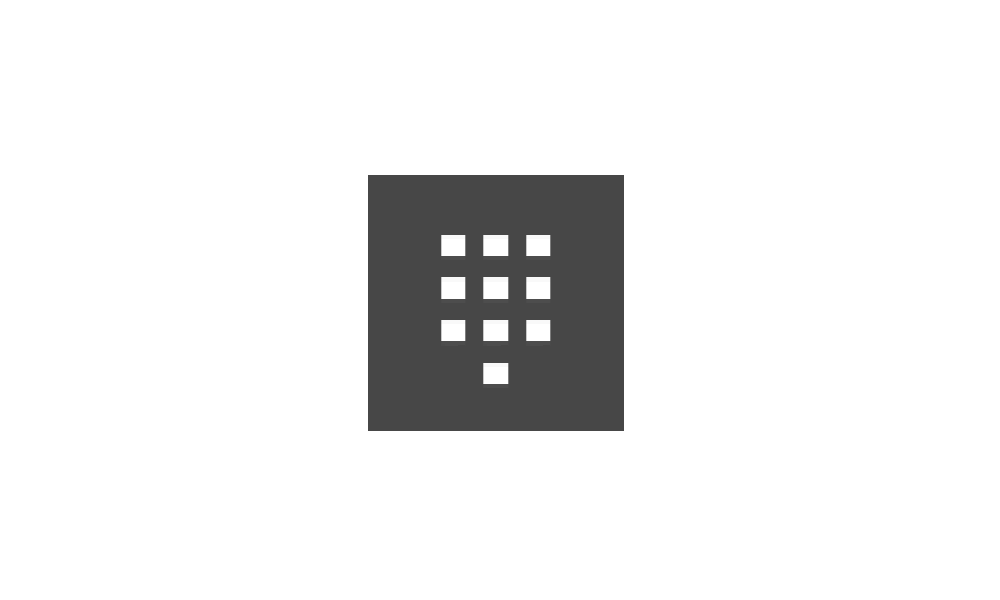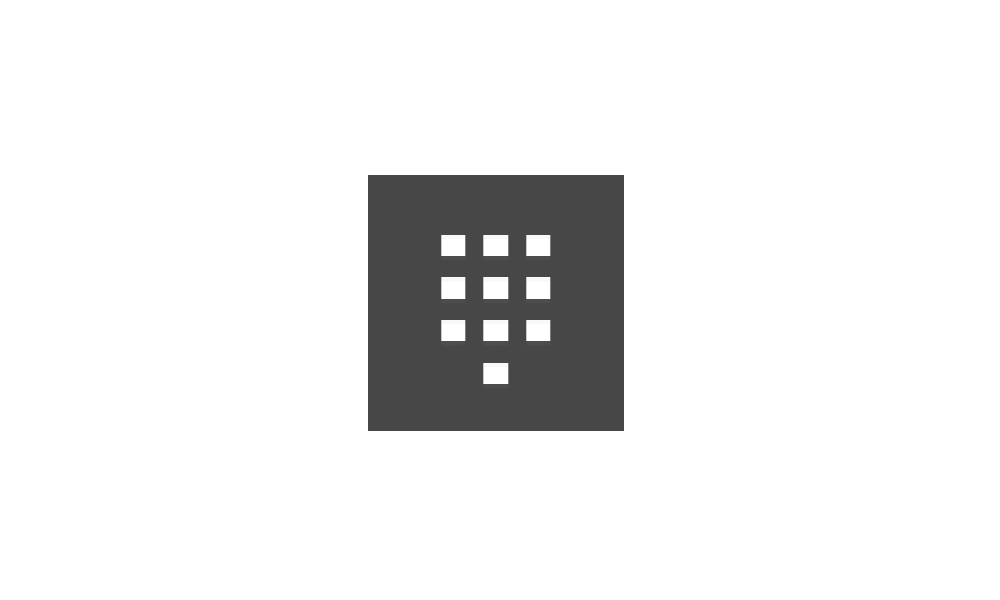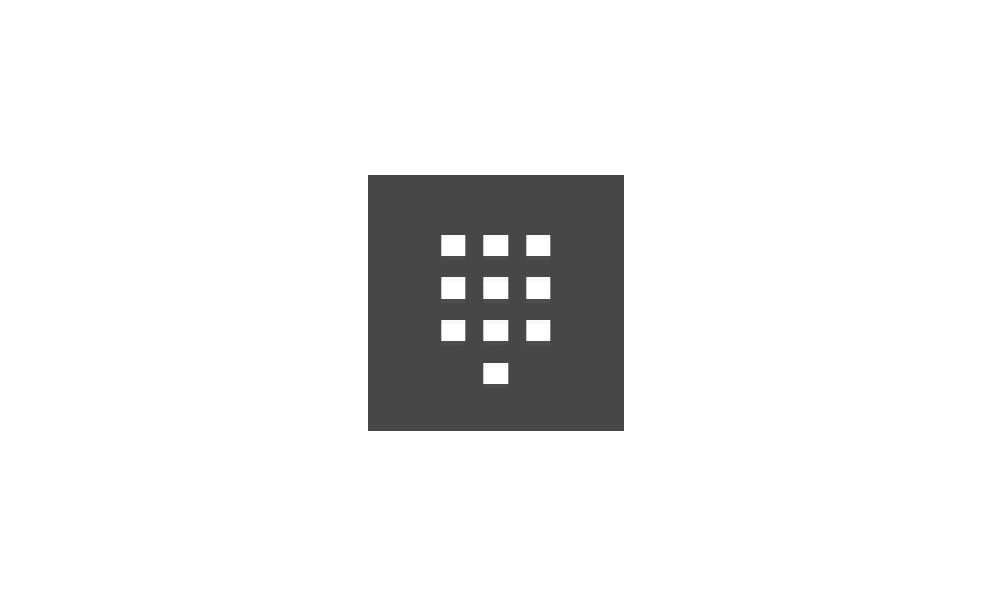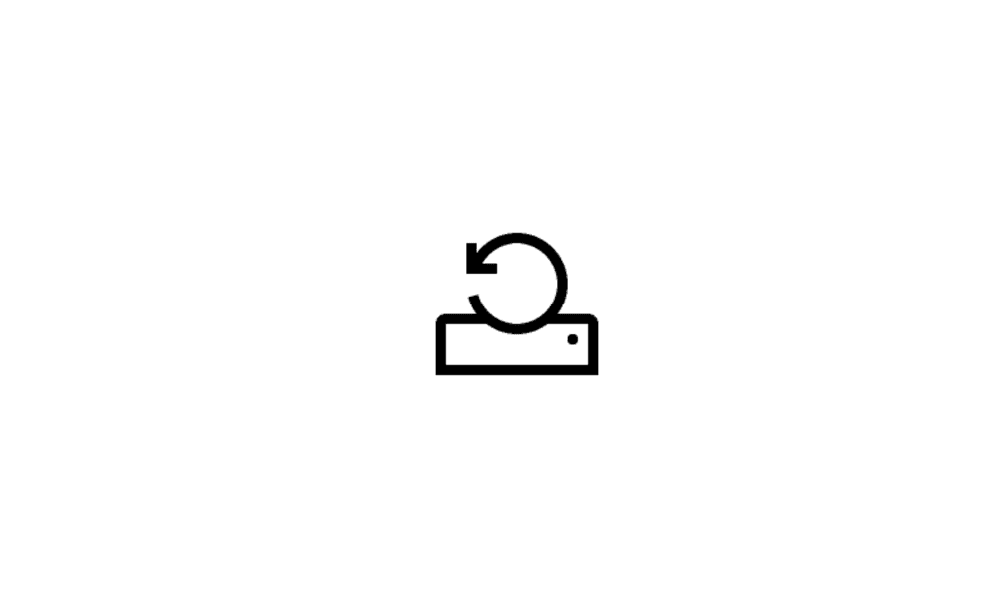I was using a USB-C device with HDMI, mouse, keyboard and Ethernet connected to a Surface Pro 9 and powering it thourgh USB-C (it worked well for months).
Now when I load Windows it loads upto the screen when I must insert the PIN to access the account. After 3 seconds it shuts down, so I cannot get inside Windows...
I don't know exactly which version of W11, but I think it's updated...
Going to BIOS is ok, the pc does not shutdown.
I tried a USB-C windows backup made at the beginning of W11 installation months ago: I press troubleshoot and I reach this point
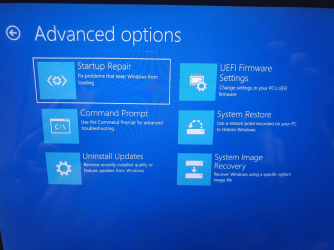
Even this way it does not shutdown, so could it be some driver problems ?
The "startup repair" does nothing...
I can't see here how to load in safe mode with less drivers... Why?
I have no restore points. I think I have one old Macrium backup inside the SSD, but I have no USB boot for it.
Could I use some command prompt / other options?
Thanks for help
Now when I load Windows it loads upto the screen when I must insert the PIN to access the account. After 3 seconds it shuts down, so I cannot get inside Windows...
I don't know exactly which version of W11, but I think it's updated...
Going to BIOS is ok, the pc does not shutdown.
I tried a USB-C windows backup made at the beginning of W11 installation months ago: I press troubleshoot and I reach this point
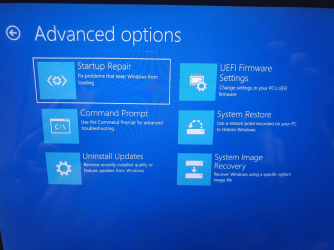
Even this way it does not shutdown, so could it be some driver problems ?
The "startup repair" does nothing...
I can't see here how to load in safe mode with less drivers... Why?
I have no restore points. I think I have one old Macrium backup inside the SSD, but I have no USB boot for it.
Could I use some command prompt / other options?
Thanks for help
Last edited:
My Computer
System One
-
- OS
- Windows 11
- Computer type
- Laptop
- Manufacturer/Model
- Surface Pro 9