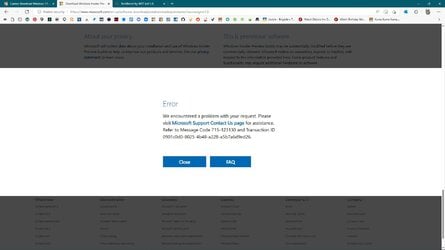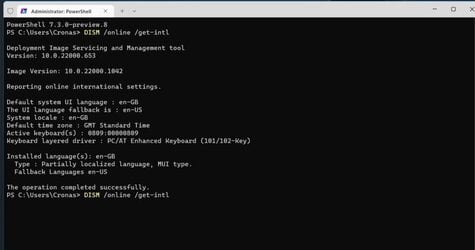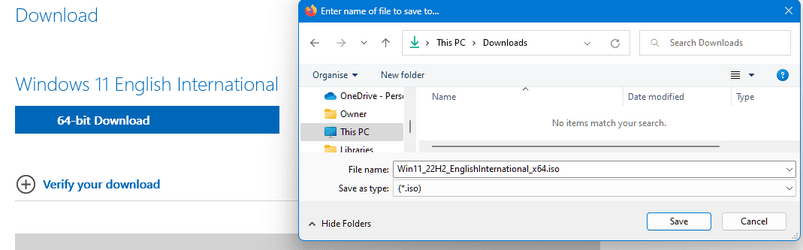I have tried to download the official Windows 11 22H2 ISO from official Microsoft website and when i click the Multi-Edition ISO and click download i get a
option to select product language and i select English-International and then confirm and a validating request routine happens and then i get this message...
Have Microsoft prevented users from downloading ISO ?
No problem with Media Creation Tool .
I get the same result with Dell pc which has 22H2...to see if i could download iso..nope
option to select product language and i select English-International and then confirm and a validating request routine happens and then i get this message...
Error
We encountered a problem with your request. Please visit Microsoft Support Contact Us page for assistance. Refer to Message Code 715-123130 and Transaction ID 897e0982-6d0a-4c50-a674-7dd68c22e8ca.Have Microsoft prevented users from downloading ISO ?
No problem with Media Creation Tool .
I get the same result with Dell pc which has 22H2...to see if i could download iso..nope
- Windows Build/Version
- Windows 11 Pro 21H1 Version 22000.1042 ( Github bypass Win 11 unsupported hardware version )
My Computer
System One
-
- OS
- windows 11 Pro 22H2
- Computer type
- PC/Desktop
- Manufacturer/Model
- Asus