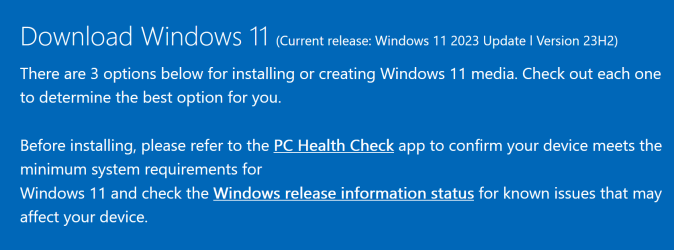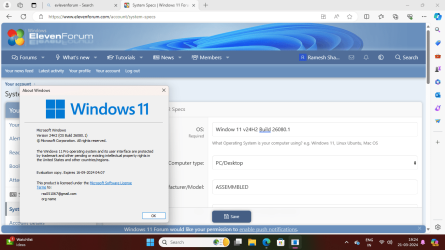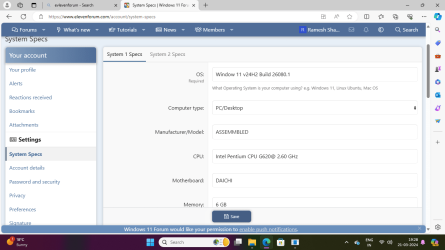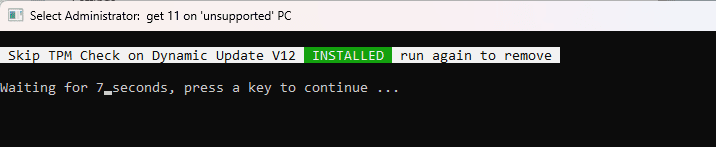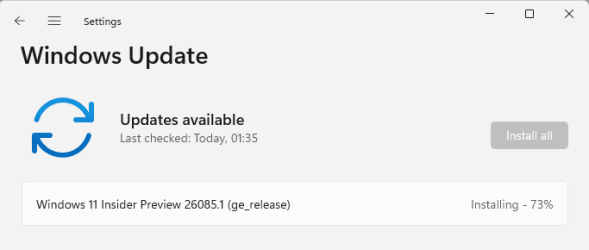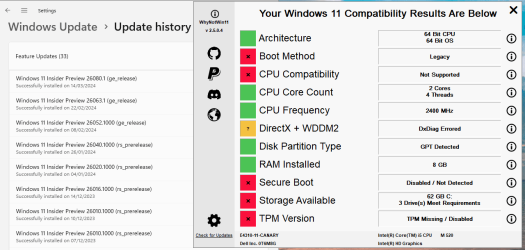- Local time
- 12:40 PM
- Posts
- 133
- OS
- Window 11 v24H2 Build 26085.1
Hello,
1. Download bat file from GitHub - TheMMC/In-Place_Upgrade_Helper: Helper-Tool für Windows 10/11 Inplace-Upgrades und Editionswechsel. Download the zip folder.
2. Prepare bootable usb by making FAT32 and NTFS partitions.
3. Mount Windows 11 v24H2 iso from Microsoft official website or uupdump.net Copy files from mounted iso to FAT32 and NTFS partitions. Place the bat file in NTFS partition.
4. Right click bat file In-Place_Upgrade_Helper.bat to Run as Administrator.
5. Upgradation starts.
6. Please note that I have tried this bat file on MBR (HDD) and GPT(SSD) by booting independently. First I booted pc from MBR partition. Then run this bat file as administrator. It works.
7. To upgrade Windows 11 in GPT drive, I booted from Windows boot manager{SSD GPT} as first boot option. Then run this bat file as administrator. It works.
8. It offers option to keep personal files and settings.
9. Please read the help file provided in zip folder for more details.
Thanks.
1. Download bat file from GitHub - TheMMC/In-Place_Upgrade_Helper: Helper-Tool für Windows 10/11 Inplace-Upgrades und Editionswechsel. Download the zip folder.
2. Prepare bootable usb by making FAT32 and NTFS partitions.
3. Mount Windows 11 v24H2 iso from Microsoft official website or uupdump.net Copy files from mounted iso to FAT32 and NTFS partitions. Place the bat file in NTFS partition.
4. Right click bat file In-Place_Upgrade_Helper.bat to Run as Administrator.
5. Upgradation starts.
6. Please note that I have tried this bat file on MBR (HDD) and GPT(SSD) by booting independently. First I booted pc from MBR partition. Then run this bat file as administrator. It works.
7. To upgrade Windows 11 in GPT drive, I booted from Windows boot manager{SSD GPT} as first boot option. Then run this bat file as administrator. It works.
8. It offers option to keep personal files and settings.
9. Please read the help file provided in zip folder for more details.
Thanks.
- Windows Build/Version
- Windows 11 Pro v24H2 build 26080
Attachments
My Computer
System One
-
- OS
- Window 11 v24H2 Build 26085.1
- Computer type
- PC/Desktop
- Manufacturer/Model
- ASSEMMBLED
- CPU
- Intel Pentium CPU G620@ 2.60 GHz
- Motherboard
- DAICHI
- Memory
- 6 GB
- Graphics Card(s)
- Onboard
- Sound Card
- Onboard
- Monitor(s) Displays
- LG
- Screen Resolution
- 1366x768
- Hard Drives
- Toshiba HDD 1 TB
- Keyboard
- Mechanical
- Mouse
- Mechanical
- Internet Speed
- 700 kb/s
- Browser
- Microsoft EDGE, CHROME
- Antivirus
- Microsoft Defender