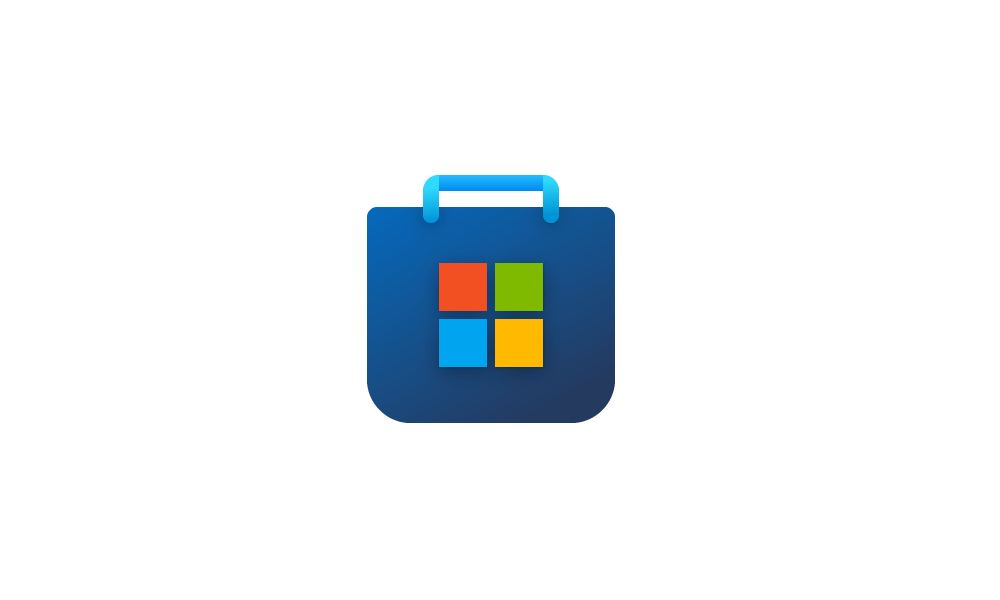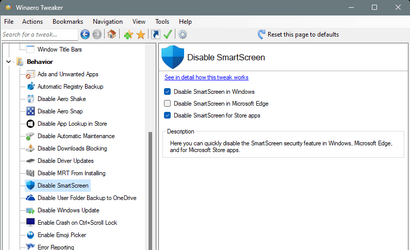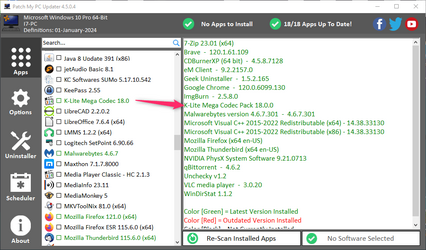- Local time
- 5:12 PM
- Posts
- 101
- OS
- Windows 11
I've followed one of the tutorials (there are several) for turning SmartScreen off so I can run a program but I continue to get "Microsoft Defender SmartScreen prevented an unrecognized program". Malwarebytes currently says "Real-Time Protection turned off". "Reputation-based protection" in Windows Security is turned off. System was rebooted and those settings remain.
What else can I do to run "K-Lite_Codec_Pack_1802_Full" downloaded from K-Lite's website? K-lite says it's a Beta program so there probably aren't a lot of downloads yet. There was no problem in downloading it I just can't install it. Help.
What else can I do to run "K-Lite_Codec_Pack_1802_Full" downloaded from K-Lite's website? K-lite says it's a Beta program so there probably aren't a lot of downloads yet. There was no problem in downloading it I just can't install it. Help.
My Computer
System One
-
- OS
- Windows 11
- Computer type
- PC/Desktop
- Manufacturer/Model
- Dell 8950
- CPU
- 12th Gen Intel(R) Core(TM) i9-12900K 3.20 GHz
- Motherboard
- 0DYKKV A00
- Memory
- 65262 Megabytes Usable Installed Memory
- Graphics Card(s)
- NVIDIA GeForce RTX 3070
- Sound Card
- Multimedia Intel(R) Display Audio NVIDIA High Definition Audio NVIDIA Virtual Audio Device (Wave Extensible) (WDM) Realtek(R) Audio WsAudio_Device
- Monitor(s) Displays
- Dell
- Mouse
- Logitech
- Internet Speed
- D/L 120 mbps
- Browser
- Firefox
- Antivirus
- Malwarebytes