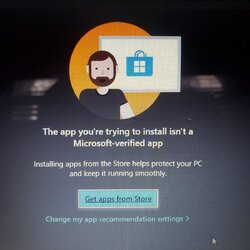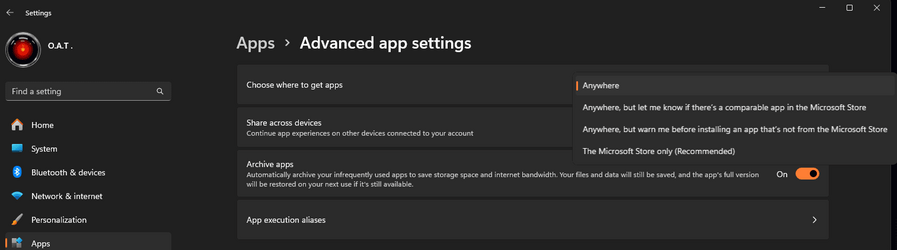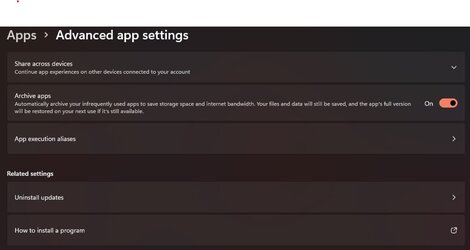Cornelius
New member
- Local time
- 5:56 AM
- Posts
- 3
- OS
- Windows 11
I want to play steam games on my hp windows 11 laptop, but when I try to install the steam software I get the screenshot below, I followed the attached link to the app settings but there's nothing there that would allow my to download non-microsoft applications, I tried looking in privacy & security settings as well and can't find anything, does anyone have any ideas that might help, or at the very least a support number I could call?
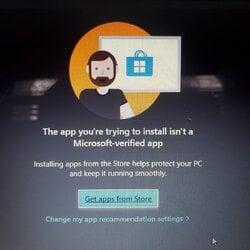
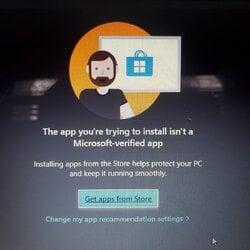
My Computer
System One
-
- OS
- Windows 11
- Computer type
- Laptop
- Manufacturer/Model
- HP