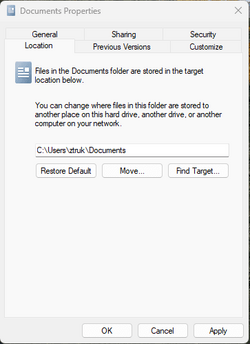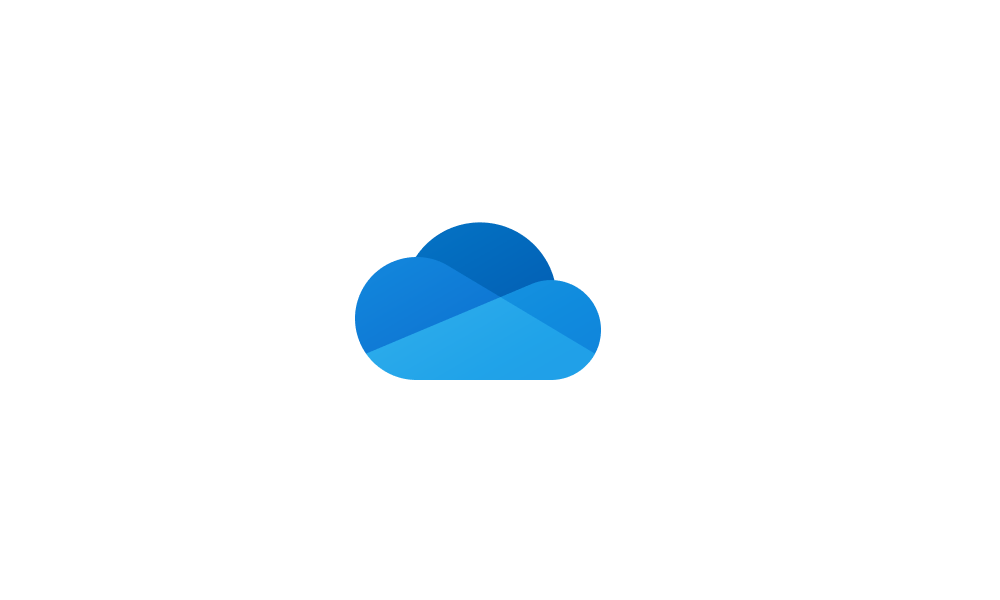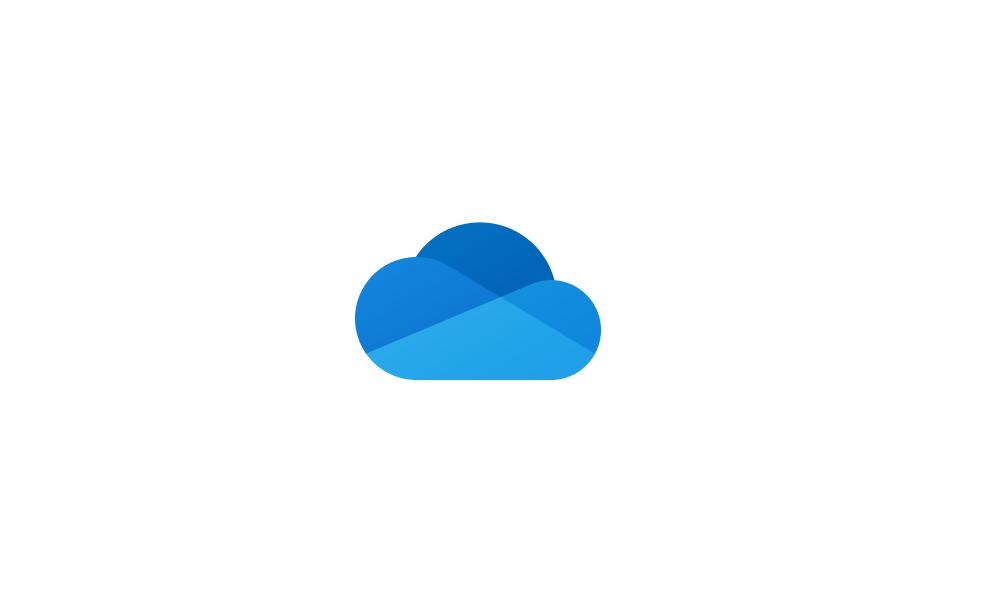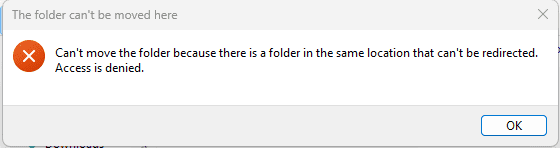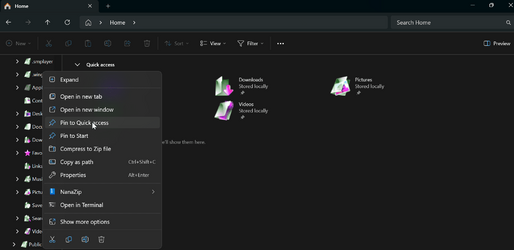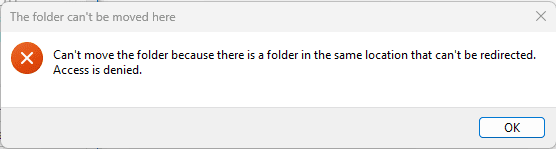Trying to move Desktop, Documents and Downloads from under account\OneDrive to just account\ as follows:
Clicked on Properties for Documents
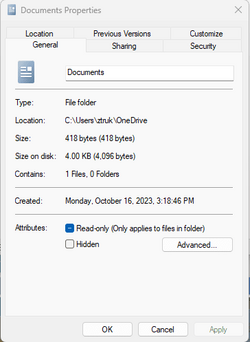 Shows it's in C:\Users\ztruk\OneDrive\Documents. Click on the Location tab.
Shows it's in C:\Users\ztruk\OneDrive\Documents. Click on the Location tab.
 Click on Move. Navigate to new location, select that folder. I selected my account folder under Users.
Click on Move. Navigate to new location, select that folder. I selected my account folder under Users.
 Then I added Documents as the target folder after account name then clicked on Apply.
Then I added Documents as the target folder after account name then clicked on Apply.
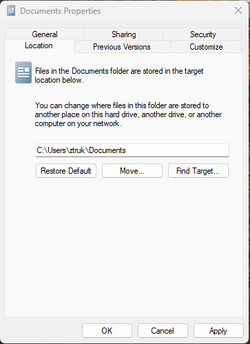
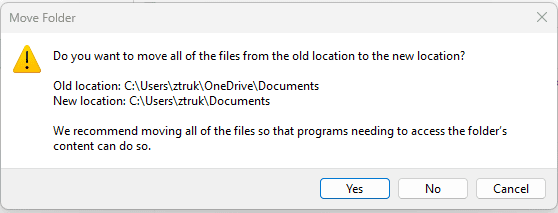 Click on Yes
Click on Yes
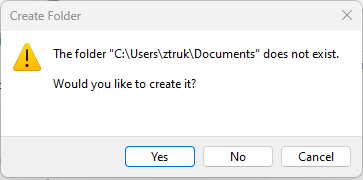 Click on Yes
Click on Yes
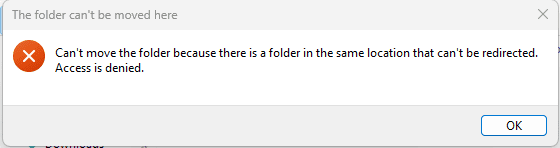 I get this error message every time. How do I fix this?
I get this error message every time. How do I fix this?
Edit: Same thing happens when I try to move Pictures
Clicked on Properties for Documents
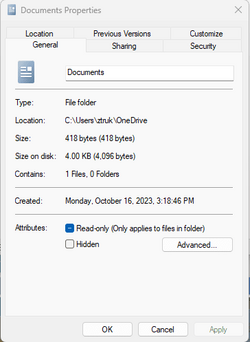 Shows it's in C:\Users\ztruk\OneDrive\Documents. Click on the Location tab.
Shows it's in C:\Users\ztruk\OneDrive\Documents. Click on the Location tab. Click on Move. Navigate to new location, select that folder. I selected my account folder under Users.
Click on Move. Navigate to new location, select that folder. I selected my account folder under Users. Then I added Documents as the target folder after account name then clicked on Apply.
Then I added Documents as the target folder after account name then clicked on Apply.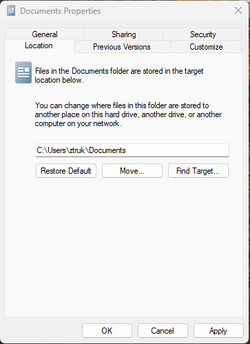
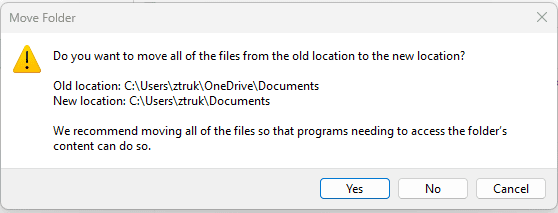 Click on Yes
Click on Yes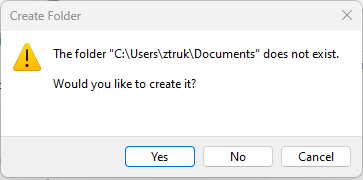 Click on Yes
Click on Yes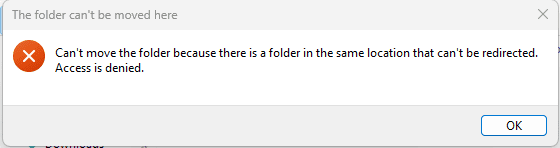 I get this error message every time. How do I fix this?
I get this error message every time. How do I fix this?Edit: Same thing happens when I try to move Pictures
Attachments
My Computer
System One
-
- OS
- Windows 11 Pro X64 22H2 22621.1848
- Computer type
- PC/Desktop
- Manufacturer/Model
- Lenovo IdeaCenter K450
- CPU
- Intel Quad Core i7-4770 @ 3.4Ghz 4th Gen
- Memory
- 16.0GB PC3-12800 DDR3 SDRAM
- Graphics Card(s)
- EVGA GeForce GTX 780
- Sound Card
- Realtek HD Audio
- Monitor(s) Displays
- Samsung C27F398 27" Curved
- Screen Resolution
- 1920x1080
- Hard Drives
- 1.0TB Samsung QVO 860 SSD SATA-6GB;
2TB Seagate ST2000NM0011 72K SATA-6GB;
2TB Seagate ST2000DM006-2DM164 72K SATA-6GB
- PSU
- CoolerMaster MasterWatt 550 Watt Semifanless Modular
- Keyboard
- Dell USB (KVMS)
- Mouse
- Logitec USB (KVMS)
- Internet Speed
- 484.75MB Down, 23.59MB Up
- Browser
- Firefox, Edge - eM Client Pro for E-Mail
- Antivirus
- Windows Defender; MBAM Premium
- Other Info
- Purchased December 2013, many upgrades since then