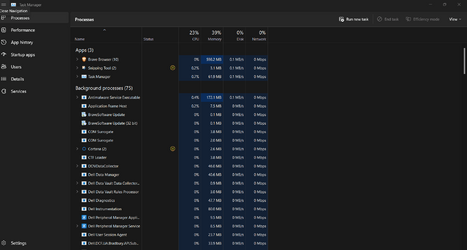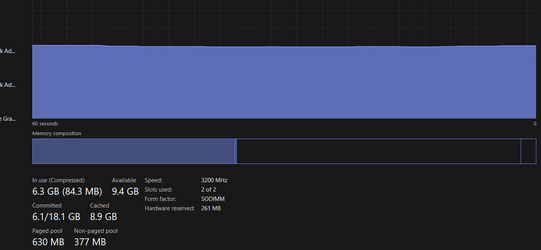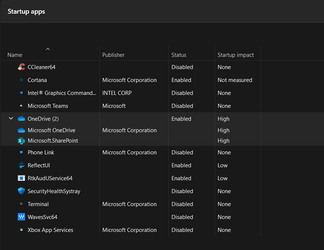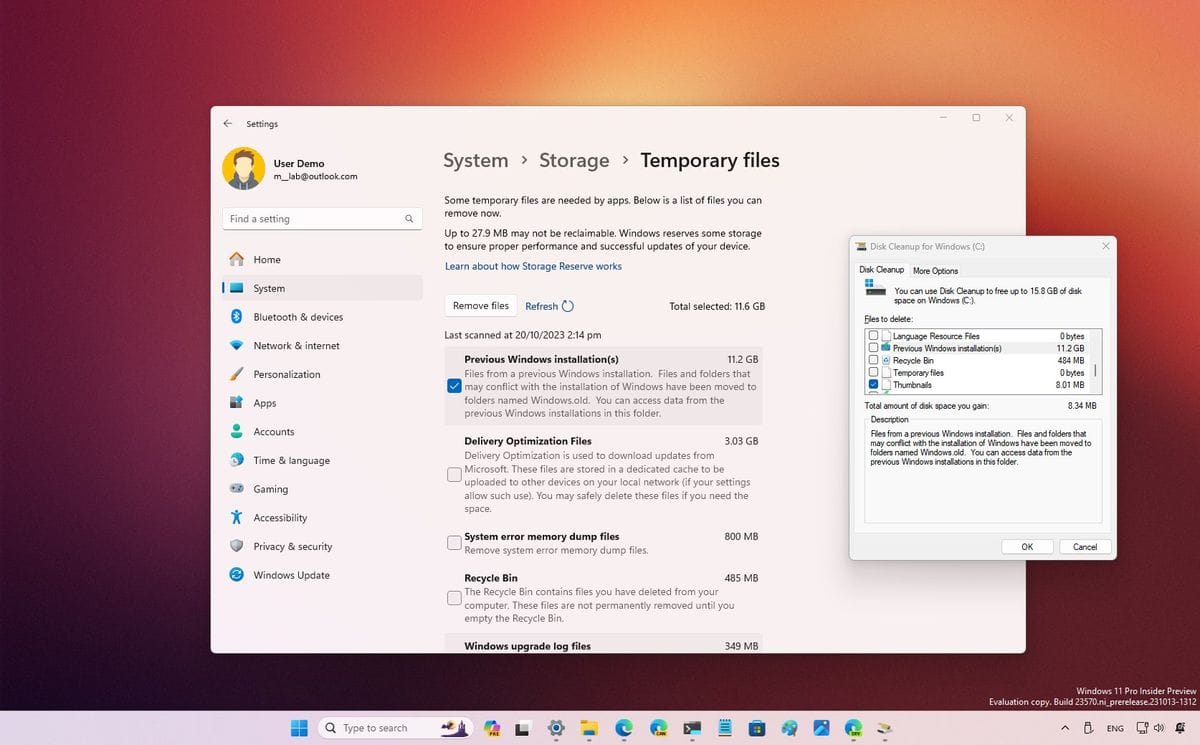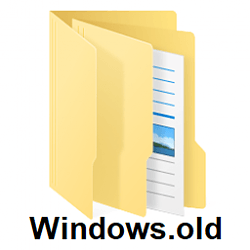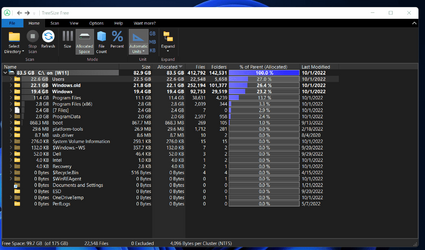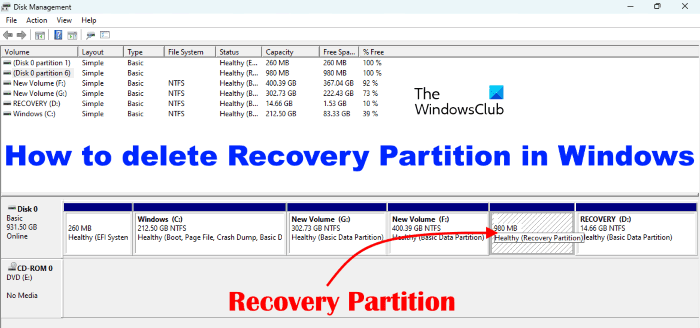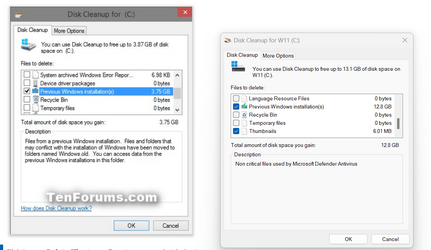Hi,
Since wasn't getting the 221H2 update ran the latest iso and the W11 Home got updated without any issues, and than 2 updates for it got installed too.
1. Noticed the size of taskbar higher at Lt gradually decreasing towards the Rt corner, is that normal?
2. Used space on W11 has increased from 46 GB to 72 GB. Is the old W11 install still there, if yes where would it be.....
What steps should I take to check and cleanup vs. doing a clean install. (kept my apps, files during install).
Results of sfc scan.
Microsoft Windows [Version 10.0.22621.608]
(c) Microsoft Corporation. All rights reserved.
C:\Windows\System32>sfc /scannow
Beginning system scan. This process will take some time.
Beginning verification phase of system scan.
Verification 100% complete.
Windows Resource Protection found corrupt files and successfully repaired them.
For online repairs, details are included in the CBS log file located at
windir\Logs\CBS\CBS.log. For example C:\Windows\Logs\CBS\CBS.log. For offline
repairs, details are included in the log file provided by the /OFFLOGFILE flag.
C:\Windows\System32>sfc /scannow
Beginning system scan. This process will take some time.
Beginning verification phase of system scan.
Verification 100% complete.
Windows Resource Protection did not find any integrity violations.
C:\Windows\System32>Dism.exe /online /Cleanup-Image /StartComponentCleanup
Deployment Image Servicing and Management tool
Version: 10.0.22621.1
Image Version: 10.0.22621.608
[===== 10.0% ]
[==========================100.0%==========================]
The operation completed successfully.
C:\Windows\System32>sfc /scannow
Beginning system scan. This process will take some time.
Beginning verification phase of system scan.
Verification 23% complete.
Hoping to hear your expert thoughts.
Thanks.
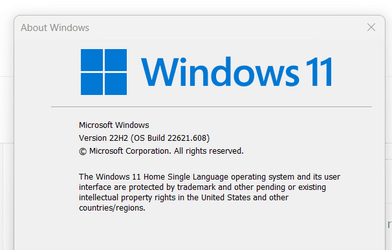
Since wasn't getting the 221H2 update ran the latest iso and the W11 Home got updated without any issues, and than 2 updates for it got installed too.
1. Noticed the size of taskbar higher at Lt gradually decreasing towards the Rt corner, is that normal?
2. Used space on W11 has increased from 46 GB to 72 GB. Is the old W11 install still there, if yes where would it be.....
What steps should I take to check and cleanup vs. doing a clean install. (kept my apps, files during install).
Results of sfc scan.
Microsoft Windows [Version 10.0.22621.608]
(c) Microsoft Corporation. All rights reserved.
C:\Windows\System32>sfc /scannow
Beginning system scan. This process will take some time.
Beginning verification phase of system scan.
Verification 100% complete.
Windows Resource Protection found corrupt files and successfully repaired them.
For online repairs, details are included in the CBS log file located at
windir\Logs\CBS\CBS.log. For example C:\Windows\Logs\CBS\CBS.log. For offline
repairs, details are included in the log file provided by the /OFFLOGFILE flag.
C:\Windows\System32>sfc /scannow
Beginning system scan. This process will take some time.
Beginning verification phase of system scan.
Verification 100% complete.
Windows Resource Protection did not find any integrity violations.
C:\Windows\System32>Dism.exe /online /Cleanup-Image /StartComponentCleanup
Deployment Image Servicing and Management tool
Version: 10.0.22621.1
Image Version: 10.0.22621.608
[===== 10.0% ]
[==========================100.0%==========================]
The operation completed successfully.
C:\Windows\System32>sfc /scannow
Beginning system scan. This process will take some time.
Beginning verification phase of system scan.
Verification 23% complete.
Hoping to hear your expert thoughts.
Thanks.
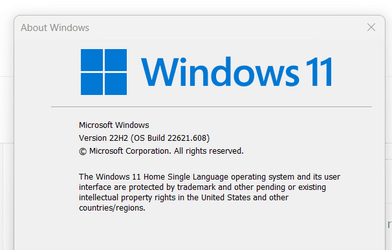
- Windows Build/Version
- 22H2 (22621.608)
My Computers
System One System Two
-
- OS
- Windows 11 Pro 23H2 (22631.3296).
- Computer type
- Laptop
- Manufacturer/Model
- Dell Inspiron i5 5510
- CPU
- core i7 11th gen
- Memory
- 16 GB DDR4 @3200 MHz
- Hard Drives
- 1 TB SSD M.2 NVMe
- Keyboard
- Dell Premier Multi-Device Wireless Keyboard and Mouse – KM7321W
- Browser
- Brave.
- Other Info
- Edifier speakers. (Thanks to @Edwin).
-
- Operating System
- W11
- Computer type
- PC/Desktop
- Manufacturer/Model
- XPS Special Edition
- CPU
- 11th Gen Intel® Core i7-11700 processor
- Memory
- 32 GB, 2 x 16 GB, DDR4, 2933 MHz, dual channel
- Graphics card(s)
- NVIDIA GeForce RTX 3060 12GB GDDR6
- Hard Drives
- 2TB M.2 PCIe NVMe SSD

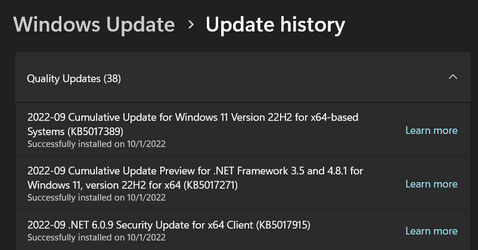
 It's a hogger 21H2 was far better IMPO!!
It's a hogger 21H2 was far better IMPO!!