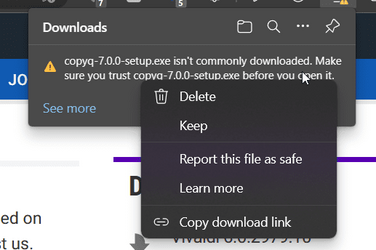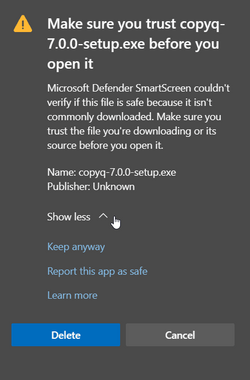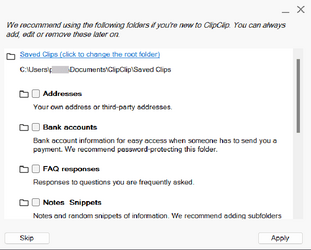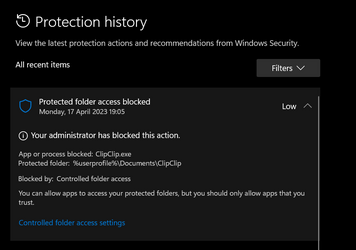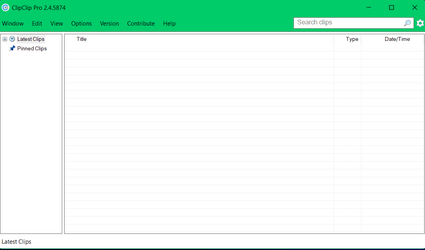- Local time
- 2:45 PM
- Posts
- 101
- OS
- Windows 11
I've tried to download some of the clipboard manager apps but for two of them Windows 11 blocks the download, for one it won't let it be installed and one that got installed, "Ditto", won't run on my computer with Windows 11. CopyQ 7.0.0 was recommended on a Google search but it can't be installed. Clip Clip was another that Windows won't let me run.
How do I get a good free clipboard manager so I can save my clips? The built-in manager has storage for 25 clips but they are not permanent. When I reboot the computer all the clips are gone.
How do I get a good free clipboard manager so I can save my clips? The built-in manager has storage for 25 clips but they are not permanent. When I reboot the computer all the clips are gone.
My Computer
System One
-
- OS
- Windows 11
- Computer type
- PC/Desktop
- Manufacturer/Model
- Dell 8950
- CPU
- 12th Gen Intel(R) Core(TM) i9-12900K 3.20 GHz
- Motherboard
- 0DYKKV A00
- Memory
- 65262 Megabytes Usable Installed Memory
- Graphics Card(s)
- NVIDIA GeForce RTX 3070
- Sound Card
- Multimedia Intel(R) Display Audio NVIDIA High Definition Audio NVIDIA Virtual Audio Device (Wave Extensible) (WDM) Realtek(R) Audio WsAudio_Device
- Monitor(s) Displays
- Dell
- Mouse
- Logitech
- Internet Speed
- D/L 120 mbps
- Browser
- Firefox
- Antivirus
- Malwarebytes