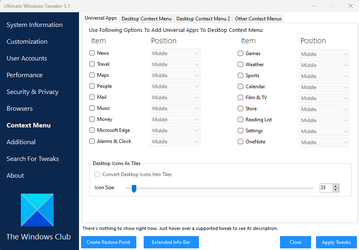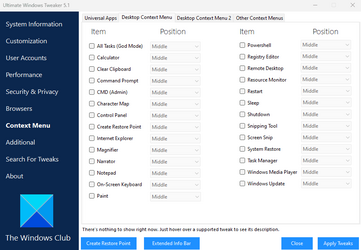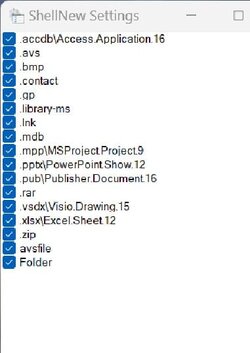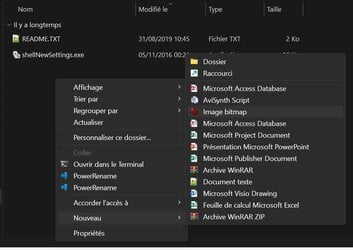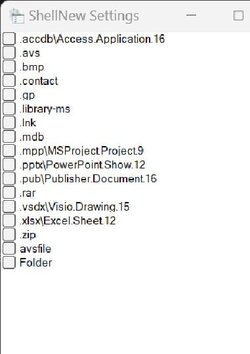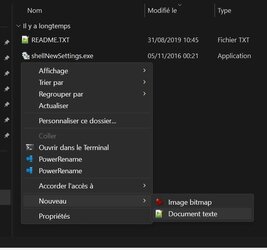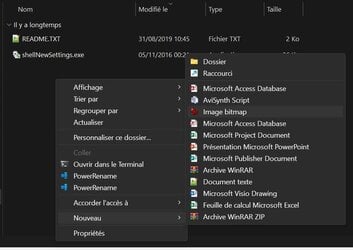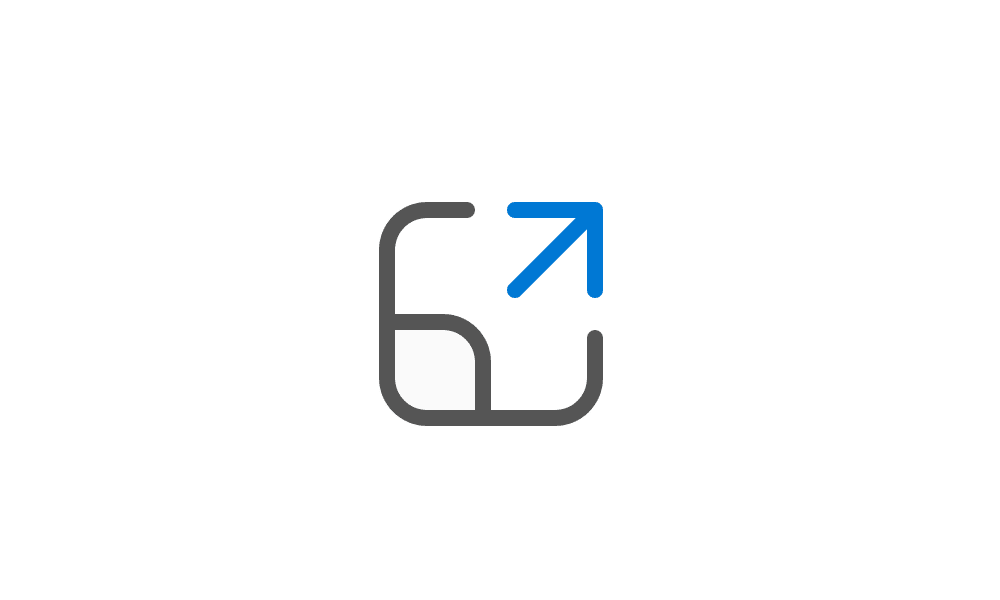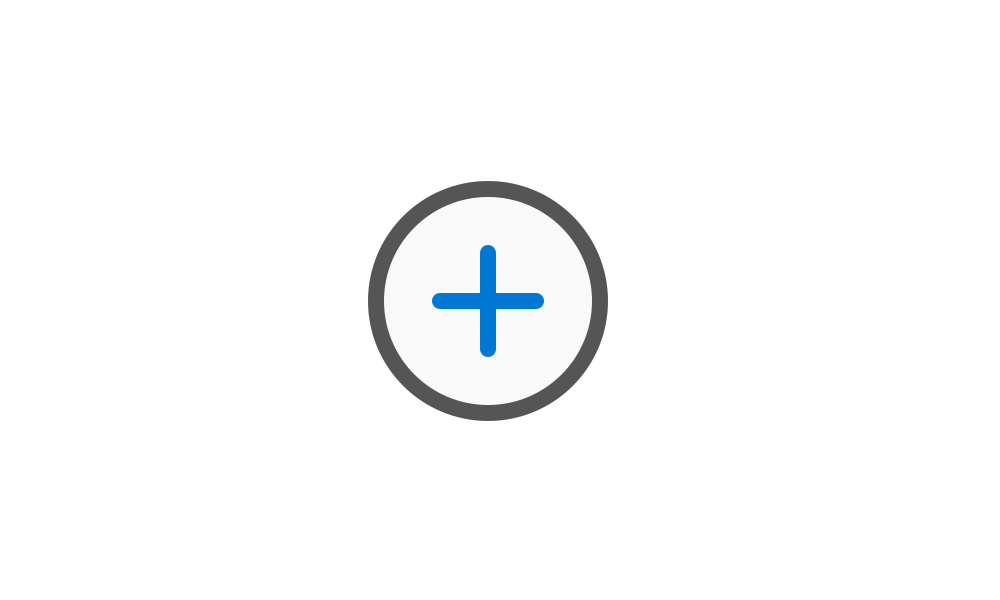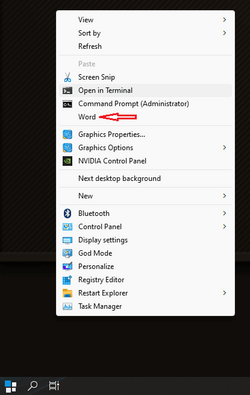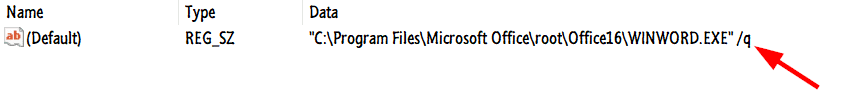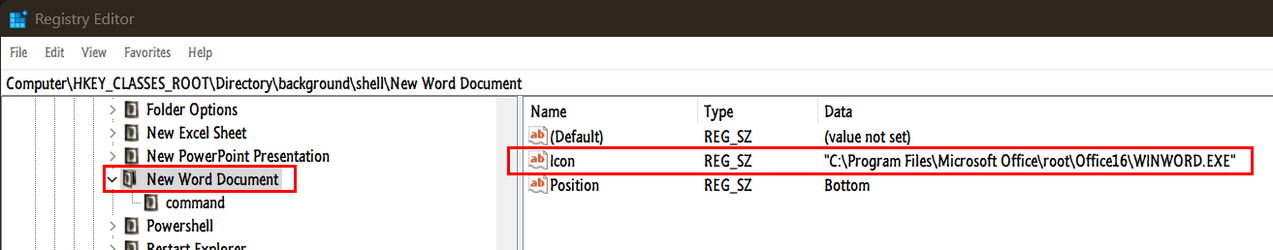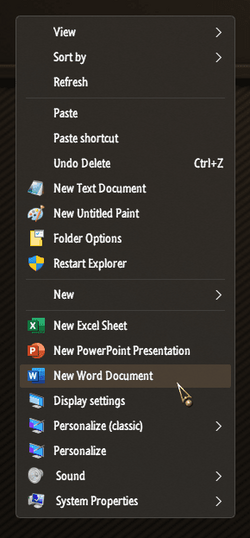Hello together.
Iam currently looking for a program to editing the context menu. There are a few of them and i've tried a few, but none of them has been able to edit all the entries so far, and most of them are no longer being developed. maybe one of you has a secret tip. Among other things, I tried ´´context menu editor ´´ and ´´easy context menu´´
Thx in advance
Iam currently looking for a program to editing the context menu. There are a few of them and i've tried a few, but none of them has been able to edit all the entries so far, and most of them are no longer being developed. maybe one of you has a secret tip. Among other things, I tried ´´context menu editor ´´ and ´´easy context menu´´
Thx in advance
- Windows Build/Version
- 22H2 Newest
My Computers
System One System Two
-
- OS
- Win 11 Pro
- Computer type
- PC/Desktop
- Manufacturer/Model
- Aio
- CPU
- i7 12700
- Motherboard
- Msi Torpedo Z690 EK X
- Memory
- 32Gb DDR5
- Graphics Card(s)
- Evga Rtx 3070ti Ftw3 Ultra
- Sound Card
- Board
- Monitor(s) Displays
- 1
- Screen Resolution
- 1080p
- Hard Drives
- 1x Sa
- PSU
- Seasonic 850w
- Cooling
- Water Mora3
- Keyboard
- Logitech G15
- Mouse
- Madcatz Rat DWS
- Internet Speed
- 250Mb / 40Mb
- Browser
- Firefox
- Antivirus
- Kaspersky
-
- Operating System
- Win 7 Pro
- Computer type
- PC/Desktop
- Manufacturer/Model
- Aio
- CPU
- i7 970
- Motherboard
- Asus Rampage 3 Extreme
- Memory
- 3x8Gb DDR3 Corsair Vengeance
- Graphics card(s)
- Evga Gtx 980ti Hydro Copper
- Sound Card
- Board
- Monitor(s) Displays
- 1
- Screen Resolution
- 1080p
- Hard Drives
- 1x Samsung SSD 870 512Gb
1x Samsung SSD 870 1Tb
- PSU
- Seasonic 850w
- Cooling
- Water Mora3
- Mouse
- Madcatz DWS
- Keyboard
- Logitech G15
- Internet Speed
- 250Mb / 40Mb
- Browser
- Firefox
- Antivirus
- Kaspersky