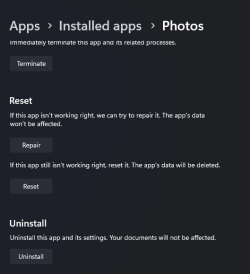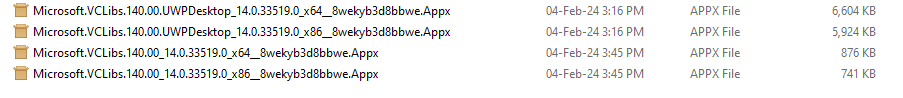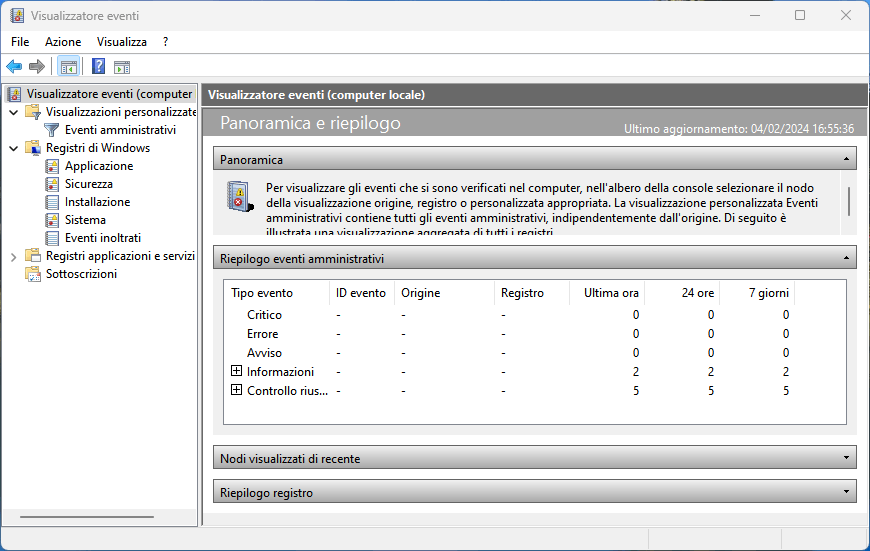alpha45
Well-known member
Greetings,
after installing the latest update KB5034204 I get the following warning when opening e.g. foto errore file System (-2147219196).
I restored the PC to a previous point and initially everything worked, but after a few minutes the problem recurred.
What?
Name of the application that generated the error: PhotosApp.exe, version: 0.0.0.0, timestamp: 0x6567f5bb
Name of the module that generated the error: SharedLibrary.dll, version: 2.2.29512.0, timestamp: 0x5fad1a6e
Exception code: 0x00001007
Error offset 0x00000000007e38de
Process ID that generated the error: 0x0x3568
Launch time of the application that generated the error: 0x0x1DA4F8E34307CB2
Path to the application that generated the error: C:\Program Files\WindowsApps\Microsoft.Windows.Photos_2023.11110.29003.0_x64__8wekyb3d8bbwe\PhotosApp.exe
Path to the module that generated the error: C:\Program Files\WindowsApps\Microsoft.NET.Native.Framework.2.2_2.2.29512.0_x64__8wekyb3d8bbwe\SharedLibrary.dll
Report ID: 57dd651d-94d3-42d5-9a70-7543d0226224
Full package name that generated the error: Microsoft.Windows.Photos_2023.11110.29003.0_x64__8wekyb3d8bbwe
thank you
after installing the latest update KB5034204 I get the following warning when opening e.g. foto errore file System (-2147219196).
I restored the PC to a previous point and initially everything worked, but after a few minutes the problem recurred.
What?
Name of the application that generated the error: PhotosApp.exe, version: 0.0.0.0, timestamp: 0x6567f5bb
Name of the module that generated the error: SharedLibrary.dll, version: 2.2.29512.0, timestamp: 0x5fad1a6e
Exception code: 0x00001007
Error offset 0x00000000007e38de
Process ID that generated the error: 0x0x3568
Launch time of the application that generated the error: 0x0x1DA4F8E34307CB2
Path to the application that generated the error: C:\Program Files\WindowsApps\Microsoft.Windows.Photos_2023.11110.29003.0_x64__8wekyb3d8bbwe\PhotosApp.exe
Path to the module that generated the error: C:\Program Files\WindowsApps\Microsoft.NET.Native.Framework.2.2_2.2.29512.0_x64__8wekyb3d8bbwe\SharedLibrary.dll
Report ID: 57dd651d-94d3-42d5-9a70-7543d0226224
Full package name that generated the error: Microsoft.Windows.Photos_2023.11110.29003.0_x64__8wekyb3d8bbwe
thank you
My Computers
System One System Two
-
- OS
- Windows 11 Pro 23H2 Build: 22631
- Computer type
- PC/Desktop
- Manufacturer/Model
- Asus
- CPU
- Intel E 8600 dual Core 3.3GHz
- Motherboard
- P5 G41 L-ME
- Memory
- 8 GB
- Graphics Card(s)
- Nvidia Quadro 2000D
-
- Operating System
- Windows 7 Ultimate
- Computer type
- PC/Desktop
- Manufacturer/Model
- Asus
- CPU
- Intel E 8600 dual Core 3.3GHz
- Motherboard
- P5 G41 L-ME
- Memory
- 8 Gb
- Graphics card(s)
- Nvidia Quadro FX3700