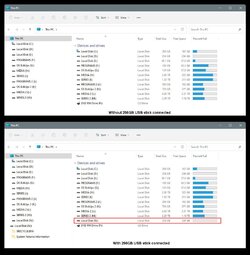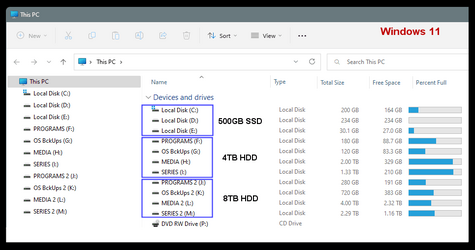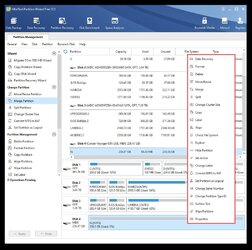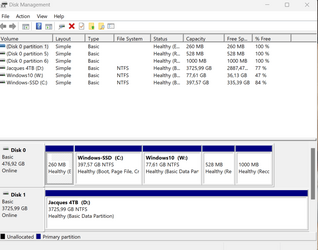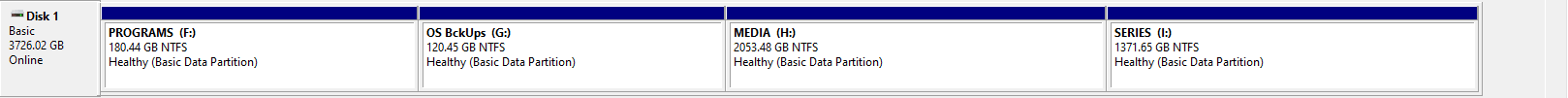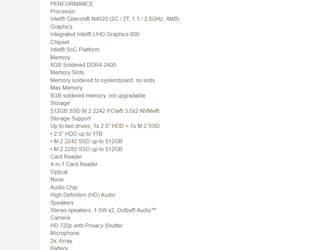Hello All.
I have an interesting question here...
If I want to create a NEW Partition on my laptop from a Portable External HDD, say I want to shrink it by 1TB and then create a new Partition on my laptop to run Windows 11 Pro on the new partition, is something like this possible and will the new partition stay there or be as a "removable drive"?
I'll do a clean install of Windows 11 Pro on it also to run it.
Experts, kindly advise?????
I have an interesting question here...
If I want to create a NEW Partition on my laptop from a Portable External HDD, say I want to shrink it by 1TB and then create a new Partition on my laptop to run Windows 11 Pro on the new partition, is something like this possible and will the new partition stay there or be as a "removable drive"?
I'll do a clean install of Windows 11 Pro on it also to run it.
Experts, kindly advise?????
- Windows Build/Version
- Windows 11 Pro 22631.2129
My Computers
System One System Two
-
- OS
- Windows 11 Pro 22631.3374
- Computer type
- Laptop
- Manufacturer/Model
- Lenovo
- CPU
- Intel Celeron N4000 @ 1.10GHz Gemini Lake 14nm
- Motherboard
- LENOVO LNVNB161216 (U3E1)
- Memory
- 8GB Ram
- Graphics Card(s)
- Intel UHD Graphics 600 (Lenovo)
- Sound Card
- Realtek High Definition Audio Intel Display Audio
- Monitor(s) Displays
- Generic PnP Monitor (1920x1080@60Hz)
- Screen Resolution
- 1920x1080
- Hard Drives
- 512GB Western Digital WDC PC SN530 SDBPMPZ-512G-1101 (Unknown (SSD))
- Keyboard
- Laptop Keyboard
- Mouse
- G5 Gaming Mouse
- Internet Speed
- 50mbps/50mbps
- Browser
- Chrome/Edge
- Antivirus
- Microsoft Defender
-
- Operating System
- Windows 10 Pro
- Computer type
- Laptop
- Manufacturer/Model
- Lenovo
- CPU
- Intel Celeron N4000 @ 1.10GHz Gemini Lake 14nm
- Motherboard
- LENOVO LNVNB161216 (U3E1)
- Memory
- 8GB Ram
- Graphics card(s)
- Intel UHD Graphics 600 (Lenovo)
- Sound Card
- Realtek High Definition Audio Intel Display Audio
- Monitor(s) Displays
- Generic PnP Monitor (1920x1080@60Hz)
- Screen Resolution
- 1920x1080
- Mouse
- G5 Gaming Mouse
- Keyboard
- Laptop Keyboard
- Internet Speed
- 50mbps/50mbps
- Browser
- Chrome/Edge
- Antivirus
- Microsoft Defender