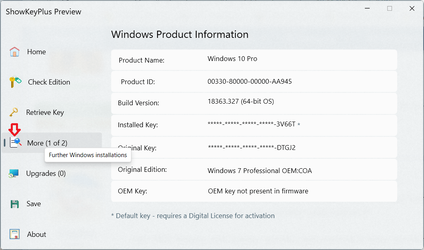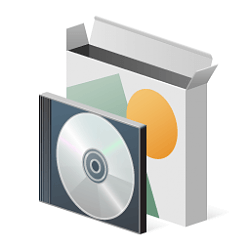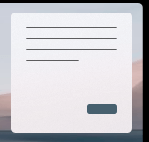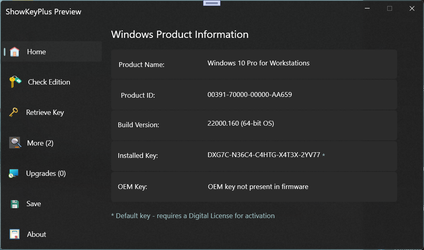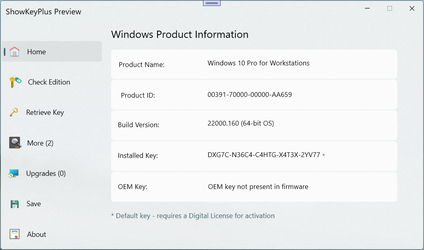- Local time
- 6:08 PM
- Posts
- 189
- Location
- Brisbane Australia
- OS
- Windows 11 Pro 23H2 Build-22631.3374
Great work again Lucas. Definitely some useful images for those in need. No shame in having "too much spare time" as your efforts will be sure to reward those time poor individuals that can use all the assistance available to make their daily routines identified easier :)
My Computers
System One System Two
-
- OS
- Windows 11 Pro 23H2 Build-22631.3374
- Computer type
- PC/Desktop
- Manufacturer/Model
- Home built
- CPU
- Intel S1200 Core i3 10105
- Motherboard
- Gigabyte S1200 MicroATX B560M DS3H DDR4
- Memory
- 32.0 GB
- Graphics Card(s)
- MSI GT710 2GB PCIe Video Card
- Sound Card
- Realtek® Audio CODEC
- Monitor(s) Displays
- Dual Acer 24in
- Screen Resolution
- 1920 x 1080
- Hard Drives
- 500GB Crucial P1 M.2 PCIe SSD
- PSU
- 500W
- Case
- Thermaltake ATX Versa H21 Case
- Cooling
- Internal fans by (3)
- Keyboard
- Microsoft Wireless Keyboard 850
- Mouse
- Microsoft Wireless mouse
- Internet Speed
- 50Mbps / 20Mbps
- Browser
- Chrome
- Antivirus
- Defender, Malwarebyte
-
- Operating System
- Windows 11 Pro 23H2 Build-22631.3374
- Computer type
- PC/Desktop
- Manufacturer/Model
- Home built Test-PC
- CPU
- Intel(R) Core(TM) i5-4460 CPU @ 3.20GHz
- Motherboard
- ASUS S1150 MicroATX B85M-E
- Memory
- 12.0 GB
- Graphics card(s)
- Integrated Video Card
- Sound Card
- Integrated Sound Card
- Monitor(s) Displays
- Chimei 22"
- Screen Resolution
- 1680 x 1050
- Hard Drives
- 120GB WD 2.5" Green SATA 6Gb/s SSD
1TB WD 3.5" 7200rpm SATA 6Gb/s Caviar Blue
- PSU
- 400W
- Case
- Cougar MicroATX MG100 Case Black
- Cooling
- Deepcool 120mm Case Fan
- Mouse
- Logitech Wireless mouse
- Keyboard
- Logitech Wireless keyboard
- Internet Speed
- 50Mbps / 20Mbps
- Browser
- Chrome
- Antivirus
- Defender
- Other Info
- Only running Win 11 on this PC for test purposes