Hey,
I have 3 questions
1st Question: I want to know why backlit auto on when Windows 11 boots up. Is there any way to turn off and on it when I need it.
2nd Question: Is there any option in Alienware software or any other where we can charge battery upto 80% only and charger always plugged in.
3rd Question: How do I reduce GPU performance from Windows as I dont play games much.
Regards.
I have 3 questions
1st Question: I want to know why backlit auto on when Windows 11 boots up. Is there any way to turn off and on it when I need it.
2nd Question: Is there any option in Alienware software or any other where we can charge battery upto 80% only and charger always plugged in.
3rd Question: How do I reduce GPU performance from Windows as I dont play games much.
Regards.
Last edited:
My Computer
System One
-
- OS
- Windows 11 Pro
- Computer type
- Laptop
- Manufacturer/Model
- Lenovo T490s
- CPU
- Intel(R) Core(TM) i7-8665U CPU @ 1.90GHz 2.11 GHz
- Motherboard
- Lenovo 20NYS6BN00
- Memory
- 32 GB
- Graphics Card(s)
- Intel(R) UHD Graphics 620
- Hard Drives
- Kingston SNV251000G

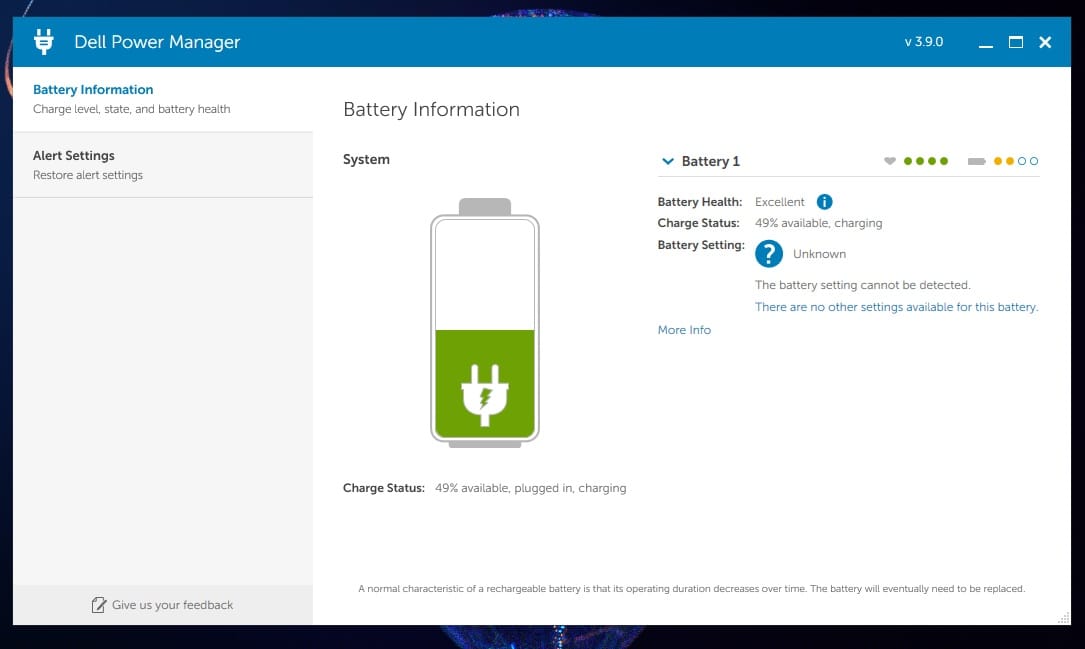
![CropperCapture[110].jpg](/data/attachments/68/68364-10bc44fcd376f8be8e7f0ee6f1004f92.jpg)
















