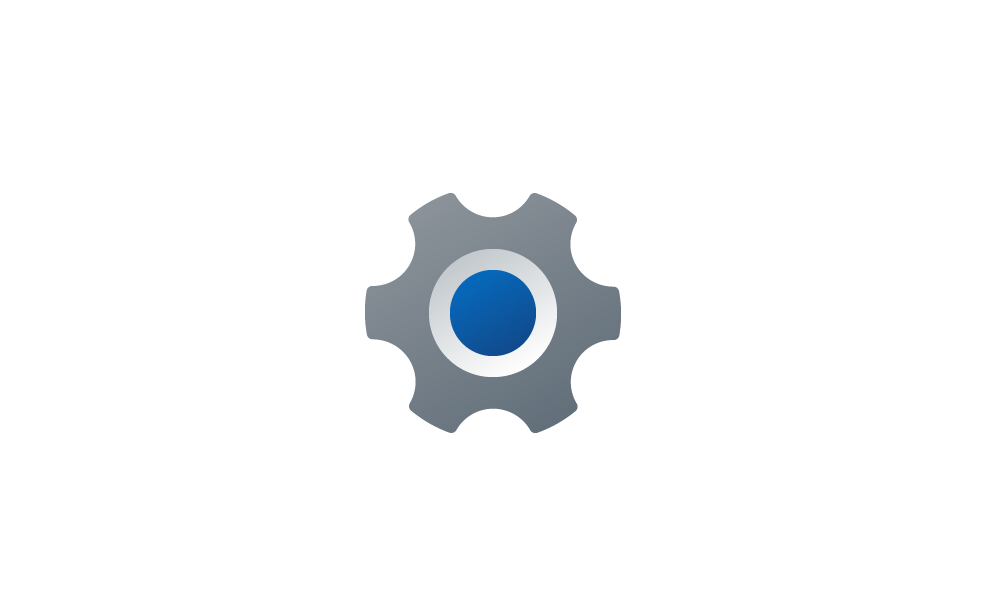Windows 11 22H2, but this applies to other versions as well.
If you go to Settings and click on "Bluetooth and devices", that gives a UI. I would like to have THAT UI accessible with a link from my desktop, taskbar, or Start menu. From that UI, the screen that you get when you click on "View More Devices" is another UI that I would like to have direct access to.
Is there any command I can invoke to get directly to these screens?
Thanks.
David
If you go to Settings and click on "Bluetooth and devices", that gives a UI. I would like to have THAT UI accessible with a link from my desktop, taskbar, or Start menu. From that UI, the screen that you get when you click on "View More Devices" is another UI that I would like to have direct access to.
Is there any command I can invoke to get directly to these screens?
Thanks.
David
- Windows Build/Version
- Windows 11 22H2
My Computer
System One
-
- OS
- Windows 11