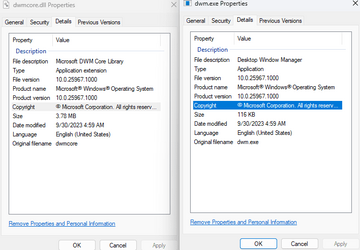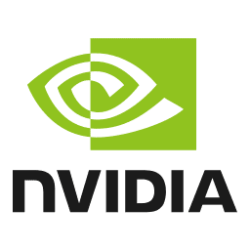Hi
Sorry for translate..
Source: Dwminit
The Desktop Window Manager process has exited. (Process exit code: 0x0000042b, Restart count: 1, Primary display device ID: NVIDIA GeForce RTX 4080)
The Desktop Window Manager process has exited. (Process exit code: 0x8898008d, Restart count: 2, Primary display device ID: NVIDIA GeForce RTX 4080)
The Desktop Window Manager process has exited. (Process exit code: 0x8898008d, Restart count: 3, Primary display device ID: NVIDIA GeForce RTX 4080)
...
Gave the warning 8 times
It gave this error 7 times with a few seconds interval:
Source: Application Error Event ID 1000
Faulting application name: dwm.exe, version: 10.0.22621.1635, time stamp: 0x6201aae6
Faulting module name: dwmcore.dll, version: 10.0.22621.2215, time stamp: 0x69d28bd4
Exception code: 0x8898008d
Fault offset: 0x0000000000117c3b
Faulting process id: 0x0x3DB0
Faulting application start time: 0x0x1D9FECC359C7748
Faulting application path: C:\Windows\system32\dwm.exe
Faulting module path: C:\Windows\system32\dwmcore.dll
Report Id: 9fe38e86-609b-4d6b-a6d7-f9957d0b0834
Faulting package full name:
Faulting package-relative application ID:
Last time it gave this error:
Source : DxgKrnl Event ID 465 Task Category (280)
Winlogon in session 1 (console) reuqested session stop using GPU, returned status STATUS_SUCCESS, with progress stage of successful
My problem is:
There was no image on the monitor. The fans were running at full speed. I had to press the power button.
Sorry for translate..
Source: Dwminit
The Desktop Window Manager process has exited. (Process exit code: 0x0000042b, Restart count: 1, Primary display device ID: NVIDIA GeForce RTX 4080)
The Desktop Window Manager process has exited. (Process exit code: 0x8898008d, Restart count: 2, Primary display device ID: NVIDIA GeForce RTX 4080)
The Desktop Window Manager process has exited. (Process exit code: 0x8898008d, Restart count: 3, Primary display device ID: NVIDIA GeForce RTX 4080)
...
Gave the warning 8 times
It gave this error 7 times with a few seconds interval:
Source: Application Error Event ID 1000
Faulting application name: dwm.exe, version: 10.0.22621.1635, time stamp: 0x6201aae6
Faulting module name: dwmcore.dll, version: 10.0.22621.2215, time stamp: 0x69d28bd4
Exception code: 0x8898008d
Fault offset: 0x0000000000117c3b
Faulting process id: 0x0x3DB0
Faulting application start time: 0x0x1D9FECC359C7748
Faulting application path: C:\Windows\system32\dwm.exe
Faulting module path: C:\Windows\system32\dwmcore.dll
Report Id: 9fe38e86-609b-4d6b-a6d7-f9957d0b0834
Faulting package full name:
Faulting package-relative application ID:
Last time it gave this error:
Source : DxgKrnl Event ID 465 Task Category (280)
Winlogon in session 1 (console) reuqested session stop using GPU, returned status STATUS_SUCCESS, with progress stage of successful
My problem is:
There was no image on the monitor. The fans were running at full speed. I had to press the power button.
- Windows Build/Version
- Windows 11
My Computer
System One
-
- OS
- Windows 11
- Computer type
- PC/Desktop
- CPU
- AMD Ryzen 7 7800x 3D
- Motherboard
- MSI MAG X670E Tomahawk Wifi
- Memory
- Corsair Vengeance 32gb 6000mhz
- Graphics Card(s)
- Gainward RTX 4080
- Hard Drives
- Samsung 990pro 2tb
- PSU
- MSI MPG A850G PCIE5 850W 80 PLUS GOLD